HOME | DD
 JakeSpain — T H E R O C K
JakeSpain — T H E R O C K

Published: 2008-06-16 11:22:09 +0000 UTC; Views: 1175; Favourites: 48; Downloads: 0
Redirect to original
Description
Out with Justin [link] yesterday evening we decided to head on the long journey down to Portland Bill. We have tried many times before (Justin more than me!) to find an evening with some suitable conditions to photograph this awsome site on the Jurassic Coast of Dorset UK.Well, today we were rewarded with increadible light, low wind and calm waters.... A stunning evening to be on a beautiful coast.
This rock "Pulpitt Rock" as it's known has been photographed countless times before so not only did I have to try to achieve a different perspective and composition to previous images but more importantly, I had to try to get a different image from Justin [link] Tricky.... Justin and I are both quite capable of covering a lot of ground while we are out shooting. Added to this we were blessed with amazing light for a very extented period around sunset so we had time to make quite a few images....
This image is created mostly in camera with processing done almost entirely in PS Lightroom and only dust removal and a slight lightening of the foreground rocks in PS just to balance the composition a little better.
Related content
Comments: 51

My husband and I had 2 holidays in Dorset and I never spotted this place. We stayed more at Durdledoor. Looks like we may have to go again.
👍: 0 ⏩: 1

Durdle Door is beautiful. This is on the Isle of Portland, a short drive from Weymouth. It's an interesting bit of coastline.
👍: 0 ⏩: 1

I'll have to keep this in mind. Thanks Jake
👍: 0 ⏩: 0

I have a few favs of this place but yours is one of the best, i like the way you have cropped the image down to almost panoramic style
Well done
👍: 0 ⏩: 1

Thanks. It's a good spot and I finally got there on a great evening.
👍: 0 ⏩: 0

what program do you edit with btw?
👍: 0 ⏩: 1

Lightroom for RAW and then CS3.
👍: 0 ⏩: 1

is lightroom a program you can download on the net?
👍: 0 ⏩: 1

Adobe Lightroom is a piece of software for RAW image correction and organising images. It is not a free program and cost about $200 or so. So I suppose the answer is that you can at a cost.....
👍: 0 ⏩: 1

Fair enough, do you do any post processing in photoshop at all?
👍: 0 ⏩: 1

Thankyou - that's really kind.
👍: 0 ⏩: 1

You're more than welcome!
👍: 0 ⏩: 0

Great photo, perfect exposure and great detail on the rocks.
👍: 0 ⏩: 1
Nice work, great light. I'm curious about the filter lines. Did you blend 2 images, put the filter at an angle, or just run it along the horizon...or use no filter at all?
👍: 0 ⏩: 1

I can only guess:
I most likely had the filter at a slight angle so as to hold back some extra water on the right and less of the rock on the left. I was able to do this for 2 reasons: 1. The sky was only about 1 stop brighter than the subject so I only used a 0.3 lee soft grad which has a very subtle effect. 2. the rocks were more brightly lit at the top so this counteracted the effect which the filter had.
Thanks.
👍: 0 ⏩: 0

awesome...i love geometric shapes against the soft tones of cloud and the ocean it makes for a great contrast.........
👍: 0 ⏩: 1

The lighting is lovely and I like how you havent just shot the rock at the end. The rockface leading to "Pulpitt Rock" (i assume thats the bit at the end!?) helps to show it off as something of unusual and outstanding beauty. Very jealous I don't live near there!
👍: 0 ⏩: 1

Thanks - It's a long way from Manchester but the whole of the Jurassic Coast of Dorset is well worth an extended visit - camping holidays there are well catered for. It's 2.5 hours from me....
👍: 0 ⏩: 1

I am planning to go camping while I'm only working part time so I'll have a look round there. Thanks!!
2.5 hours - thats dedication, and it was well worth the journey for a shot like that!
👍: 0 ⏩: 1

It really was worth it - we have gone before and got nothing.....
👍: 0 ⏩: 0

nice one buddy 
love the light - you seem to have caught its natural tones well. Mine came out great from the RAWS but the exported JPEGS boost the saturation and its winding me up now. Looks fine in photoshop and i've converted the profile to SRGB for browser compatibility and still too saturated! at least they are on my website version.
👍: 0 ⏩: 3
This is something that's long bugged me. I think in my case it's connected to the browser. I use Mac and I do everything in sRGB, and on Safari (which is a colour managed browser and acknowledges embedded profiles) it looks fine. But on Firefox (same monitor, same image) it looks different. Firefox isn't colour managed, and from what I understand IE has it turned off by default.
I don't know if it helps, but side by side on my browser your image looks less red in the rocks, but more saturated in the sky (although that could be different filters)
I can't help you more, as I've given up getting my images to look right in Firefox and IE...but I can sympathise because I know how frustrating it it. Good luck with trying to sort it out.
👍: 0 ⏩: 1

ive sussed it mate 
👍: 0 ⏩: 0

Just done a side by side comparison between my uploaded version in here and the same version through PS - Exact match....
👍: 0 ⏩: 1

yeah there ssomthing screwy with my export process.
loading it back into photoshop they match exactly. but when looking through browser or windows explorer, the colours are way over saturated. tis definatly profile related. I don't think the embeded profile is being stripped out during export and windows is reading it.
👍: 0 ⏩: 1

What is the colour space set to in Photoshop?? Go to Edit>Colour Settings and check you have 1998 set there....
👍: 0 ⏩: 1

Yes I have. ACR I have it set to AdobeRGB 98. Then save that and then run an action i made that converts the profile to SRGB.
converting to that makes no visible difference in PS. Then you save and export, and load it back in and the colours are the same. BUT you look via windows explorer, or browser, and its over saturated. Its very weird indeed.
Now I know browsers cannot read attached profiles, which is why I use the convert method. Its winding me up a real treat lol. I WILL solve it.
👍: 0 ⏩: 2

(most) Browsers only read sRGB, and the sRGB version from photoshop should look the same as it does in PS (it does for me) however since the aRGB is not read properly it seems undersaturated. I'm sure you knew this, but just in case you didnt.
👍: 0 ⏩: 1

yeah SRGB stuff I knew about - but it doesn't match up in PS to the exported version. Its really starting to piss me off. I've played with every bloody colour setting under the sun now lol
👍: 0 ⏩: 1

I suggest you join a forum such as fredmiranda, and ask in the relevant area, you should get the help you need. All I can say is this is not a problem I have, but then I stopped shooting aRGB a while ago.
Alex
👍: 0 ⏩: 1

Thanks for trying Alex. I don't get this problem either... I was gonna start shooting sRGB but old habits and all that....
👍: 0 ⏩: 0

I cannot think of anything else.... Did you write the action in CS2 or CS3? - I had some actions which I imported across which wouldn't work in CS3.....
👍: 0 ⏩: 1

no its all CS3 recorded.
I have noticed if I goto assign profile and turn off colour management for the document, it shots what windows does IE. The adobe98 profile regardless of it being converted to sRGB. I need to do some reading on colour profiles methinks lol.
👍: 0 ⏩: 1

Don't use assign profile use Convert to profile...
👍: 0 ⏩: 1

Yes I do - I just went into assign to check somthing
👍: 0 ⏩: 1

I suppose Convert actually changes the colours within the file and Assign just gives the same file a different profile - if browsers or hardware cannot read profiles then they assume the profile of sRGB and if the file is not Converted to sRGB then they see it incorrectly regardless of the assigned profile??? But I am guessing as I have never had this issue with the process I use.
👍: 0 ⏩: 1

assign profile 'attachs' a profile to the image for image software to read, where as convert changes the master profile of the image.
I think you don't hit this issue because you use Lightroom and it takes care of absolutly every for you (according to Rouses RAW book lol).
👍: 0 ⏩: 1

Yeah - that's what I said??
Rouse talks a lot of shit in that book - I stopped reading it... He's a great photographer but he's no processing wizard. Lightroom colours don't match PS colours mate!!! I always finalise my work in PS for that reason. There is no setting to change the colour space which you want to work in like there is in photoshop. It just exports the finnished image to which ever profile you set. I only use Lightroom because it keeps a great record of work and shows my raw files with the changes I have made rather than having to convert every file. It's slow and processor hungry - It's not great but does work as a good library with pretty fast access to my archive.
👍: 0 ⏩: 0

I don't really understand that.... I always do processing and archiving in Adobe1998 then convert profile to sRGB for upload. It usually works fine for me....
👍: 0 ⏩: 0





















