HOME | DD
 JamesMason0 — Animation Test #2
JamesMason0 — Animation Test #2

#feet #pov #jamesmason0
Published: 2016-05-10 16:51:00 +0000 UTC; Views: 42415; Favourites: 294; Downloads: 713
Redirect to original
Description
Tried something different this time. So far I'm not really liking the results, and for some reason I can't render at a reduced resolution either. It just renders straight-up blank images of blackness on any resolution other than 1920x1200. So...that's something to work on. >_>Related content
Comments: 15

Could be? I don't know who Stephie is, so it's not likely.
👍: 0 ⏩: 0

great work man, any artist worth watching needs to push their realm of comfort
👍: 0 ⏩: 0

*It's happening!*
Now we begin the fanboy squeal of simultaneously scream begging you to make an animation/movie for us that involves all our qwerky fetishes one at a time.
👍: 0 ⏩: 0
Very cool pov,and certainly you'll be able to find others to help you out with any issues you need resolved.
👍: 0 ⏩: 0

No worries. I am sure you'll get the hang of it soon.
👍: 0 ⏩: 0

this is a huge improvement on the last, you'll be animating like a pro in no time I'm sure of it ^^
👍: 0 ⏩: 0

Hey, animation is a work in progress. We'll both get it down eventually.
Correct me if I'm wrong but are you trying to animate everything around the same time? Maybe almost frame per frame? Because that's what I originally did before realizing I wasn't getting anywhere.
There are two approaches that I've found that work towards creating a more seamless transition between poses. Establishing one pose as a key frame at 0. The move to a higher unmarked frame, like 20. And from there pose your figure to the final position (or just different position) you want them to be in. And then keyframe that on 20. Now when you move the slider the first pose will naturally transition into the second one.
Then you can click on the frames in between and make minor corrections. You can also render the animation in open GL (CL?) as opposed to 3Delight and Iray to make a super faster visual on how the animation is going to look. For example:
GIF No Preview
Good luck to both of us!
👍: 0 ⏩: 1

I've been using the keyframes. I can't imagine even doing it frame by frame...
I'll definitely try the previewing, though. I just can't figure out why I'm not able to get anything unless it renders at that resolution.
👍: 0 ⏩: 1

Haha, you're not doing in frame by frame. You're just making minor corrections. Keyframes can be a little tricky though. In my mind, I have it set where when you apply a keyframe that becomes the default pose until said otherwise. The presence of a future keyframe will slowly morph a figure to conform to the next one in line. So whenever I'm confident something is exactly where I need to be, I keyframe that. Move a few frames down. Pose. Keyframe if it's perfect.
That's an interesting issue you're having there, can't say I've heard of it. Hope it gets resolved soon. I'd imagine if it has something to do with the other render settings in general.
👍: 0 ⏩: 0



























