HOME | DD
 Javas — Donatello WIP
Javas — Donatello WIP

Published: 2014-01-04 23:00:01 +0000 UTC; Views: 96365; Favourites: 4775; Downloads: 1437
Redirect to original
Description
I promised a few deviations ago to do a work process with one of the angry birds I drew for the StreetFightbirds piece. But I decided to do it with the Donatello drawing I submitted yesterday:
1. Sketch: This one is not the first sketch I did, its a cleaned one. Once Im happy with the drawing I erase lines here and there to clean it a bit
2. Final Lines: I hate this step, since lines are almost invisible at the end of the piece, I don´t know why the hell I keep doing it. Yeah, Im that dumb. Anyway, as you can see, lines here are even less detailed than in the skecth , specially in the areas that I decide to define with colors (like in the folds of the elbow patch, the mask, belt and so on). I don´t intend to make them look cool or great, they are more a guide than anything else.
3. Flats: Not much to say. I try to be careful with the color filling, because line´s opacity is very low, and they take the colors of the layer below. I also hate this step.
4. Shades: Now we are talking! This is FUN! Several layers in multiply mode. Painted them with the regular soft and hard photoshop brushes
5. Lights: lots of layers in different blending modes: overlay (my fav), screen, hard light, etc.. Glowings here and there, and its done. I used the spatter brush, because it gives a nice texture to it
6. Merged layers: This is not a step itself, I just added it to show how the picture looks at this point
7. Textures: I usually don´t texturize my drawings at all. But this one asked for it, so I used different stock textures Ive found around the internet, with veeeery low opacitties, mixing several blending modes. I also added different tones in skin, bandages and leather. I worked this step with lots of different brushes, but again, I mainly used the Spatter brush.
8. Final: BG is pretty simple, it was done very fast. I just painted an overhead light with soft brushes, and used a random sewer pic with super low opacity and a big gaussian blur behind everything. I also did a few color balance tweaks to make Donatello blend with the BG and thats all!
Hope this helps a bit. Feel free to ask anything!
Related content
Comments: 503

👍: 0 ⏩: 1

👍: 0 ⏩: 0

Steps 4 and 5 are what I've never quite managed to learn and seem to be the crucial part of your painting process where your visuals go from enthusiast to pro-level amazingness, with real depth and an almost three-dimensional quality.
This is quite an old image now so not sure if you'd still answer, but is there any trick to what colour you are using for the brushes in these blending modes to create the shadows and highlights? And are you just painting over the top of nothing, (just a grey background?) knowing that at the end of the process the flat colour layer will lie underneath these blended layers and it'll look right?
👍: 0 ⏩: 0

This is very helpful.
Also Donnie is looking adorable as usual <3<3<3
👍: 0 ⏩: 1

hey how r u doing?
after the flat colors... I was just wondering how you do the shades and lights... do you use a low opacity of gray underneath?
tks ^^
👍: 0 ⏩: 1

its a desaturated purple in multiply mode
👍: 0 ⏩: 1

javas... I tried and tried many times... But when I try to make the shadows separated from the colors, the shades turns out to be gray above the colors... And yours always looks like a darker color (NOT GRAY) :/
I watched your videos, but there u do the shades and lightning already with the colors, not separately like here. Sorry to bother 
👍: 0 ⏩: 1

did you set the blending mode of the shadow layer on multiply?
👍: 0 ⏩: 1

yes I did :/
I doesn't stay natural as yours
👍: 0 ⏩: 1

try a different color, maybe a low saturated purple
👍: 0 ⏩: 1

that's what I've got so far... could u pls give me some tips on how to improve it?
louizbrito.deviantart.com/art/…
tks
👍: 0 ⏩: 0

Boy, this answers a load of questions, thank you for making this!
👍: 0 ⏩: 1

Me encanta! Mi proceso de trabajo es parecido al tuyo, tambien hago colores planos y sombras y luces en capas separadas (y suelo hacer las sombras en lila y las luces en amarillo xD) y sin embargo el resultado poco tiene que ver xD
👍: 0 ⏩: 1

OMG! Gracias! A mi me encanta tu trabajo! Es genial y personal tu estilo!
👍: 0 ⏩: 0

Thanks Javas for this amazing work through! I've read through all of these pages of comments so I hope this question hasn't been asked:
You clearly have had years of practice experimenting with lights/shadows in your work. I see a lot of subtle things like rim lighting here that makes Donatello pop. I've had difficulty understanding this so my work tends to look flat.
How did you began to fully understand lighting? Do you still use references? Did you study and draw a lot of still life objects?
👍: 0 ⏩: 1

Glad you dig this one!
honestly, I very far from fully understand lighting, in art you never stop learning. Specially if you are self taught as my self
I never use references, which probably is a mistake, Im sure it would things a lot easier. Life drawing is the best practice you could ever do, I wish I had the time to invest on it
👍: 0 ⏩: 0

Your lines is always black? or do you color it ? ^^
I'm impatient to see an another vidéo process on your youtube channel
👍: 0 ⏩: 1

always black, I just turn the opacity down 
👍: 0 ⏩: 1

Thanks a lot dude !! your lineart is so cleeeeeaaan ^^ Do you think to do another video process soon ? your pirate is so cool ^^
👍: 0 ⏩: 0

This is pretty much the perfect rendering tutorial. Gonna hang on to this~
👍: 0 ⏩: 1

Hola Javi, no se si te acordaras de mi, me llamo Pilar y soy dibujante, tengo una hernia cervical y me molesta cuando dibujo en manual pero no en digital, estoy intentando colorear mis tintas con photoshop pero soy nueva en esto, suelo colorear mis ilustraciones con artrage, pero mis tintas las quiero hacer mas planas.Tienes fb para poder hablar contigo?si me pudieras aconsejar tutoriales oa algo te estaria muy agradecida.
👍: 0 ⏩: 1

Hola! Claro q me acuerdo!Hace un monton q no t veia x aqui! Pues no tengo FB, debo ser de los pocos jajaja
👍: 0 ⏩: 0

hey, it's awesome. Do you paint all flat color on the same layer ? or one color (or element ), on one layer? because if you paint all flat on same layer when you want to change the color of one element, it isn't simple ^^
👍: 0 ⏩: 1

you can select every color easily with the wand tool and 0% tolerance set, that way it will just select that color you are clicking into. Anyways, lately, I rather do every single flat color on a separated layer
👍: 0 ⏩: 1

Thanks a lot for the reply ( and sorry for the late ^^)
👍: 0 ⏩: 0

can you make a tutorial just for the shade step? it is so hard and I'm not sure I understand haha
👍: 0 ⏩: 0

for the whole time I'm trying to study your artwork
It's very amazing! I love it love it LOVE IT!
👍: 0 ⏩: 1

¿El paso de las luces no está hecho sobre el de las sombras?
¡Buen trabajo por cierto!
👍: 0 ⏩: 1

Looks great! Could you fill me in on the grey a little please Though? I have a hard time trying to understand that. Going from the grey to color is something I've always tried to do but I never seem to do it right so I just use color.
👍: 0 ⏩: 1

the grey is just the layer in multiply mode, Flat colors are on another layer, so there isnt such transition, they are 2 layers apart. Thanks!
👍: 0 ⏩: 1

Okay I'll try that out. Thanks for the reply and yours is an inspiration! Nice work.
👍: 0 ⏩: 0
this is amazing! The shades and lights step blows my mind!! I wish there was a speeded up video of it 
👍: 0 ⏩: 1

I love to see the process of your works! It's soooo helpful.
Just a couple of question: do you totally erase the lines in (2) before the end or you just smooth/color them?
What brushes did you use for this!
Thanks mate.
👍: 0 ⏩: 1
| Next =>























