HOME | DD
 JuiceBox-Tea — Kagamine Len Custom Background
JuiceBox-Tea — Kagamine Len Custom Background

Published: 2011-05-01 18:49:08 +0000 UTC; Views: 7344; Favourites: 281; Downloads: 49884
Redirect to original
Description
EDIT03: OMGOMGOMGOMGOMG!!! 5,000+ DOWNLOADS!! YOU GUYS ARE AWESOME THANKS!! :'D
EDIT02: Edited the shading on Len a little
EDIT01: OMG, 300+ DOWNLOADS?! Thank you so much guys!! ;A;
E-EH?! 500+ DOWNLOADS?! SERIOUSLY! THANK YOU SO MUCH!!





I couldn't find any Len custom backgrounds, so I decided to (pathetically) attempt one





.:HOW TO USE:.
(NOTICE: Available for subscribers only, sorry ;_; )
1.) Copy and paste this code in your custom box:
Replace the bolded words 'URL' with your desired picture's link
2.) How to get the url? Go to your desired deviation with the custom background in it. Click on 'Download Image'. Right-click on the deviation and click 'Copy image URL'
3.) Add
at the very bottom and it MUST be on the bottom of everything or else the code won't work.
TUTORIALS:
[link]
[link]
Feel free to use





~Kiku
Related content
Comments: 40

hmm, there seems to be something wrong with the code you provided. it should say
content
instead of what you've provided
and a bit of layout tips: edit the to
to pretty it up a.k.a scale it to the right proportions. :3
👍: 0 ⏩: 0

Um... It only shows the part up when I do the coding ;A;
👍: 0 ⏩: 1

Eh??? A screeshot of it would be greatly appreciated ;w;
👍: 0 ⏩: 1

Well now I'm not a premium.. 
👍: 0 ⏩: 0

Umm hi!
I tried what you said and what everone else said.. but it won't work..
I added all my contents and stuff and saved it, but only the top of the image comes out..
👍: 0 ⏩: 1

AaaAAA
???? EH????
A printscreen of it would be greatly appreciated ;;
I don't really remember how to weork these codings but i'll try my best!
👍: 0 ⏩: 1

^^ Sorry! I figured it out already. Thanks anyway!
👍: 0 ⏩: 0

Um, somethiung that's similiar to copy image link....? ;w;
👍: 0 ⏩: 0

I just drew it in Paint Tool SAI
👍: 0 ⏩: 1

BAM! there goes a WONDERFUL bookmar right there!!!
DL and print, then laminate!!! try it people!!! XD
👍: 0 ⏩: 1

you're most welcome~!!! (make more folders~!!! XD)
👍: 0 ⏩: 0

Can I use this on my YouTube account if I link to your DA? <3
👍: 0 ⏩: 1

Of course you can ^_^ And okay
👍: 0 ⏩: 0

Thankyou fror using >w<
~Kiku
👍: 0 ⏩: 1

NP!
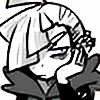
Your code isn't working for me. It spans the length of the box but it covers the text and content of the custom box. ; x ;;
👍: 0 ⏩: 1

This tutorial should help :3
[link]
👍: 0 ⏩: 0

fufufu...I wants to use this so bad D':
It's adorable~! (as all of your pictures are:'D)
👍: 0 ⏩: 0

hmm can you explain me how to do this because if i do it in my custom i get only a small stroke
and if i use it in my newest deviation it go on it and i see nothing elsr how do i have to put it can you explain it plz?
👍: 0 ⏩: 1

hmm? Small stroke? OH YEAH!! I forgot to tell you guys something ;;
after you put the code add
at the most bottom and it MUST be on the bottom or else it won't work
👍: 0 ⏩: 1

hmmm still now it cover all my text in my custom box and 'newest deviation' box T.T i'm such a noob with it
👍: 0 ⏩: 1

It covers test? I only know that it covers deviation displays O_O hmm, i'm not sure, you should look for a more advanced user
👍: 0 ⏩: 1

hmm can you maybe show how your settings when you edit it maybe i can see my problem
👍: 0 ⏩: 1

This tutorial should help:
[link]
👍: 0 ⏩: 0

i will try this ^^
i rewrite when i'm done (i have always problems T.T)
👍: 0 ⏩: 1

























