HOME | DD
 Kainaa — How To Remove a Sketch in MsPaint
Kainaa — How To Remove a Sketch in MsPaint

#erase #mspaint #sketch #tutorial #how
Published: 2015-07-21 18:58:38 +0000 UTC; Views: 16016; Favourites: 178; Downloads: 52
Redirect to original
Description
There used to be a tutorial for this made by a popular aritst but they put it in storage D: So I made a new one cuz someone asked how to do this.It's the fastest way to remove a sketch, but you can also remove your sketch with the "Eraser trick" which all you do is make color 1 whatever color you want to get rid of, and color 2 is white, then click and hold the right click button on the mouse. (This is the same way I color my line art. Color 1 is the same black as the line art, then color 2 is whatever color I'm changing it into.)
I hope it's explained well enough for someone to understand. I remember the very first time I tried this while looking at the original tutorial, I was confused and had to do it several times before I got it to work xD Now I can do it without thinking.
Enjoy
Related content
Comments: 34

👍: 0 ⏩: 1

👍: 0 ⏩: 0
👍: 1 ⏩: 0

it worked, but i use a small canvas because i like to do pixel art in mspaint, so every tiny pixel that isnt the exact color is left behind R.I.P
👍: 0 ⏩: 0

i use the eraser tool, you did good explaining it though!
👍: 0 ⏩: 0

WOAH thanks so much i cant believe it worked!
👍: 0 ⏩: 0

Thanks for posting this. This is a big help
👍: 0 ⏩: 0

I was confused reading the instructions, but when I actually tried them out, it worked perfectly! Thanks very much.
👍: 1 ⏩: 1
👍: 0 ⏩: 0

This is amazing! Thank you! :3
just a quick question though; how on earth do you get your lines so smooth?
👍: 0 ⏩: 1

I use the curve tool
👍: 0 ⏩: 1

ceeeewl! i didnlt know the trick in the 'new' MS paint yet as i always transfer the old one in the newer windows haha xD
👍: 0 ⏩: 0

You seem to know the program quite well and if you don't mind could you attempt to answer a question. If you can, how do I make the coloring lineart with the eraser trick without a mouse
👍: 0 ⏩: 1

good question! you might have to ask someone who uses a tablet
👍: 0 ⏩: 1

Alrighty, thanks for trying 
👍: 0 ⏩: 0

I didn't know you could pick the lineart up! I usually just use the eraser trick haha
👍: 0 ⏩: 0

AHHHH!
This is AMAAAAAAAAAAAAAAZING!
//worships//
👍: 0 ⏩: 0

I used to just use and spam the paint bucket tool. This will make things easier!
👍: 0 ⏩: 1

That's a good way to do it too haha I use that method sometimes
👍: 0 ⏩: 0

You explained perfectly! Thank you so much! This is really really useful c:
👍: 0 ⏩: 1

oh phew thank god lol when i explain stuff i feel like it makes perfect sense to me but it's just gibberish to someone else
👍: 0 ⏩: 0

I'm just gonna use this trick from now on, it's so much quicker and easier! Thank you so much for making this!
👍: 0 ⏩: 0

Thanks so much for making this! I didn't know you could do that in Paint!
👍: 0 ⏩: 1



























