HOME | DD
 keerou — PTSai Skin Texture.
keerou — PTSai Skin Texture.

Published: 2013-12-23 06:19:30 +0000 UTC; Views: 168300; Favourites: 4520; Downloads: 47925
Redirect to original
Related content
Comments: 186

👍: 0 ⏩: 0

👍: 0 ⏩: 0

👍: 0 ⏩: 0

👍: 0 ⏩: 0

👍: 0 ⏩: 0

👍: 0 ⏩: 0

👍: 0 ⏩: 0

👍: 0 ⏩: 1

👍: 1 ⏩: 0

👍: 0 ⏩: 0

👍: 0 ⏩: 0

👍: 0 ⏩: 0

👍: 0 ⏩: 0

👍: 0 ⏩: 0

I installed them, they're in sai, but my they're not drawing or working at all. :/
👍: 1 ⏩: 0

👍: 0 ⏩: 0

it works the same way in sai 2 as it does for the original sai, with less steps (you don't have to edit the .conf files or anything like that)
👍: 1 ⏩: 0

Hi, how do you solve the access denied when saving the new .conf file?
👍: 0 ⏩: 0

i can't change the .conf files, it says "access denied"
👍: 0 ⏩: 0

Hello, I did all on the instructions, the icons for skin 1 and skin 2 appear on my brush selection, but the textures on (simple circle) and (no texture) don't appear.
👍: 0 ⏩: 0

when i try to download it, it says "oops" the page doesn't exist :/
👍: 0 ⏩: 0

Help I installed the skin textures but all of my other textures are gone
👍: 0 ⏩: 0

i already have the 00 and 01 in the toonrm folder and i don't want to delete them in case they are important, what should i do?
👍: 0 ⏩: 1

Don't delete/replace them!! just rename 00 and 01 into whatever other number that comes after the last number in the toonrm folder
👍: 0 ⏩: 1

if i replaced them can i fix it?
👍: 0 ⏩: 1

If you replaced them the two files that were named 00 and 01 will be gone and replaced instead with the new ones
👍: 0 ⏩: 1

wait i think i fixed it, i still have the original files from where i downloaded the program, i just put them back. But now i can't edit the CONG files, it keeps saying "access denied" :/
👍: 0 ⏩: 0

hello! i did everything you said in the description, but I can`t seem to find the textures?
👍: 0 ⏩: 0

Hello, I downloaded those textures, but I'm having problems-
I installed everything correctly, and textures appeared in "Simple Circle" tab, however I cannot find them in "no texture".
What should I do?
👍: 0 ⏩: 0
I can't install it :c :c :c i try to follow the image but i really don't get it :c
👍: 0 ⏩: 0

wow! first time installing a brush !! very helpful, was successful! thank you very much p w q
👍: 0 ⏩: 1

the instruction is included on the file when you download it ^^
👍: 0 ⏩: 0

I'm having trouble with extracting the files from the ZIP code, it tells me that the file is damaged/not a ZIP code and the folders that were extracted are empty. Is there something i'm doing wrong?
👍: 0 ⏩: 0

Hi! So the brushes seem awesome and I've been looking for good skin brushes for a while! And I loved that you gave such great directions. The only problem is I followed them, ans checked everything multiple times, but the brushes wont show up. Any ideas? Hopefully it's a simple fix because I can't wait to try them out!
👍: 0 ⏩: 0

I have no idea how to install these ._.
tried to follow the picture but I didnt really get it
👍: 0 ⏩: 0
| Next =>