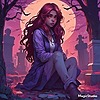HOME | DD
 KPRS4ever — Game Grumps Fan Button
KPRS4ever — Game Grumps Fan Button

#button #download #fan #free #game #grumps #link
Published: 2015-06-03 03:30:13 +0000 UTC; Views: 1124; Favourites: 32; Downloads: 3
Redirect to original
Description
If you haven't seen these guys on youtube, you are missing out! They are hilarious!





 Here is the link! If this one doesn't work, right click on the button, click Inspect Element (might be different if you are not using Chrome), copy the highlighted link, and paste the text to your description! If that doesn't work, please let me know and I will fix it!
Here is the link! If this one doesn't work, right click on the button, click Inspect Element (might be different if you are not using Chrome), copy the highlighted link, and paste the text to your description! If that doesn't work, please let me know and I will fix it! <a href=" kprs4ever.deviantart.com/art/G…">
Please tell me if you use it!
I give credit to LumiResources for the template!
Related content
Comments: 34

Using! The code seems off, so lemme fix that for ya :3
(If the links turn into hyperlinks as shown above you put < i > without the spaces between the https 
(or just copy the code im about to put xD)
<a href="http://kprs4ever.deviantart.com//art/Game-Grumps-Fan-Button-537149921"> http://orig14.deviantart.net/3856/f/2015/153/4/2/game_grumps_fan_button_by_kprs4ever-d8vszj5.png"/>
👍: 0 ⏩: 1

Thank you!! I have been trying to figure out how to create the correct code for buttons haha!
👍: 0 ⏩: 1

Does not work for me
Using safari.... Is that the problem?
👍: 0 ⏩: 1

Quite possibly. Is there a way you can right click it and click on something similar to inspect element? I never used safari before so I'm not sure how it works.
👍: 0 ⏩: 0

What browser do you use? That might be the issue
👍: 0 ⏩: 1

That might be the problem. Hmmm...let me see if I can fix it for you
👍: 0 ⏩: 1

Okay, have you tried right-clicking the button, clicking "inspect element" and copying the highlighted text and pasting that to your description?
👍: 0 ⏩: 1

That is wierd! How about this, try the link again. Copy and paste that to your description. See the links are in blue? Open those in another window, copy the links to those window, and replace the links in blue with the links you copied.
👍: 0 ⏩: 0