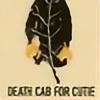HOME | DD
 KungfuHamster — Eye Color Tutorial +Tips
KungfuHamster — Eye Color Tutorial +Tips

Published: 2010-10-05 21:01:33 +0000 UTC; Views: 7294; Favourites: 172; Downloads: 271
Redirect to original
Description
This is an Eye Color Changing Tutorial for everyone who wishes to use it.All I ask from you, that if you use this tut. and learned something from it then please FAV(So I know you used it).
I Know it's a big file but it's for your own good. I wrote a lot of tips after seeing many eye photomanip with tipycal mistakes.
I hope you all like it.
See you next time
stock(photo) used: [link]
Related content
Comments: 23

there are NO tuts for changing the color for gimp
👍: 0 ⏩: 1

if you can wait til the end of June I will make one I promise
unfortunately at the moment I'm busy with my exams, so I cannot
create one now
👍: 0 ⏩: 1

okay that works i can wait
i can wait for a while i was just saying
oh and THANKS
👍: 0 ⏩: 1


I will try to be quick about it, but now I have to concentrate
on my exams.
So, be sure to come back 1-2 week after this message.
👍: 0 ⏩: 0

Im happy you like it.
I wanted to make another tut but I dont have time...
👍: 0 ⏩: 1

Yea i understand what thats like
👍: 0 ⏩: 1

I'm really happy if you found it useful
👍: 0 ⏩: 0

Ok i've read all of this and i'm either stupid or i've missed something. . .i really would like to edit some omy pictures like you have with these eyes but i dont understand how to do it. . .little help please? would be very appreciated
👍: 0 ⏩: 1

of course.
send me a private message, and I shall see what I can do for you.
sorry for the late reply
👍: 0 ⏩: 1

Will do and thanx very much
👍: 0 ⏩: 0

love it! i really did learn something from this thank you for putting it up here
👍: 0 ⏩: 1

I'm really happy for you!!!
If you want link back your work 
👍: 0 ⏩: 1

sure 
👍: 0 ⏩: 0

I'm happy you can use it
If I have time I will create other tutorials too, so feel free to drop in later.
👍: 0 ⏩: 0

I'm happy you like it
I hope you will like the next one too.
👍: 0 ⏩: 0