HOME | DD
 larafairie-stock — Tutorial - Duotone
larafairie-stock — Tutorial - Duotone

Published: 2005-10-28 18:34:29 +0000 UTC; Views: 15768; Favourites: 143; Downloads: 3052
Redirect to original
Description
A basic tutorial on how to colour your images with duotone.Related content
Comments: 21

it doesn't. I process RAWs and PSDs this way. She's just dumbing it down.
👍: 0 ⏩: 0

i find the hue/saturation mode very helpful and pretty versatile in this situation. it applies to color and grayscale images. only as a tip for those who cant find the duotone function in their PS.
👍: 0 ⏩: 1

Yeah, i use hue/saturation too. But duotone gives a little extra colorization. It's nice. I will definitely try it in practice.
Thanks, larafairie
👍: 0 ⏩: 0

which version of PS is this? Because I dont have the 'duotone' option on mine.
👍: 0 ⏩: 1

in some versions (other languages) its called i.e. "Duplex" - but its only available if you have a b/w picture. otherwise its greyed out.
image > mode > duotone/duplex (the third option from the top)
👍: 0 ⏩: 0

wow i just used thos along with some other layers i did myself. i used the quadduo, AMAZING RESULTS thank you so much, ill leave a link when i finish it and post it
one of the most simple tutorials ive ever done, but WOW the results are great, and i learned something new.
although short, Great Tutorial!
👍: 0 ⏩: 0

i tried that, but theres no "duotone" in the pic, just 1 color
👍: 0 ⏩: 0

you do realize that a duotone is not meant for this purpose? A duotone is meant for a spot color print document where only 2 colors are used. The duotone is supposed to create an illustion of a 3rd color.
There are multiple BETTER ways to achieve this effect... just so you know....
👍: 0 ⏩: 1
agreed...
gradient mapping for example.
👍: 0 ⏩: 0

hmm for some reason the option duotone isn't choosable for me.. any idea why that could be?? Thanks 
👍: 0 ⏩: 1

Duotone won't be available if your image isn't already in Grayscale Mode. Convert the image to grayscale first (if it's in color), then set the mode and you'll be able to use Duotone.
👍: 0 ⏩: 0

I can simply do this by using my CAMEDIA with my CAMERA ..... with that you can just use a slide guage to adjust the colour`s.
great work again.
👍: 0 ⏩: 1

I know, but this is a photoshop tutorial.
👍: 0 ⏩: 1

lol ... very true.
great work.
👍: 0 ⏩: 0

I am SO grateful for these wonderful tutorials.
Thank you, thank you, thank you! 
👍: 0 ⏩: 0

Ah thanks very much for this, I've been doing it a completely different - and much more long winded - way, this is far easier and actually gives a better result
Thanks very much
👍: 0 ⏩: 0
























