HOME | DD
 lassekongo83 — fooShine
by-nc-sa
lassekongo83 — fooShine
by-nc-sa

Published: 2008-03-05 12:48:15 +0000 UTC; Views: 98814; Favourites: 123; Downloads: 12246
Redirect to original
Description
THIS SETUP DOES NOT WORK WITH FOOBAR2000 0.9.5.3 OR LATER!!!ACTUALLY THIS SHIT IS OUTDATED, DON'T BOTHER WITH IT!!!
ANY QUESTIONS OR PROBLEMS WITH MY FOOBAR2000 THEMES? SEE MY FAQ FIRST! - [link]
This is a very basic minimalistic setup, so feel free to modify it however you want. See the creative commons license above.
Wallpaper: [link]
Plugins needed
- foo_ui_columns.dll - [link]
- foo_ui_panels.dll - [link]
- foo_cwb_hooks.dll - [link]
- foo_uie_powerpanels.dll - [link]
- foo_uie_lyrics - [link]
- foo_bubble_coverflow - [link] (if it downloads as an exe file, just rename it to a dll file.)
- foo_uie_graphical_browser - [link]
How to use
Note: When you install Foobar2000, make sure that you don't install it for several users. If you do install it for more than one user I think the PanelsUI folder will be moved somewhere to your /Documents & Settings/ folders.
1. Install the fonts. (If any.)
2. Put all the plugins in the Components folder.
3. Start Foobar2000. It should ask if you want to use PanelsUI, ColumnsUI or the Default interface. Select PanelsUI.
4. Extract the 7z contents to: /foobar2000/PanelsUI/
Go to Preferences > Display > PanelsUI and select the fooknorr.pui file in the Layout dropdown box.
(5). I recommend that you turn on ClearType if you use Windows XP.
6. Add and scan your Media Library in Preferences > Media Library.
7. If the album title in the playlist is called "Single Tracks" you must tag your album's Total Tracks tag. The easiest way to do this is to select all your songs in the playlist > rightclick > rightclick again on the Total Tracks field and choose Auto track number.
8. To display the album art:
The front cover must be named either folder.*, cover.* or front.* and be located in the album's folder where the music files are.
If you have images of the artist, make sure you name those images artist.jpg.
* = Either JPG or PNG.
9. Sort your playlist. Rightclick on it > Sort / Group by...
10. Tag your music!
Rightclick on your songs and choose properties. Fill in the correct artist, title, year, total tracks, album name etc.
Total Tracks is needed for this theme to work correct!
See [link] for the correct tags you need for your music.
11. Artist information must be stored in the %comments% id3 tag. Fill in your information with some help from last.fm or wikipedia. If you want to keep the original comments from the tag you can create your own tag like %information% for example and then make some changes in the code.
12. If you want to switch playlists - Rightclick on the playlist and select Playlist.
Related content
Comments: 46

could you upload a full foobar pack of this theme?
i can't make it!!!
👍: 0 ⏩: 0

I love this theme and with some modifications it was almost perfect.
Would you be able to please tell me how to implement a search in the first tab using this component foo_uie_quicksearch?
[link]
Thank you so much!
👍: 0 ⏩: 0

Hey, very nice work !
But, how do i rename a playlist, and how do i remove a song in the playlist ???
thx
👍: 0 ⏩: 0

thanks, it's great, but for some reason I can't get the coverflow component 2 dock
👍: 0 ⏩: 0

Awesome skin, like always...
But i have one question : How can i ( in Library ) sort my albums/artist by 'Directories Structures' ?
I already asked this question to you, but i think that could make your skin perfectly...perfect.
Thanks .
👍: 0 ⏩: 1

It's not possible in panelsui's library. You need to find some uie plugin that can do that.
👍: 0 ⏩: 0

very good skin..
one question..when I am using it, where is the button to access to the preferences menu?
👍: 0 ⏩: 1

I have a small problem with this config though. It works fine n all, but the cover flow thing launches as a separate window and is not embedded in foobar, like it is in your preview. I can upload a picture to show you how it looks, if you didnt understand me.
Any way of changing that please? Thankies
👍: 0 ⏩: 4

Chronflow in the Settings manager is a good fix. However, anything under v3.0 doesn't work with ATI graphics cards on XP, so you gotta upgrade.
👍: 0 ⏩: 1

Well, what I've done is use ChronFlow plugin instead of Coverflow, and it works. Make sure to remove the Coverflow plugin and replace the words 'Cover Flow' with 'ChronFlow' in the settings. You can right click the foobar and choose 'settings' in the menu to go there.
👍: 0 ⏩: 2

Hi, I know it's ages ago, but I am new to foobar, having only found out that it supports a form of cover flow.
Anyway, I installed everything as advised, but had the same separate window problem as you. So I deleted Cover Flow plug-in and installed ChronFlow. I go to settings by right-clicking on the "covers" interface and change "$panel(Panels,Cover flow,0,20,750,200,)" to "$panel(Panels,Chronflow,0,20,750,200,)"
I then switch foobar2k off, then open it up again. The whole separate cover flow window is gone, not embedded in the player, but I mean gone for good. When I click for settings, I see that the text which I tried to change is still Cover Flow rather than Chronflow. Any ideas in which step I've performed wrongly?
Cheers
👍: 0 ⏩: 0

Can you provide the link for that? I've been trying to lurk around hoping to get lassekongo's skin out. I've made it work for as far "using them" after having some PanelsUI problems, but I managed to get myself out of that. I started going through Foobar2000 today and I've spent about an hour by now for a change of theme.
Basically, the problem is making the Cover Flow sync with Foobar2000. I'm having a separate window, which is odd. I know I'm a bit way too late and outdated so I'm sorry.
👍: 0 ⏩: 0

I have absolutely no idea what's wrong there. 
I can only think of 2 alternatives. It conflicts with another plugin you have, or you have a old graphics card / old drivers.
👍: 0 ⏩: 0

Rymdkraft!
Trodde jag var den enda i denna världen..
Älskar dina minde megalistiska setups, brukar bara ändra färgerna innan jag är nöjd ^^
👍: 0 ⏩: 0

Great work, really creative! Still I prefer the FooLars package, but if you could combine the round edges from this setup, it would be a big hit! (at least for me)
👍: 0 ⏩: 0

This skin is RADIANT
Yay for random adjectives, but seriously, awesome skin.
👍: 0 ⏩: 0

awesome skin man! this is being featured on jackrebel.com
👍: 0 ⏩: 0

You always make the best Foobar themes, very crisp, clean and simple but superb
👍: 0 ⏩: 0