HOME | DD
 lordbunty — vemods coverflow for windows
lordbunty — vemods coverflow for windows

Published: 2009-12-04 16:12:26 +0000 UTC; Views: 31173; Favourites: 61; Downloads: 13174
Redirect to original
Description
k heres da deali didnt make this software and i didnt in anyway help in its development
the only reason its posted is so that its true creator gets the recognition he deserves for this amazing work.
his work is on the link given under
[link]
man if you read this you are ma hero!!!!!!
softwares used
windows 7
cairo shell
coverflow for windows (tested on 7 by me)
ms.net3.5 required for vista n xp
Related content
Comments: 58

A big thank you for this wonderful and powerful features that you wanted to add to W7 Explorer that's pretty bare-bones of funcionalities. Vemod Coverflow is truly wonderful!!
👍: 0 ⏩: 0

man how did u install this coverflow on windows 7....cause on my windows 7 ( x64 ) it dsnt work...
👍: 0 ⏩: 0

no idea about that....didnt try it out!
👍: 0 ⏩: 1

duznt work... sadly... I downgraded from win 8 to 7 and now it works!
👍: 0 ⏩: 1

hmm.....i dunno...windows 8 is grt just da way it is......but hey coverflow is sexy
👍: 0 ⏩: 1

no need anymore! just got a mac! still cool for win
👍: 0 ⏩: 1

Well goodLuck to me!! Can you rally make it work 4 Windows7 64bit versions!! wanna try it for my Laptop!
👍: 0 ⏩: 0

the quality for the imaages on the cover flow is really bad any reason why?
👍: 0 ⏩: 0

sir i installed this. And it works. but it's all blurred and not clear? why is that?
👍: 0 ⏩: 1

hmm....dat didnt happen....o yeah i guess u need to download sm high resolution icons n change the original....rightclick on any icon on the coverflow bar n ul see....happy customizing!
👍: 0 ⏩: 1

thanks dude. i'll try it when m free.
👍: 0 ⏩: 0

this isn't really relevant, how did you get the mac taskbar? (the bar up the top)
👍: 0 ⏩: 1

get cairo shell!! free dwnload
👍: 0 ⏩: 0

ona 32 bit sys ryt?? it dsnt wrk on 64....newaz u gotta press alt+v> toolbars >coverflow
👍: 0 ⏩: 0

Please give a detailed tutorial how to run it on windows 7 x64!
👍: 0 ⏩: 0

hi. i have a question... u seem to know about wind 7.....
is there a way to make mms yahoo mess and skype to dessapear from the start bar when i hit X (close) like it used to do on windows xp?
i mean still be on but hidden in the notification area , only there and not on a start bar.........
i hate that skype and msn don t stay hidden since i use them so little... but i need them to be on.........
if anione can help pls replay...
thank you
👍: 0 ⏩: 1

ctrl+del+alt........go to task manager....go to processes.....select wch app u want to cloase press end proc....sory 4 late rep....hope u find it use ful
👍: 0 ⏩: 0

Nice finder-like taskbar, which program are using?
👍: 0 ⏩: 1

It actually is more of the Ubuntu bar, he is most likely using Objectbar, by stardock
👍: 0 ⏩: 0

Explorer Cover Flow is a 32 bit plug-in and it will not work with the 64 bit Explorer.
To use on 64 bit Windows use the 32 bit Explorer as described here: [link]
👍: 0 ⏩: 1

i tried, doesn't work...
how do i go about installing... exactly?
i just install, reboot, the i run the 32-bit version, press ALT-V, right click, and all i see is a "lock toolbars" and a blank space above it, nothing happens when i click the blank space, just a flicker, can't resize anything either...
any ideas?
👍: 0 ⏩: 0

i apologise 4 the late reply
k try brothersoft, twocows, so[link] and regular download sites......cairoshell.com was the actual site bt cnt find it nwdaz
👍: 0 ⏩: 0

any ideas were to find cairo shell for download ???
👍: 0 ⏩: 0

will wrk......if dsnt, run on xpsp2 node
👍: 0 ⏩: 1

oh, well i dont understand these advanced computer stuff lol
👍: 0 ⏩: 1

ok.......right click on the icon.......at the end, there should be properties.....in it there is a tab"compatibility" click on it.....go to xp sp2 on the list. enjoy!!! ne odr prb....ask!
👍: 0 ⏩: 0

I'm 7 x64 n it's not workin 
👍: 0 ⏩: 1

dsnt seem 2 wrk wd x64................sry!
👍: 0 ⏩: 0

This is a great work ~lordbunty!
Can you please post a tutorial or the exact method to do this coverflow? Can you please give a link also for this cairo shell, dont know where to find it. cairoshell.com i think is not working. By the way I'm using win7 x86.
Reall love your work, Thanks in advance[link]
👍: 0 ⏩: 0

This is a nice app, i'm happy with it but there is some bugs and shortcuts i'd like to be solve.
None of mi icons are recognized as 256x256 when they realy are and I find out that i must reasign them agay and voila!
Give somo advises
Thanks
Sorry my english, i'm in a hurry
👍: 0 ⏩: 1

no probs....click and set what evr icons u want......preferably in a .png format.....plenty in da!!!
after dat....click on settings and go 2 icons.......click make a package....it should stick that way!!!!!
if thngs dnt wrk...ask agn...wl try 2 hlp!
👍: 0 ⏩: 1

I am using windows 7 x64, now I have to how
please help me
👍: 0 ⏩: 1

try da link under da download in artist comment......m nt entirely sure if its compatibile with win 7
👍: 0 ⏩: 0

no its no compatible with windows 7 64 bit, but i tried in 32 bits and works fine
thanks!!!
👍: 0 ⏩: 1

Same problem here !!! i cant activate in windows 7 64 bit
👍: 0 ⏩: 1
| Next =>