HOME | DD
 Lydorn — Truck
Lydorn — Truck

Published: 2011-11-12 15:27:10 +0000 UTC; Views: 2063; Favourites: 53; Downloads: 0
Redirect to original
Description
English:This is the first vehicle I did and it is not a car but a truck!
It has taken a lot of time and I finally called it finished even thought I could add more details and textures.
Approx. 500 000 polys
Here's a turn around on DA:
[link]
or Vimeo:
[link]
or YouTube:
[link]
Made completely with Blender 2.5:
[link]
My best deviations:
[link]
------------------------------------------------------------------
Français:
Ceci est mon premier véhicule et ce n'est pas une voiture mais un camion! Il m'a pris beaucoup de temps mais je l'ai enfin finit même si je pourrais ajouter des détails ou des textures.
Approx. 500 000 polygons
Voici une animation pour le voir sous toutes les coutures sur DA:
[link]
ou Vimeo:
[link]
ou YouTube:
[link]
Réalisé complétement avec Blender 2.5:
[link]
Mes meilleurs deviations:
[link]
Related content
Comments: 54

really nice one model! and render as well. well done
👍: 0 ⏩: 1

Thanks, I like how it turned out too
👍: 0 ⏩: 0

Thank you! I did spend a lot of time on this to add as much details as I could
👍: 0 ⏩: 0

Man, tires always eat a lot of triangles.
Blender is catching up to the professional packages in terms of power.
I tried using it the other day though and it reset the interaction preset back to Blender from Maya every time I started or opened a new scene which makes it unusable for me.
👍: 0 ⏩: 1

They sure do! I actually made even higher poly tires but at the distance we see them here it doesn't make a difference.
With Cycles Blender does become a very professional package.
To save the Maya preset you have to save the user settings by typing Ctr U or going to Files>Save User Settings
I hope this helps you.
👍: 0 ⏩: 1

Maybe it's because I'm using the PortableApps version of Blender, but saving the settings, er, doesn't save.
👍: 0 ⏩: 1

Yeah, that must be it. Saving the settings actually saves a blend file somewhere but if Blender doesn't find the file as it is a PortableApp maybe it can't work, I don't know exactly. But I can install a normal version of Blender and it should work.
👍: 0 ⏩: 1

It does save out a .blend file, but it seems to be unable to find it after it saves it.
👍: 0 ⏩: 1

Well, I'm afraid I can't help you any further. But I hope you do find a way to use Blender as you want.
👍: 0 ⏩: 0

superbe ! ^v^
...mais un peu tro sombre. dommage. XS
👍: 0 ⏩: 1

Merci, c'est vrai que les couleurs sont dans le même ton et sombre. Mais je n'ai aucune idée comment ajouter plus de couleurs...
👍: 0 ⏩: 1

ah bon ? ^^'
tu peu pa changer la couleur du camion ou au moin éclaircir un peu l'éclairage ? XS
👍: 0 ⏩: 1

Je peux mais je voulais dire pour que ce soit toujours crédible. Sinon je pourrais le transformer en un camion Indien!: [link]
👍: 0 ⏩: 1

En tout cas, je vais le laisser comme ça pour l'instant car je n'ai pas trop le temps de travailler dessus.
👍: 0 ⏩: 1

¨v¨: Aucune idée de ce que ça veux dire! C'est peu-être une mouette...
👍: 0 ⏩: 1
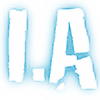
The model is really good, materials are well done. How many polys is this model? and I think you might wanna turn up the intensity of your HDRI map 
👍: 0 ⏩: 1

Thank you. There are about 500 000 polys. I'll have a look at the HDRI map. But I'm afraid it would become too visible if I turn it up. I definitely thought about head lights
👍: 0 ⏩: 1
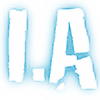
Yh you can turn up the light emission from the HDRI and turn down the reflectivity on the material so it doesnt appear so strong on the car
👍: 0 ⏩: 1

Good idea. I don't know if it will change a lot since I do not use the HDRI as the environment lighting source. Thought using it for the lighting may help in breaking up the image a bit and not make everything the same color.
👍: 0 ⏩: 1
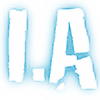
ahhh I thought you did use it. Yh for the most realistic environment lights you should always use HDRI maps. Give it a go and see. You can always use a mix of hdri light and your own if you render in seperate passes and edit it in a compositing program
👍: 0 ⏩: 1

I thought you thought I did
👍: 0 ⏩: 1
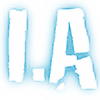
lol I thought you did but turnt the light emission down but now that you didnt you should use it 
👍: 0 ⏩: 1

I think it will make a difference. I also thought of adding a background or something so it doesn't look too grey and artificial but I don't have as much free time as I had before!
👍: 0 ⏩: 1
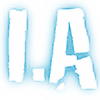
oh that wouldve been a good idea :C
👍: 0 ⏩: 1
| Next =>

























