HOME | DD
 madevil-andy — Diablo III Rainmeter theme 1.1.1
madevil-andy — Diablo III Rainmeter theme 1.1.1

Published: 2012-05-27 19:34:15 +0000 UTC; Views: 65250; Favourites: 161; Downloads: 10692
Redirect to original
Description
6/8 Update: some bugfix in the board skin5/29 Update: merged in 1366x768 theme setting
=======================================
Here's my first released version of my first Rainmeter theme!!
This is based on the Diablo III artworks, Blizzard Entertainment have the copyright to the materials used in this package.
The materials used in the theme was extracted by MPQEditor from Texture.mpq, and converted by D3TexConv 0.9 , edited and fine-tuned by Photoshop.
First of all, thanks Senzai who makes the first D3 Rainmeter script~ Which can be found in here
I felt "turned on" by his work, so I began to make mine version~
The launcher in the left is basically a "redo version" of his theme, he owns the credit.
Although I hate D3's in-game system too much which makes me don't want to spend my time playing it, the graphic is still freaking decent.
By the way, half-left is making a version for GNOME-Shell here , can't wait to test this on my Linux~
=== how-to setup the look in the preview ===
The setup in the preview are using the 1920x1200 wallpapers from here (barbarian) and here (wizard)
I used Wallpaper Mover to shift y-position down by 82 pixel (choose Manual for XY Update Mode, input 0 for X Pos and 82 for Y Pos then press Set Wallpaper Position)
Because I'm not building a graphical variable setup panel, so I put all the variable sections directly accessible with "right-click -> Edit skin"
Anyway... I've only made a setup for 1920x1080 desktop at the moment, not quite sure for future plan yet... currently I'm focused on bug-fix, and another setup based on this wallpaper
Maybe I'll make a music player add-on to this theme later.
Related content
Comments: 27

👍: 0 ⏩: 0

Nice work
Do you know the Barbarian author?, I'm seeking for him/her for many time hehe.
👍: 0 ⏩: 0

Hi, here's a remade version from me : kyubi9.deviantart.com/art/Diab…
It includes senzai's animated cpu/ram and his notes gadget and it also includes gefsoft's pictures gallery, all of them included in your skin.
It' really bad that battle net status server don't work anymore.
👍: 0 ⏩: 0

Se llama Rainmeter, es un monitor de PC que puedes descargar fácilmente desde su página web
👍: 0 ⏩: 0

That is for a really large screen look how mine ended I Rearranged and changed some routes [link]
👍: 0 ⏩: 0

this is so awesome, how do you install this on windows 7 what is needed?
👍: 0 ⏩: 0

Spoke all, I love this game
👍: 0 ⏩: 0

This is cool indeed, I'd like to know how to adjust the icons at the bottom, because my screen in office is 1600x900 and the icons are mismatched... big thanks
👍: 0 ⏩: 0

How do I get the weather/time zones/etc to work? I can't seem to change anything.
👍: 0 ⏩: 0

how come im unable to use? it says i need rainmeter 2.3.0.1377 and there are invalid files. pls help i love this skins look!
👍: 0 ⏩: 1

do not worry. i thought i updated but i just downloaded the newer version but didnt run >.< very sexy theme thankyou so much!
👍: 0 ⏩: 0

hum... I think 1280 would be the minimum width,
as the screenshot demo in here ,
the arrangement under 1366 is quite packed already, the bottom launcher bar has been cut off a bit on both sides
under 1024 the orbs will bulges out
👍: 0 ⏩: 0

hope that you made a setup for 1366x768 desktop ^^ thanks very much b-)
👍: 0 ⏩: 1

done~~ I've published here
👍: 0 ⏩: 1

oh, how to install it, i've extract the files to the folder but can't install them
👍: 0 ⏩: 1

oh~ you don't need to "install" at that stage
just load the theme from Rainmeter's manager
example at imgur
👍: 0 ⏩: 1

yes, i've do it, but can't see the theme in that list. can you export it to rmskin file. thank you again
👍: 0 ⏩: 1

hope this one works now
although the installation load 1920x1080 setting as default, the 1366x768 comes with the package, just need to choose it from the theme manager
👍: 0 ⏩: 1