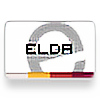HOME | DD
 mangosango — Lemonade
mangosango — Lemonade

Published: 2010-08-25 12:19:06 +0000 UTC; Views: 20628; Favourites: 125; Downloads: 348
Redirect to original
Description
It's been a while




A quick shot of my current setup (then it's back to work...




 ) All of the widgets are done in LS (so everything that's not in a window is ls)
) All of the widgets are done in LS (so everything that's not in a window is ls)I know I usually give out my themes, but I'm going to be pretty firm about not handing this one out (among other reasons, it's not very complete and it has a lot of code from the gaia10 ls that hasn't been released yet! Mind you, this doesn't look anything like the gaia ls for this year




 ).
).OS | Windows 7 x64
Wall | Color mod of l'herbe by bernadinho
LS | Lemonade by me
VS | Gaia09 by neiio/jg-visuals
Truetransparency | Lemonade by me. Inspired in great part by Kyoto by ahlberg
That's about it I guess





Related content
Comments: 91

Hmm... Well the center one is from desktopography haha. The one on the left is a screencap from the first pre-rendered cutscene in ffxiii. Not sure about the one on the right - I think it's a stock photo. I would send them, but I lost them when my harddrive died last September
👍: 0 ⏩: 1

Aw man, I remember that ... one of my harddrives died of old age shortly after your's did.
👍: 0 ⏩: 0

I like the Simple, Clean look of your desktop. I like nothing better than minimal icons on the desktop, clean interface, but different than the normal Windows Aero. I wonder what this would look like, as a green visual style. Hmmm!!!!
👍: 0 ⏩: 0

How did you get the Arial Caps font the explorer window looking like with GD++ on? A Windows 7 thing?
👍: 0 ⏩: 1

I used gdipp with a custom .xml config file - gdi++ doesnt render 64bit apps
👍: 0 ⏩: 1

Haa, been using Gd++. You mind sharing that xml file?
👍: 0 ⏩: 1

Yes, if the data on my hdd canbe rescued (mft is corrupted... 
👍: 0 ⏩: 1

sir you never seize to amaze me. if you didn't say it was 7 i wouldn't believe you that an amazing vs.
--------------------------------------
wish i knew how to make one
👍: 0 ⏩: 1

lol forgot the punctuation and "that" is actually "thats".
👍: 0 ⏩: 0

mind to tell how you got Truetransparency to work?
👍: 0 ⏩: 1

Just need to get truetransparency x64 + x86 and run them both (one for 64-bit programs and one for 32-bit programs). The explorer toolbar isn't skinned though so in Win7 the toolbar background will just have a transparent background (you can get around this by removing the toolbar from the VS with stylebuilder)...
👍: 0 ⏩: 1

do you mean run x64 and x86 at the same time?
👍: 0 ⏩: 1

Yup - it sucks 
👍: 0 ⏩: 0

any chance to get the ls and tt? I just fucking love this so much
👍: 0 ⏩: 1

I read the note I just had to ask I know I am a bitch but I am always like that when I am in love
👍: 0 ⏩: 0

I whant it!!
It's Luvly,could you please share it?
chears..^^
keep up with da good work.
👍: 0 ⏩: 0

Love this desk! And i like the yellow color you have chosen. Very nice work!
👍: 0 ⏩: 0

hi im win7 user but recently wanna try out litestep in win7
may i know litestep use around how much of memory usage?
👍: 0 ⏩: 1

The memory use for me right now is 17,296 KB - it's pretty lightweight.
👍: 0 ⏩: 0

Very nice
Do you intend to release it someday? I'd love to use it myself
👍: 0 ⏩: 0

you never cease to amaze me mango sango, another fine job
👍: 0 ⏩: 0

how in the world did you get LS to work with windows 7 x64?? Ive been killing myself trying to
👍: 0 ⏩: 2

I just used the latest LOSI and the 0.25-alpha files from ls-dev.org. Some things (like control panel) can't be easily accessed from litestep
👍: 0 ⏩: 0

unfortunately neither method worked for me. It ran but acted all funky on me. A lot of elements simply kept disappearing
👍: 0 ⏩: 1

it could depend on the theme you used as well, a lot of themes that work on XP dont work on 7 that I've tried, (things disappearing, not appearing at all, themes crashing, ect.). I had the initial problem of explorer showing up as well as litestep but that omar installer thing seemed to fix that. Dunno, cant help any more, I know it works though cuz im using it on seven.
👍: 0 ⏩: 1

The help is greatly appreciated. Thanks
👍: 0 ⏩: 0

Wow. How did you get explorer to display this way?
👍: 0 ⏩: 1

Just got rid of the toolbar with stylebuilder with truetransparency x64
👍: 0 ⏩: 2

Mind doing a screen showing the settings to change? I'm lost within stylebuilder.
👍: 0 ⏩: 1

Sure - actually once you have the theme open in stylebuilder, using the navigation pane on the left:
Toolbars, Headers and Rebar > Rebar > NavBar > Basic > Base > Band
And set the last value to -33
👍: 0 ⏩: 0

Ah, I'll try it out soon
👍: 0 ⏩: 0
| Next =>