HOME | DD
 Marbles16 — The Prince and The King
Marbles16 — The Prince and The King

Published: 2013-07-27 03:31:10 +0000 UTC; Views: 392; Favourites: 13; Downloads: 1
Redirect to original
Description
For this one I took the in game sprites, changed the shape and colors slightly and put them both in together, as you can tell. For the first time, I put a smaller picture in the corner, representing more of what it would look like it if the image was found in the game. Please feel free to tell me what you think of the mini picture in the corner. Should I keep it for future projects? Or just do a mini version? I would also like to know what you guys think about getting rid of the background; making it transparent.Related content
Comments: 10

The colors and shading look great! I really like the placement; I feel it makes the title all that much better
👍: 0 ⏩: 1

I'm gald you liked the title!
👍: 0 ⏩: 0

This is pretty Awesome! I love all the little pixel versions they made for everybody in Fire Emblem Awakening too! One of the few games still out there even using pixels in their games today.
👍: 0 ⏩: 1

The time and quality put into that game was great!
👍: 0 ⏩: 1

That game is a one of a kind game! I am still waiting for Chrom to be announced for the new SUPER SMASH BROTHERS WII U AND 3DS also! Loved every bit of Fire Emblem Awakening!
👍: 0 ⏩: 1

Chrom in Smash Bros would be great!
👍: 0 ⏩: 1

I think I will be making a Special Wallpaper for him as he is really awesome!
👍: 0 ⏩: 0
I think the big closeup is good for seeing all the little details you've managed to put into your piece, but I really like the addition of the smaller picture. Sometimes the closeups kind of get confusing to see what is what, if that makes sense, but the little version really pulls everything together and makes it easier to see. I like the idea of a transparent background too, but that's just me.
What drawing platform do you use for these??
Great job!
👍: 0 ⏩: 1

Thanks for your thoughts on the sizes. Perhaps if keep doing bigger pictures, I'll make them slightly smaller so they're not so big and overwhelming. As for the minis, I kind of feel maybe I should put a border around them so it may be easier to look at.
Different programs you can use to do these include
Sprite Something on the App Store (however, it costs $5 
Any sort of paint program that you can download or is already on your computer usually works fine too
👍: 0 ⏩: 1
Sorry for the late reply! I've been quite busy and have a lot of messages to tend to.
I used to own Gimp on my old computer, but I thought it was confusing. But then I got photoshop with my tablet and I had to go through the same confusing process all over again, just with a different platform.
👍: 0 ⏩: 0


















