HOME | DD
 Martyr-Bondage — Custom Clothing Texture Tutorial Part 2
Martyr-Bondage — Custom Clothing Texture Tutorial Part 2

#daz3d #dazstudio #genesis #genesis2 #daz3dstudio #genesis3 #daz3dfemale #genesis8 #genesis2female #genesis3female #dazstudiopro48 #dazstudioiray #dazstudiopro49 #genesis8female #dazstudiopro410
Published: 2018-03-10 05:23:45 +0000 UTC; Views: 7541; Favourites: 31; Downloads: 300
Redirect to original
Description
Step 5:Open the Diffuse Texture copied from the original folder into Gimp (www.gimp.org/downloads/ ) (or your favorite image editing software) and add an alpha channel to the texture to allow transparency in the layer.
Step 6:
Use the 'Fuzzy Select tool' to select an outline of the suit so that the entire border of the suit is highlighted. The threshold has to be tweaked depending on the colors. In this case, I set it to 70.0. The 'Select by Color' tool can sometimes be used in place of the fuzzy tool, but only if one color is used in the original texture. Once highlighted, press 'Delete'.
Step 7:
If everything is done correctly up to this point, when you press delete, you should see the light/dark grey squares that signify an alpha channel. The dark grey bordering the outline of the clothing may have become slightly transparent, if this happens, just use the 'Bucket Fill' tool to fill in the border with a solid color.
Step 8:
I fill the border with black to make a solid color. If you plan on making your clothing piece black, you may want to use white for the border instead. Use a colored square as the background to be your template for the design. I used white to start.
Previous:
Mature Content
Related content
Comments: 4

Veru useful, thanks for taking the time to make these
👍: 0 ⏩: 1

You're welcome! I'm glad you could find some use out of it. Thanks for commenting
👍: 0 ⏩: 0
Oh darn!
That one is totally new to me, and I wondered how to do that.
Wonderful.
The kicker is that I use GIMP too, so...
Thanks!
👍: 0 ⏩: 1

You're welcome!
This part is the main thing that allows textures to be customized with this method. Once you have a template to use, the options are endless.
👍: 0 ⏩: 0


















