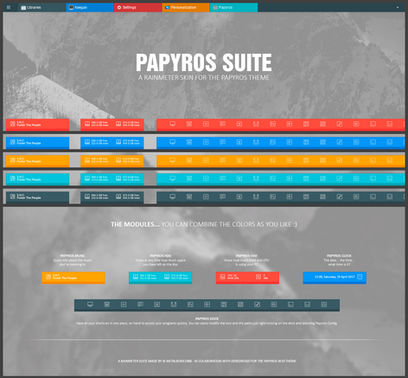HOME | DD
 Metalbone1988 — Minim VS
by-nc-nd
Metalbone1988 — Minim VS
by-nc-nd

#beautiful #colorful #colors #contrast #customization #design #deskmod #gray #mac #minimal #minimalist #osx #perfect #pixel #rainmeter #simple #skin #soft #style #theme #visualstyle #white #windows10 #creatorsupdate
Published: 2017-06-05 02:17:05 +0000 UTC; Views: 145613; Favourites: 298; Downloads: 15898
Redirect to original
Description
MINIM VS a light in the dark sky...
Support for (1703,1709,1803, 1809)
Update 3.1: Fixed Menu Text
Update 3.0: Rework to make it more confortable for eyes
- To pick your titlebar color: Right Click on Desktop > Customize > Color > Select the one you want and make sure "Emphasis color in titlebars" is active
- If you have StartisBack you can have colored taskbar (make sure "Emphasis color in titlebars" is active for highlight taskbar
- To patch Creators Update (Remember to make a system restore point just in case) you just need to patch the system files with www.syssel.net/hoefs/software_…
- Put the files in Windows/Resources/Themes and apply from Windows Personalize
RECOMMENDATIONS
- To change folders in the leftside pannel you need to use winaero tweaker: winaero.com/comment.php?commen…
- To remove ribbon: www.msfn.org/board/topic/17037…
- If you get the task panel at bottom, Press Alt+Shift+P to hide it
- The icons and to remove some icons in the address bar you need to use this two things from Niivu (original of Jamie aka Neiio (rip))
www.deviantart.com/niivu/art/B…
www.deviantart.com/niivu/art/a…
If you like it put it on Favs! And a comment is always welcome
Related content
Comments: 69

👍: 0 ⏩: 0

👍: 0 ⏩: 0

👍: 0 ⏩: 0

Loved this and really hope you'll update it for 1903. Will try Neat X in the meantime.
👍: 0 ⏩: 0

Hey mate.
The file (this and in the light version) are empty. Could you check it, please?
👍: 0 ⏩: 1

You mean in the .rar? I download it and extract it and there are files
👍: 0 ⏩: 1

Yep.
I'm getting a empty file error. (tryed a lot of times)
👍: 0 ⏩: 1

That´s weird, I download it in like 3 different pc´s and success with all of them
👍: 0 ⏩: 3

And strange is that happens only to the files I download from you.
maybe is something about my winRar version or something like that.
👍: 0 ⏩: 1

mmmm maybe, don´t know
👍: 0 ⏩: 1

Got it.
It was about my winrar version. A update soved
👍: 0 ⏩: 1

hehe ^^ glad u solved it!!
👍: 0 ⏩: 0

Anyway, thanks mate
👍: 0 ⏩: 0

Damn. just tryed again and nothing
👍: 0 ⏩: 0

👍: 0 ⏩: 0

👍: 0 ⏩: 0

how to make a folders in the left side of explorer like that?
👍: 0 ⏩: 1

If you read the description:
RECOMMENDATIONS
- To change folders in the leftside pannel you need to use winaero tweaker: winaero.com/comment.php?commen…
👍: 0 ⏩: 1

I'm so sorry, my bad.
thanks anyway
👍: 0 ⏩: 0

Not sure if you want the Icon Pack. If so, I guess this is what you are asking for:
EDIT: Just noticed they are in the theme description. My bad. =/
👍: 0 ⏩: 0

Is Blankit supposed to remove the icon on the left side of the address bar?
The icon is not visible, but I think just partially hidden. Some icons "stick out" a bit into the address bar, and it doesn't look good.
I've tried oldNewExplorer to remove the ribbon, but it shows the command bar when I only want it to remove the ribbon and up button... how do I fix this?
👍: 0 ⏩: 0

Se puede poner el texto en color negro es que ese gris hace que toque esforzarse más para leer, también cambiar el tamaño de los botones minimizar cerrar y agrandar con eso sería el mejor tema de Windows 10 también sería bueno un tema de estos pero oscuro y si deseas donaciones para seguir con el proyecto no le veo ningún problema ya he pagado por otros temas de acá pero tienen bastantes errores está casi no solo cuando se resaltan objetos con el cursor.
👍: 0 ⏩: 0

My Windows Explorer doesnt look like on your picture. I have done everything that has to be done.
Screenshot: imgur.com/fLvvM8S
👍: 0 ⏩: 1

You didn´t follow the instructions correctly. You need to use www.msfn.org/board/topic/17037… to remove ribbon in top; pick color like I specify in instructions and all the other recommendations
👍: 0 ⏩: 0

The file .rar is damaged... 
Please, fix it. I love it.
👍: 0 ⏩: 1

No, it isn´t damaged; download again
👍: 0 ⏩: 0

Links to icons are no longer active. Where can I find the icons?
👍: 0 ⏩: 0

Please update to windows 10 fall creators update rs3, thank you.
👍: 0 ⏩: 0

Try redownload, i think you open it before download complete; work on my 2 computers
👍: 0 ⏩: 0

Looking good my friend... looking very good! Well done!
👍: 0 ⏩: 0

Hola, por las capturas, si no eres español, eres hispanoparlante, y espero que me puedas ayudar con una duda un poco tonta.
Estoy intentando eliminar el grupo de carpetas de Equipo, como lo tienes tu ahí, que solo tienes los discos duros y tal, pero no logro quitar lo demás, solo puedo contraer el grupo.
Por lo que veo, debe ser necesario usar el winaero este, pero tiene demasiadas opciones, y no está en español.
Tu podrías ayudarme con esto?, porque Google no lo está haciendo, y me esta tocando la moral, que un tema tan chulo como el tuyo, no quede como en las capturas de más arriba.
Y esto es todo, gracias por tu ayuda, y por un tema tan bonito.
👍: 0 ⏩: 1

Hola! Uso el Winaerotweaker, te deja quitar todas esas carpetas y luego hay un apartado de carpetas personalizadas que puedes añadir las que tu quieras. Navigation Pane - Default Items, aqui quitas las que quieras. Navigation Pane - Custom Items, aqui pones las que tu desees
👍: 0 ⏩: 1

Muchas gracias. eres un crack, si vives en España, en Tarragona, te invito a unas birras, jejeje.
Un saludo.
👍: 0 ⏩: 0

For those having problems with the themes (like captions buttons not working...) its probably because of some W10 Updates so... You need to 1. Select Default Windows10 theme. 2. Uninstall Uxtheme patcher. 3.Reboot. 4.Install New Version of Uxthemepatcher (3.2.2) 5. Select the theme.
👍: 0 ⏩: 0

very clean and lovely in its simplicity...
Congrats
👍: 0 ⏩: 0

Hi! I love your theme, but sadly it doesn't work for me with the Creator Update... I don't have the custom buttons at the top right, or the window color. I've got the latest versions of UXtheme. Thank you for your help!
👍: 0 ⏩: 1

To patch Creators Update (Remember to make a system restore point just in case) you just need to patch the system files with www.syssel.net/hoefs/software_…
- Put the files in Windows/Resources/Themes and apply from Windows Personalize
If you don´t get it work, try to uninstall uxtheme and other system patchers and apply the lastest ultrauxthempatcher
👍: 0 ⏩: 1

I did everything but it doesn't change anything. That's very strange...
Edit : Thank you it works now, but that's normal if I've the stock Windows buttons on the top left?
👍: 0 ⏩: 1

Top left? what do u mean? top right?
👍: 0 ⏩: 1

If thats what u mean, no... not normal
👍: 0 ⏩: 1

Yes top right haha, sorry. If I'm using an alternative to the Windows DPI scaling, there is no reason for this to be in conflit with any third-part themes, right?
👍: 0 ⏩: 1
| Next =>