HOME | DD
 moxie2D — Anywhere You Go
moxie2D — Anywhere You Go

Published: 2017-02-08 22:28:56 +0000 UTC; Views: 12571; Favourites: 681; Downloads: 854
Redirect to original
Description
Kinda wanted to work with some tone contrast as well as saturation contrast. Having the black and white really brings out those eyes when they're all colourful like that. Feeling very KyoAni!Song Link:
www.youtube.com/watch?v=dw4VLz…
www.patreon.com/posts/8044121
Related content
Comments: 24

oh this looks awesome looking so well done on that =3
👍: 0 ⏩: 0

How'd you do that blur effect on the scarf's puff balls?
👍: 0 ⏩: 1

Aye!
Seriously though, I've been seeing a lot of artists do that and none can really "explain" it other than just telling me to "practice" and the only one that has told me how they learned to blur things told me that they were currently in college for art. I'm almost entirely self taught when it comes to my art, but I just can NOT figure out how to properly do a "blur" effect on things like this.
👍: 0 ⏩: 2

actually, making a movement blur effect like that, isn't as complicate as you might think,
it'd come quite easy if you have programs such as PhotoShop or CLIPSTUDIO.
With SAI, there's no such things as blurring, like gaussian blur or movement blur, so, you'll have to
create a brush/tool that do that, or simply switch program for the effects.
To create that effect, from what I've seen on the artist page, he uses both SAI and PS,
so, he may have drawn the whole picture in SAI, and then moved the canvas in PS for the
"aftereffects".
You should copy paste the canvas into a new layer (using PS), and select the area you
wish to blur with the lazzo, from there it's just going to Filter > Blur > Motion Blur,
with that you'll just have to pace it as you like;
from what I'm seeing in this draw, the guy even put some "blur" over the age, by just
using the gaussian blur, or the blur tool.
I guess, you could lower the layer's transparency, a bit, but it'd be up to you.
However, I think you should try to look up to tutorials and try to play around
with your program. (I know that sometimes it's hard because there's the feeling of fucking things up,
but, it's better to mess around with it, instead of letting it unexplored, you may find
alot of settings, tools etc that you may find very useful)
👍: 0 ⏩: 1

See, I have an older, free version of Photoshop that I use to often put text into my comic pages, but I don't use it to edit any of the drawings I do. I actually learned that if you copy and paste the thing you want to blur, lower the opacity to around 50, and just slightly change the position and do it once more and change the potition but on the opposite end, it creates a decent blur effect that I feel I'm quite satisfied with. I have no education on how to use Photoshop though... so its not exactly an option for me.
👍: 0 ⏩: 0

Yep, same here. I know how to blur things normally with photoshop, but I can't find how to do this "movement blur" in the puff balls.
👍: 0 ⏩: 1

Movement blur is probably the most difficult honestly. I've only recently learned how to properly blur things in the program I use, Paint Tool SAI.
👍: 0 ⏩: 0

This is so cute >w<
I love those eyes, the contrasts
and the blur effect a lot <3
👍: 0 ⏩: 0

Nice contrasts. I love the pov as well. Amazing work
👍: 0 ⏩: 0

Dude you should work at KyoAni with what you draw
👍: 0 ⏩: 0

Nice job! This really looks great! Go and do more like this!
👍: 0 ⏩: 0

black and white does indeed bring out the eyes ^^
👍: 0 ⏩: 0