HOME | DD
 mynameisblood — Novelty Lamp
by-nc-nd
mynameisblood — Novelty Lamp
by-nc-nd

Published: 2008-12-17 04:56:35 +0000 UTC; Views: 2997; Favourites: 38; Downloads: 125
Redirect to original
Description
Hmmm, should have rendered this at a higher quality, 4000 wasn't quite enough to eliminate the grain.




Apo 3D hack
Full view: 800x1120 pixels
Download: 1600x2240 pixels
Related content
Comments: 13

sooooooo amazing...thanks for sharing....
archproart.com
👍: 0 ⏩: 0

Lower filter radius leads to jaggies. Me no likey jaggies.
👍: 0 ⏩: 1

rofl You could try playing with the blur settings some too. Oversample doesn't really help much.
👍: 0 ⏩: 1

I've taken your advice and lowered the oversample and you know what? There is no negligible difference in quality. But I've discovered there is also no difference in render time. That is weird since 2x oversample requires 4x memory and 3x oversample requires 9x. My head is going to assplode! AHHHHHHHHHHHHH!!!!!!
👍: 0 ⏩: 1

Yup, oversample is a pain, and a ram hog. No head asplode! I just polished this laptop!!!!
👍: 0 ⏩: 0
=.= The grain's still there? Don't worry, I'll forgive you!
👍: 0 ⏩: 0

Which scripts/code were you using to create this? Looks like a variation of Julian 3D and Millefiori Maker.
👍: 0 ⏩: 1

No codes, no scripts. Just something I made from scratch:
T1
variations: linear3D 0.25
transform: weight .27133
T2
variations: ztranslate 5.151
transform: weight 0.33333
T3
variations: Julia3D 4.026
Variables: julia_3D power -5
transform: weight 0.33333
triangle: x=0.111765, -0.103725 y=-0.036462, 0.194552, 0=-0.111487,-0.0287
T4
variations: radial blur 2.56
transform: weight = .103
triangle: X=1.52826, 2.43217 Y=-1.64114, 0.453706, O=0.932791, -0.141762
Pitch: 74.8
Perspective: 0.0444
Scale: 5.59
Rendering: Brightness 71.5
Camera: x position 0.317317555514537 y position -9.88853079990822
That's the gist of it, color/gradient tweaks extra.
👍: 0 ⏩: 1

thank you very much for the share. Didn't expect that.
👍: 0 ⏩: 0
























