HOME | DD
 Naprikose — Tutorial: Glow effects
by-nc-sa
Naprikose — Tutorial: Glow effects
by-nc-sa

Published: 2011-12-16 23:08:22 +0000 UTC; Views: 43430; Favourites: 1846; Downloads: 744
Redirect to original
Description
I searched for a while but didn't find any glow tutorials that actually describe the theory behind glow-effects. There are a lot that explain how to use the dodge or other brush/layer modes, though. The burn, dodge and overlay effects that todays grafic programs come up with are quite handy, people can use glow effects without really having to learn the theory.Well, I don't criticize this, since I used it for a long time, too!
But still, there might be people who are interested in how glow effects actually work. This is useful because of two things:
1. You will have more control of your composition as far as it comes to colours
2. You will be able to use glow effects in traditional art, too.
Well, that tutorial is my first one, I tried not to add a lot of text and it is a little half-assed, those who don't understand it can read this description for more detailed information and bombardmentalize me with questions.
The most important thing there is to know about glow is that it results from light in a dark atmosphere, thus resulting in a high contrast. The higher the contrast, the greater the glow effect. But there are actually three types of contrasts that are used in glow effects:
1. bright/dark
2. contrast in colour itself (eg between orange and yellow)
3. contrast in quantity (like a smally little yellow dot in a big big violet dot)
The most important contrast is the bright/dark-contrast.
How can one create such a contrast? Well, it is necessary to know that colours themselves have different brightnesses. Yellow is the brightest color while violet is the darkest one. Red and green are about the same brightness. As you go from yellow to violet in either direction in the colour circle, the colour becomes darker, even if you don't add black.
It is also important to know that glow only happens if none of the colours between the darkest and the brightest are left out. It has to be really smooth, because if it isn't then it's just a normal contrast but no glow. This is what many people do wrong.
So if you don't want to accidentally leave out an important colour you have to follow this schedule:
First, decide how much you want a certain area to glow by determining the darkest and brightest colour you want to use. This will be easier as you get more experience. Then, when you have chosen for example a dark blue and a light lime-green, you have to add more saturation as you go to the center of the glow and at the same time move in the circle of colors to the desired center-colour. If you still want to add more cotrast, then go from that high saturated lime green to white without further moving in colour circle. Be careful not do have too sharp edges and smooth everything out. It's right that the glow gets more intense the less space you have between center and surrounding, but don't overdo it.
Please note:
Whatever colours you use, you can always skip those colours that come before yellow. Yo can have a blue background, go further to a lighter blue, then already use yellow and at least white. You don't have to go all the way through green. Adding yellow before white will always increase the glow effect.
WHAT IS USEFUL:
~learn the circle of colours and complementary contrasts by heart. This will make you able to create great composition of colours and help you when you are drawing traditional where you don't have a colour field right besides your canvas. And try out everything! For example: Try creating a green glow on a darkly red background!
~use glow effects only (or prefer it) if there is intense light in a dark atmosphere. Like: a candle in a dark room, a sunset, deep sea and glowing fish. People will just get amazed.
Here I got a few pictures that show a great understanding of glow-contrast:
[link]
[link]
[link]
[link]
Do it as them and you'll be just fine.
---------
Please tell me if you found this tutorial helpful in any way, as it may help me decide whether I'll go on your nerves with more tutorials in future or not!





EDIT After receiving helpful critique, I updated the version. Added a little detail and used a computer font, not handwriting. Hope it is slightly better now.
Related content
Comments: 69

Thanks for this! I always have problems with glows. >.<
👍: 0 ⏩: 0

I use this tutorial all the time.
just sayin
like
i now never use the burn and dodge too ever
-ijustwantedtotellyoucuzidontthinkievercommentedonthis-
👍: 0 ⏩: 0

Could you possibly do the traditional version of this tutorial? It would help me out bunches *^*
👍: 0 ⏩: 0

I did it! I transllated it! Thanks! Your Tutorial is really good!
[link]
👍: 0 ⏩: 0

That makes me happy!
👍: 0 ⏩: 1

Hopefully I can get to it soon~
👍: 0 ⏩: 0

Wow thats a nice thing to say owo
and I'm so rude for not replying for so long .____.
👍: 0 ⏩: 1


👍: 0 ⏩: 0

Wow, this is really amazing, and it helps a lot 
I will probably use it in all my drawings, now !
Thanks a lot 
👍: 0 ⏩: 1

Sry for the late reply! Did you try it out?
I'm glad you liked it ^^
👍: 0 ⏩: 0

This is amazing! I always wanted to know how to do glow manually.
You've helped a lot! :3
👍: 0 ⏩: 1

Wow, thank you!
Yeah, I like to figure out how things work!
👍: 0 ⏩: 1

Ikr?
Hope we figure it out someday! : P
👍: 0 ⏩: 0

Thank you very much! You have helped me improve !
👍: 0 ⏩: 1

I'm very glad it helped! ^^
👍: 0 ⏩: 0

Very useful tutorial on achieving great effects without resorting to layer modes (which often don't end up giving you the result you want anyway)
👍: 0 ⏩: 1

Thank you! And yes, you are so very right with the latter part!
👍: 0 ⏩: 0

I.... I love you!! jk jk But I LOVE this tutorial!
👍: 0 ⏩: 1
Oh wow. Thanks for making this. I really like the red glowing circle one. I'm going to try that.
👍: 0 ⏩: 1

thank you and I'm glad I could help! ^^
👍: 0 ⏩: 1
| Next =>



































