HOME | DD
 Nekomarunosuke — Kuraresu Winamp Skin 004
Nekomarunosuke — Kuraresu Winamp Skin 004

#anthro #bat #boy #customization #customize #cute #furry #hat #kuraresu #magic #male #night #skin #star #winamp #winampclassic #winampskin
Published: 2016-05-02 12:16:34 +0000 UTC; Views: 259; Favourites: 3; Downloads: 13
Redirect to original
Description
This is the winamp classic skin. the character is my bat boy character Kuraresu. when I see this art, I think the position of the magical ball is good and I decide to make the skin. this time I try to change the form of the volume button, but then I think it's not good the volume button and balance button have different form. fortunately the most image around the balance button is deep blue night background, and I can change it to the star form.in September 2021, I find a new way to show the icon on the winshade button on the titlebar of equalizer window, on this skin I feel it's effective.
the skin, character and art belong to .
This is the original art[Link]
Updates
2023/06
changed the minimize button to star icon on titlebar.bmp
2021/09
changed the winshade button to star icon on eqmain.bmp, eq_ex.bmp
2021/08
hid some part of EQ lines on eqmain.bmp
2019/03
fixed the image of shade window on titlebar.bmp
2019/02
changed the presets font to star icon on eqmain.bmp
2019/01
fixed the image on playpaus.bmp
changed the star icon on titlebar.bmp
changed the EQ and PL font to star icon on shufrep.bmp
changed the position of EQ and PL font on shufrep.bmp
added the star icon on monoster.bmp
changed the position of MONO and STEREO font on monoster.bmp
changed the position of ON, AUTO and PRESETS font on eqmain.bmp
changed the ON font to star icon on eqmain.bmp
fixed the font of -12DB on eqmain.bmp
changed the repeat button to star icon on shufrep.bmp
2018/09
changed the text of 0db to icon on eqmain.bmp
2018/08
fixed the font on text.bmp
changed the color on genex.bmp
changed the image on pledit.bmp
2017/04
changed the button on balance.bmp
fixed the image on vis_tmsVU.bmp
2016/07
showed the line under the button on balance.bmp, volume.bmp
Related content
Comments: 2

Thank you very much.
👍: 0 ⏩: 0