HOME | DD
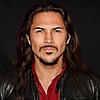 NickChao — Some Useful Color Actions
NickChao — Some Useful Color Actions

Published: 2009-07-18 01:27:25 +0000 UTC; Views: 31710; Favourites: 207; Downloads: 10920
Redirect to original
Description
Various Useful Color Actions and a Couple Black and Whites as Well...I have been getting some messages about colors in my photos (and just general processing stuff) so I thought I would upload some more of my actions. I usually use at least one of these in every photo I edit although usually it is reduced in opacity (and therefore not as strong)
I numbered all the examples so I could describe them here:
1- This is the original photo.
2- "Nick's Contrast Separator"
This is an action that started off as a cross processing action but I changed it so that it just alters the contrast of the photo. It's similar to but not the same as just adjusting the contrast slider. It makes lights lighter and pulls a little dark detail out of them... Hard to explain but I find that it works best on lighter photos.
3- "Standard Cross Process"
This gives photos a lot more yellow/green and makes the darker tones fall toward blue. It also does the same contrast stuff the #2 does. Usually by itself it is too much for a portrait but toned down it works nicely and it really makes nature and cityscapes look pretty cool. Here is a photo that I used it on without lowering the opacity at all: [link]
4- "Classic Warm and Cool Color Wash"
This is another colorful action that is sort of like the "Standard Cross Process" except that it is warmer and more complete in it's effect. It pulls up the shadows enough to give more blue and makes the highlights melt into a warm orangey color. Nice to use on almost all portraits when reduced to 20-30% to warm up skin tones. Here are some photos I used it on: [link]
[link]
5- "Standard Cross Process Red Shadows"
Essentially the same as "Standard Cross Process" but with red in the shadows instead of blue. I don't use it much but I know many people like this sort of look.
6- "Semi Sepia Tone-Down"
This is what I use when I take photos with a lot of green in them to make the greens a little less intense and darken it a little. It adds half a sepia layer and some change in saturation to slightly warm up the colors. Here are some photos I used it on: [link]
[link]
7- "Soft Contrast Black and White"
This is a fairly simple black and white action that very slightly blows out the highlights and darkens them while slightly pulling up the shadows to give a sort of flattened contrasty look. Here are some photos I used it on: [link]
[link]
8- "Detail Contrast black and White"
This is a black and white action that uses an altered overlay layer to add contrast and definition to a photo. It can sometimes get a little gritty or create halos but once in a while it's what I am looking for. Here are some photos I used it on:
[link]
[link]
--- --- --- --- ---
These actions were created in Photoshop CS3 so I don't know what other versions of Photoshop they work with..
You can use these on whatever you want and you don't have to give any kind of credit. It would be kinda cool if you could give a link back to something that you used it on just so I can see what people are doing with them but it's not necessary.
To use them just click download and then go to photoshop -> Actions Pallet -> Open Actions -> then choose the file you just downloaded.
You may be able to just open the file once you download it and have it auto-instal itself into photoshop (thats what I do...)
Sorry for the long winded explanation, I hope people find some use for these.





Related content
Comments: 17

Lovely actions!!! Some of my new favorites!!! No need to apologize for a long explanation, it's nice to see what the creator thinks they work best for, and I love alternate examples!!! These are so useful!
👍: 0 ⏩: 0

these look amazing great work on these cant wait to try them out
👍: 0 ⏩: 0

Thanks for sharing and especially for telling us what you did!!
👍: 0 ⏩: 0































