HOME | DD
 Nienna1990 — Fixing Uneven Skin Tones
Nienna1990 — Fixing Uneven Skin Tones

Published: 2009-10-08 12:54:29 +0000 UTC; Views: 53080; Favourites: 678; Downloads: 5397
Redirect to original
Description
This is a tutorial concerning the uneven skin tones you get after you use D&B using the curves.With it I attached a PSD file (not to rush - it only centers around fixing the tones).
Explanation on the PSD:
- First 2 layers: Healed layer and a D&B layer.
- Group 5 contains :"Fixing Skin Tones highlights" group. In this group are 2 adjustment layers with a red color overlay so you could see more clearly the areas of which I have painted on the mask.
- The "Skin Tones" layer is just a flat layer of the skin tone adjustments.
- The "Uneven tone filter" is the filter group which is explained in the tutorial. Turn it on to see the differences in the saturation of the before and after the color adjustments.
Tell me what you think!
Related content
Comments: 35
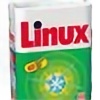
Thank you. Its for Photoshop but you can use this proceeding similar with GIMP.
👍: 0 ⏩: 0

Hello! Your works are wonderful, they always inspire me! 

👍: 0 ⏩: 0

УЧЕБНИК СУПЕР . мНОГО ПОНЯЛ ПОСЛЕ ЕГО ИЗУЧЕНИЯ .
👍: 0 ⏩: 0

Very clever and useful tutorial. Thank you for contributing
👍: 0 ⏩: 0

Ahh, this one is pretty cool. Nice tutorial Natalie, as always. Thanx for posting it.
👍: 0 ⏩: 0

i will try this out and let you know how everything goes. thanks
👍: 0 ⏩: 0

Ninna, us always Im following your all tutorials, so its time to THANK YOU for your effort!
👍: 0 ⏩: 0

Thank you, I love your work and Tutorials
Your the best!
A fan
👍: 0 ⏩: 0

is there anyway for you to make this smaller too hard to read so big maybe 600 px perhaps? or even 800
👍: 0 ⏩: 0

This is really helpful as I've encountered this in a lot of my things. I have a question, however: This tutorial appears to be for CS4, I have CS3, what can I use in CS3 to help me? What I mean is that you use the Vibrance Adjustment, CS3 doesn't have this. I've tried almost everything I can think of and can't seem to find anything that comes close. Any suggestions?
👍: 0 ⏩: 0

thanks a lot! I can't wait to try this out - though Uni is taking up most of my free time >< I'm sure I'll find an hour or two per week to photoshop
👍: 0 ⏩: 0

Great tutorial, thanks -- Going to link it back to you
👍: 0 ⏩: 0

I sure hope so ^^. thank you
👍: 0 ⏩: 0

am confused but maybe once i get the hang of the skins retouching i will understand
👍: 0 ⏩: 0







































