HOME | DD
 NotFordeviantations — How To Rip Stuff From Yansim (OLD and bad english)
NotFordeviantations — How To Rip Stuff From Yansim (OLD and bad english)

#3dmodels #mikumikudance #yanderesimulator #howtorip
Published: 2016-08-12 15:47:11 +0000 UTC; Views: 8192; Favourites: 121; Downloads: 897
Redirect to original
Description
OBS click in download, wait to open a tab and zoom this old shetMaybe this works with other unity games? idk
metasequoia (LE) : www.metaseq.net/jp/download/
Unity studio: forum.xentax.com/viewtopic.php…
Noesis: www.reddit.com/r/ffxi/comments…
MikuMikuDance: www.geocities.jp/higuchuu4/ind…
EDIT (IMPORTANT) yansim changed the unity files sooo u need another thing to rip
theres sum people helping on comments, credits for them lel
Related content
Comments: 249

When I tried To Rip Hair Midori The Texture not load its just green ca you help me Please !
👍: 0 ⏩: 0

I have a doubt because when I load the files he says no children?
👍: 0 ⏩: 1
you have to download the other of unity
👍: 0 ⏩: 1

What is "the other of unity"? Does it mean just get unity in general? I have unity and there is no children for me...
👍: 0 ⏩: 1
Well I don’t how Unity works in general, but what I know is that Unity has two softwares, I think the first is to create the games and the other one to rip the games items. Long time ago YandereDev said that he chaged the game to Unity 5 since is the newest software, you need the other software that can rip the Unity 5. If you are using an older one, it’s because that one was for rip the game when YandereDev was using Unity 4.
If you wish I can send you the Unity that I have.
👍: 0 ⏩: 1

how do you render that last thing to PMX editor? the text is too small
👍: 0 ⏩: 0

what dose it say to do on unity studio i can't see what that says
👍: 0 ⏩: 0

I'm sorry if I'm bothering you but, whenever I try to rip something that's a part of a room ( Example: The cooking club.) it turns into something bizarre. I just tried to rip out a map and when I opened it in Noesis417, it was trees. The texture for the map was there in the texture folder too. I don't know what happened.
👍: 0 ⏩: 0

usa.autodesk.com/adsk/servlet/… i recomend it :v for ripping
👍: 0 ⏩: 1

.-. oh hi monika
just monika
👍: 0 ⏩: 0

Jfc, my problem's the same as these two below me-
👍: 0 ⏩: 0
Can you please updated the tutorial? When I try to open the files in Unity all the levels say no children!!! Please!!
👍: 0 ⏩: 1

well, yansim got moved to unity5 so... there should be a new way to rip from the game, people i know use unity to do so, i use ninjaripper instead.... it takes forever to assemble the 200+ pieces, but sooner or later i'll get what i want.
👍: 0 ⏩: 1
Ahh I already fixed that, someone sent me another version of Unity.
👍: 0 ⏩: 1

may i have that version?, I take forever rippin things with ninja ripper.
👍: 0 ⏩: 1
Here —-> ci.appveyor.com/project/Perfar…
That’s the version to rip things of Unity 5
👍: 0 ⏩: 3

may i ask if you can tell me the version again?, I kinda lost my last HD to a format the guys from the repair shop did to it...
👍: 0 ⏩: 1
I reuploaded it.
Here is the link: www.mediafire.com/file/8cuj10c…
👍: 0 ⏩: 0

Can you plis reuplodad?
it's not work for me!
👍: 0 ⏩: 2
Here:
www.mediafire.com/file/8cuj10c…
👍: 0 ⏩: 1

thank u!!!!!!!!!!!!
👍: 0 ⏩: 0

it may be this one
github.com/Perfare/AssetStudio
tell me if it worked... it's the only one i could find.
👍: 0 ⏩: 1

no,it's not worked.
btw thanks!
👍: 0 ⏩: 0

thanks, helped me a lot, I still cannot find the hairdos/or characters other than the ones that have a default room to be, so i had to make do with ninjaripper... and the fact that it exports the same hair 3 times... anyway, thanks a lot n.n
👍: 0 ⏩: 0

people for
unity 5 bilds use this link ci.appveyor.com/project/Perfar…
👍: 0 ⏩: 1

I already release this and when I try to open a level, it takes centuries and never will, the program closes
sorry for my english, it's not my native language
👍: 0 ⏩: 1

i dont know how to hix thtat sorry
👍: 0 ⏩: 0

Can you help me I can barely see the image and when I open the files in unity they don't have that opening + sign beside it
👍: 0 ⏩: 0

Can U help me plz, When I Put Hair On The model then i rotate the head the hair are not attached to the head 

👍: 0 ⏩: 1

Hi! I'm sorry if you already got your answer but I'll still help! It must be because since it's not rigged or something along those lines but select the head bone [important: not the neck bone] and go to the "msk" tab and unselect everything but the hair you just ripped. Now click "wght" [make sure the head bone still selected] click "start" and highlight the whole hair until every black vertex is red. Then click start again. That should work c: and I'm sorry if it doesn't ;-;
👍: 0 ⏩: 1

I can rip but When I try load texture hair becomes dark grey
👍: 0 ⏩: 1
I can help you with that, go to material, then in material color, be sure that the first one is white, the second one is black and the third one is grey, when you do that change, the texture should be normal. Please tell me if it works, otherwise I will tell you the other solution
👍: 0 ⏩: 1

Oh! Thx So Much Works!
👍: 0 ⏩: 1

i can't texture it in pmx the model just becomes gray
👍: 0 ⏩: 0

What do I click to download the correct Metasequoia? I can't read Japanese xD
👍: 0 ⏩: 0

Um, hi I have a question about texture in metasequoia. When I load the pmx file how come it has to texture even when I try to put it on?
someone plz help
👍: 0 ⏩: 0

Do you know why when I rip Megami's and Yui's hair, there's like a glitch that when I put the texture in the model... there is one polygon with the wrong part of the texture? I made sure I followed all the steps... I even read the comments... I tried re ripping many times, but nothing works 
👍: 0 ⏩: 3

maybe the uv mapping is wrong
👍: 0 ⏩: 0
Omg I have the same problem, because of that I can't ripped the cloths properly
👍: 0 ⏩: 0

this happens with me too
i dont know how to fix it
👍: 0 ⏩: 1

Ok... thank u anyway.... 
👍: 0 ⏩: 0
| Next =>























