HOME | DD
 nslam92 — EXO Lucky One Folder Icon Pack
nslam92 — EXO Lucky One Folder Icon Pack

#exact #exo #luckyone
Published: 2016-06-24 18:38:09 +0000 UTC; Views: 3808; Favourites: 30; Downloads: 1457
Redirect to original
Description
Hope everyone enjoys the folder icon pack and especially for EXO fansStep to use the folder icon:
1. Choose any folder.
2. Right click at the chosen folder.
3. Click at the 'Properties'.
4. Click at the 'Customize and then, 'Change Icon'.
5. Then, click 'Browse' and find the folder icon that u want to use.
6. Lastly, just click 'OK' and the folder icon will appear.
*Make sure the folder icon is placed in a folder that u will never move it.
If u move the folder (where the folder icon is placed), u need to do the steps above again to make the folder icon appear.
Related content
Comments: 2
LOVE THEM~
Switching up my old Sehun folders tonight! Thank you~
👍: 0 ⏩: 1


















