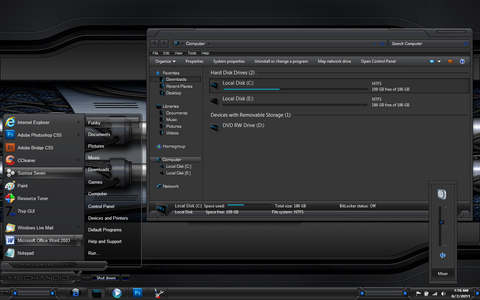HOME | DD
 Okeimo — Aero Flow Version 2
by-nc-nd
Okeimo — Aero Flow Version 2
by-nc-nd

Published: 2010-07-05 04:45:13 +0000 UTC; Views: 16170; Favourites: 23; Downloads: 9952
Redirect to original
Description




 Aero Flow Version 2
Aero Flow Version 2 




Completely ported to Borderskin 0.2.8
- Improved Caption Buttons
- Fresh Aero Frames
- New Style "7 Aero Flow"
- 7 like caption buttons
- Improved Styler toolbar Skin
- New Reflection graphics
Special Thanks to:
For their support and inspiration
You need:
Borderskin 0.2.8 [link]
Styler toolbar [link]
Related content
Comments: 34

How to use the themes of border skin using border skin.......
👍: 0 ⏩: 0

Can you make a 0.2.9 ver for this skin? Thanks
👍: 0 ⏩: 1

Yes man I'm trying but I've been really busy because of work ,so I'll try to speed up the port ,Thaks for your comprehension.
👍: 0 ⏩: 0

Sorry for the delay my friend
[link]
👍: 0 ⏩: 1

how i can use this awesome stuff after downloading border skin and the styler..please help me?
👍: 0 ⏩: 1

Just place the folders inside the "skins folder" in border skin directory.
For styler just drag the styler skin folder to the Styler main window.
👍: 0 ⏩: 0

Hey men, Is this skin available for Border Skin 0.2.9 ???
👍: 0 ⏩: 1

Sorry,it is not available yet,I´m working on a new version,you gotta wait.
Sorry again.
👍: 0 ⏩: 0

WoW Just Beautifuk
Btw, whats that visual theme you are using there?
👍: 0 ⏩: 1

Tank you man,The vs is Windowblinds 7 - Corporation skin
👍: 0 ⏩: 0

Thank you man.I really appreciate this.
Thanks for the
👍: 0 ⏩: 2

Now what am I going to do with my Aero Advanced theme? XD
Now that you theme has Seven like buttons, which was all my theme did, you've made my theme useless.
But, meh, it came out better this way. (do your seven like buttons have glow?)
👍: 0 ⏩: 1

Ooopss sorry man,i told you I wanted to change the buttons too,think looks better this way.
But if you want to build your own theme just send me a note & I could send you the Psd File.
👍: 0 ⏩: 1

XD
Well, I only did that skin because it looks better. n.n
Also, no need. Seems it has glow and all the cool effects. Great job.
👍: 0 ⏩: 1

Sorry to double post, but, could you please make a version of your styler that was light-blue (like Windows 7 default) instead of grey?
That's all I have to request. Because, it's by far the most awesome Styler I've seen. n.n
👍: 0 ⏩: 0

Thank you man,I'm glad you liked it
👍: 0 ⏩: 0

somone need to make this for windows 7 as visual style
👍: 0 ⏩: 1

I wish i Could,I already have Windows 7,but i dont know how to build a Vs for It
👍: 0 ⏩: 0