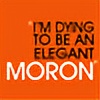HOME | DD
 oridzuru — PSD Pack-7 -18PSD-
oridzuru — PSD Pack-7 -18PSD-

Published: 2010-11-22 00:44:47 +0000 UTC; Views: 11571; Favourites: 166; Downloads: 5419
Redirect to original
Description
if use give credit to *rocked-out or heartfullcry@ljRelated content
Comments: 20

muchas muchas gracias!!! excelente tu trabajo te felicito por ayudarnos
👍: 0 ⏩: 0

Thanks! If I do use them, I'll give you credit kays^^
Thanks so much!
👍: 0 ⏩: 0

I'm a newb, sorry for the stupid question... but when I open the images I see the layers and what you did there, is there anyway to apply what you have done to my images? Thanks!
👍: 0 ⏩: 1

just select the all the ADJUSTMENTS layers and the texture layers and drag and drop to the image you want~
👍: 0 ⏩: 0

I might be a bit slow, but how do I apply these to my imgae? Thanks
-newb
👍: 0 ⏩: 0

OMG they're amazing! I'm taking them, will credit of course
👍: 0 ⏩: 0

had to fav this based purely on its awesomeness. <3
👍: 0 ⏩: 0