HOME | DD
 PixelPirate — Gloss Logon
PixelPirate — Gloss Logon

Published: 2004-07-06 16:50:13 +0000 UTC; Views: 5516; Favourites: 1; Downloads: 4507
Redirect to original
Description
Finally the logons are available.Zip contains two files, one for low resolutions and one for high resolutions - the difference is the missing graphic part in lower right corner.
Part of the suite.
Related content
Comments: 21

Sorry, but it doesn't look like it's posting my text. What's up with that?
Anyways, this again:
It doesn't work for me. When I Apply it, it is just the regular log on with no skinning.
Other log-ons do this too...
👍: 0 ⏩: 1

You need to give some more info than "It doesn't work". What OS are you on (it only works on XP), how do you apply the skin, have you set windows to login automatically or not, how many users are there on your computer? You can set these options if you click the user picture in the start menu
👍: 0 ⏩: 2

And here is an image of what my LogonStudio Options menu looks like:
[link]
Whenever I click "Apply" it seems like it wants to give me a preivew of what it looks like. But it just gives me a preview of my old one (which isn't even skinned to my current Mac theme). The current logon is the same layout as the one in this image. It had a place to type in your user name (mine is already typed in for me) and below that, there is a place to type in your password (but I leave it blank and it lets me log on still) because i have no password set.
👍: 0 ⏩: 1

Looks like you're doing it through the options panel or something, even though I hardly think that's the reason why...? [link]
The reason why it shows you "the preview" is because you've told it to do so in the options (Auto switch user when logon applied).
You sure you set the options correct in you user account? Click your userimage in the start menu and change the way users logon. [link] - I think that's what's causing this. Otherwise I'm lost
👍: 0 ⏩: 1

Alright, I got it. I just didn't have Use Fast Switch on. Thanks.
👍: 0 ⏩: 1

Cool, glad you got it working 
👍: 0 ⏩: 0

I am running XP Pro. To apply the logon, I started up Logonstudio and loaded it. That didn't work so I simply double clicked the logon skin to apply it, and that didn't work either.
My computer prompts you for a password everytime you restart (but you don't even have to put a password in; you just press enter) But yeah, it still has the screen asking for the password for my account name.
There is only my name on the computer, and possibly a guest?
👍: 0 ⏩: 0

I downloaded the recent LogonStudio. Double Clicked the file I downloaded from you, and Apply. It brought up the regular one (not even skinned to my WindowBlinds). I had this problem with another one from someone else too. None work...
What's wrong?
👍: 0 ⏩: 0

I downloaded the recent LogonStudio. Double Clicked the file I downloaded from you, and Apply. It brought up the regular one (not even skinned to my WindowBlinds). I had this problem with another one from someone else too. None work...
What's wrong?
👍: 0 ⏩: 0

v. nice. Must try it. Now that all of my fav logons are in logon studio, maybe I'll switch...
👍: 0 ⏩: 0
is that based on windows longhorn, cuz i had a similar one that was longhorn...very good work lasse...
👍: 0 ⏩: 0

Thanks Adni, the best thing about it was how easy it was to make
👍: 0 ⏩: 0

Konichi wa and thanks GOKU
👍: 0 ⏩: 0

how exactly do you install a logon screen... or customize your old one?
👍: 0 ⏩: 1

You need a fancy application called LogonStudio made by Stardock: [link]
It doesn't replace any system files so it's your safest choice. You simply install the software and double click the *.logonxp files you download from here or WinCustomize [link]
Then you're up and running
👍: 0 ⏩: 0

great,but i download a similar logon and my logonstudio send me a message error for logon version !!!
for make that you use the version of logon studio??? please !!!
👍: 0 ⏩: 1

Well I have the latest release of LogonStudio RC6 from here: [link]
However this type of logon is usually created with older versions of logonstudio. You should only get an error message if you try and edit it. All I did was take an existing logon theme and put my graphics over it and edited the Theme.ini file manually.
👍: 0 ⏩: 0