HOME | DD
 PkGam — Square GIMP Brushes (For GIMP 2.6)
by-sa
PkGam — Square GIMP Brushes (For GIMP 2.6)
by-sa

#brush #brushes #gimp #square #squares #vbr #brushbrushes #gimpbrush
Published: 2012-03-17 04:03:01 +0000 UTC; Views: 14873; Favourites: 42; Downloads: 2824
Redirect to original
Description
SQUARES!!! Why are they not in GIMP by default? I'm talking about solid ones, not the odd hollow ones. I know you can make them in GIMP's brush editor like I did in this pack, but still, there's not a single solid square besides a 1x1 pixel.






This is a full set of Square Brushes that perfectly match GIMP's default circle brush set + my expansion found here: fav.me/d4t3buf . So the brushes included in this pack are sized (by pixels) as: 1, 2, 3, 4, 5, 7, 9, 11, 13, 15, 17, 19, 23, 27, 31, 37, 45, 53 and 61.
Simply place these .VBR brush files into the "Brushes" folder of GIMP's file directory and they will be ready for use! Where that is on your system depends on how it was installed of course, but the typical file path is:
C: > Program Files > Gimp-2.0 > Share > gimp > 2.0 > Brushes
To remove them from GIMP (Or just the ones you don't want), just take them out of the brushes folder and/or delete them.
Bonus tip: If you want them all to be grouped together neatly without those hollow square brushes spacing them apart, just rename them in GIMP by adding "Hollow" to the beginning of those six brushes and they'll all stack together nicely. This works because GIMP orders the brushes in alphabetical order automatically.
Enjoy!
If how far these are "stamping" aren't what you are looking for in your digital work, please give my "Painting Squares" a try as they paint with much smoother brushstrokes due to me setting them to have lower brush spacing. You can find those here: fav.me/d5dn3of .
Related content
Comments: 48

👍: 0 ⏩: 0

👍: 0 ⏩: 0

👍: 0 ⏩: 0

👍: 0 ⏩: 0
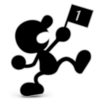
I've been wanting to make pixel art for a while now, and now that I have this, this is extremely helpful.
👍: 0 ⏩: 1

Ah! Glad to hear it! These brushes I made for making sprites might help you too as they include diagonals, bars, checkerboards and even a small 4x4 "circle":
👍: 0 ⏩: 1
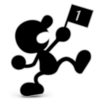
These are über useful. Especially the 2x2 brush.
👍: 0 ⏩: 1

Very nice, thank you very much. I was about to give up trying to learn how to make square brushes... now I don't need to!
👍: 0 ⏩: 1

Thank you so much I felt the same way..
Should have been a no brainer but
programmers are not geared like
people who use common sense.
👍: 0 ⏩: 1

Yeah, the closest thing to a square is the "pixel", which can be enlarged, but not usually enough in GIMP 2.6 to be ideal.
👍: 0 ⏩: 0

Thanks a lot! I never understood why GIMP comes without them! Thanks for providing installation instructions, too!
👍: 0 ⏩: 1

You're welcome!
If for some reason you don't like these because they are too spaced apart in their "stamps", you can find my smoother painting squares here: pkgam.deviantart.com/art/Paint…
👍: 0 ⏩: 0

The text on the right that says "Download File"
👍: 0 ⏩: 1

Update: It's now a button that says "download" on the right side that also tells the file download type and size.
👍: 0 ⏩: 0

I truly don't know why Gimp comes only with those hollow squares!
And the small size of the default brushes!
I already saw some round brushes in your gallery... Their time is coming! 8^P
👍: 0 ⏩: 1

Those default hollow squares are rather odd as I have no idea what they could be used for.
I too wish GIMP came with larger brushes by default as it makes things a lot easier. I think they want you to "scale" them to make them bigger, but with how the program works, it's way easier to just make larger ones and select a different sized brush when you want to change sizes. Those circle ones you mentioned are exactly for that purpose.
👍: 0 ⏩: 1

I do scale them but there are moments when the biggest size at the biggest scale it's not the right tool for the job.
So once again... Thank you!
👍: 0 ⏩: 1

Yeah, that's why I said I "think" that is what they wanted people to do. But even if one scaled a 19 circle by the max of 10, that's still only 190 which isn't large enough for some jobs. Well, at least to do it quickly, lol!
You're welcome!
👍: 0 ⏩: 0

Oh, and another option for ordering would be to put the word "Solid" in front of your brush names
👍: 0 ⏩: 1

Oh yeah, I didn't think of that! Thanks.
When I named them, Only thought of named them to "fit" in with the other brushes, so to speak. So the solid brushes like the circles are just named "circle" and I followed the pattern of such with the squares.
👍: 0 ⏩: 0

Just used this to help design a digital fade paint job for my truck. Thanks a bunch!
👍: 0 ⏩: 1

"SQUARES!!! Why are they not in GIMP by default?" exactly my opinion as well. Thanks for uploading this
👍: 0 ⏩: 1


























