HOME | DD
 PlatnumK — A Closeup Portrait of Georgia
PlatnumK — A Closeup Portrait of Georgia

#closeip #calladsessence #vicky7 #female #georgia #portrait #luxrender #reality_plugin #g3f
Published: 2017-03-26 16:46:27 +0000 UTC; Views: 1392; Favourites: 31; Downloads: 53
Redirect to original
Description
credits - Softbox Light by CalladsEssenceRelated content
Comments: 18
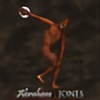
👍: 1 ⏩: 1

👍: 0 ⏩: 0

I’m pretty late here, but that’s a gorgeous portrait nonetheless.
👍: 0 ⏩: 1

I'm currently struggling with getting that nice realistic skin to render... would you talk a little about the process for this image? Any info would be super interesting!
👍: 0 ⏩: 1

Most of my editing was done within the Reality GUI, If using iRay shaders then turn off the Top Coat for all Skin Materials. The lips were one of the hardest to get to look natural (I had to keep make adjustments to the Glossiness & Specular settings, then doing a test render after each adjustment).
I also reduced the Bump Map % (for all skin materials & Lips Material) to a 1/3 of its original value as a starting point then make minor adjustments from there.
The eye settings were taken from a PDF called 'A Guide To Reality Eyes' which can be found on the official Reality Forums.
The final process was to load the image into Viveza Pro 2 (part of Nik Tools) then into Color Efex Pro 4 (also part of Nik Tools), then finally into GIMP for last minute editing & adjustments.
PS. In Reality's material editor make sure that the 'Face Mask' is enabled for the Face Material (sometimes this is not active when it needs to be)
Hopefully this will help & and give you a little bit of insight into my thought process.
👍: 0 ⏩: 1

Holy crap, that's all great info, thanks for sharing! I come from a modeling and animation background, so I've never really focused much on the rendering side of things. I setup the figures then export to Zbrush and morph the heck out of everything so I can get the geometry looking really good, now I just need to start getting the rendering and materials to work. Your advice is going to help with that tremendously! Thanks again!!
👍: 0 ⏩: 1

No problem. If you ever need any more help just drop me a message.
👍: 0 ⏩: 0





















