HOME | DD
 Qzma — Cartoonizing tutorial
Qzma — Cartoonizing tutorial

Published: 2006-01-19 00:33:24 +0000 UTC; Views: 8539; Favourites: 43; Downloads: 1094
Redirect to original
Description
more on my DA page: [link]please fav and/or comment if u like it
put me on your +deviantWatch (friend list) to have report of any new deaviation made by me
Related content
Comments: 8
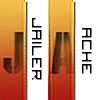
imo, the cutout filter and some brush stroke filters combined work better, but your effect is subtler and more artistic. only thing which i would change: set the layer mode to overlay, it strengthens the colours and gives a more cartoony effect, seeing as cartoons mostly have simple coulours.
nice job anyway!
👍: 0 ⏩: 0

Thank you so much for doing these tutorials, I´m just starting with Photoshop, but this is a great help, you have done an amazing job with all of them!
👍: 0 ⏩: 1

personnally i cant see much difference. is there meant to be much difference?
👍: 0 ⏩: 1

It does look a little more cartoon-like, though I think the steps either need to be repeated or something else should be done afterwards. It has changed toward the goal but not by much.
Would doing the same thing again help or would that make a mess of things?
👍: 0 ⏩: 1

i dont know, i think maybe another method altogether would be more helpful. you can still tell it was done over a real life picture. that probably didnt help much he he
👍: 0 ⏩: 1

I like the effect either way 
👍: 0 ⏩: 1

i guess it comes down to opinion.... as long as you like it, thats all that really matters!
👍: 0 ⏩: 0


















