HOME | DD
 rad66203 — Sketchbook Pro Pencil in Artrage
rad66203 — Sketchbook Pro Pencil in Artrage

Published: 2012-09-30 11:58:35 +0000 UTC; Views: 43848; Favourites: 364; Downloads: 6888
Redirect to original
Description
Love Sketchbook Pro pencil. I tried to customize the Artrage pencil but could never get close. Playing around with the ink pens I found they work perfectly as a replacement. These are the settings I use to mimic the Sketchbook Pro pencil. Depending on how much coffee you've had you might need to increase the smoothness setting. Best used with a grey color.The drawing on the right is by Joe Mad. One the left is my reproduction drawing. These pencils/Ink pens were used.
Go to File>Install Package. This will load the Pencils to the Ink Pens. Select the Ink Pen (on the half circle) and click the Presets. You'll have a new group called Sketchbook Pro Pencils. Select it and select one of the pencils. The top is my personal fav.
Also included are several pencil colors. And two non-photo blue colors.
EDIT: This program is Artrage.
Related content
Comments: 63

👍: 0 ⏩: 0

👍: 0 ⏩: 0

👍: 0 ⏩: 0

👍: 0 ⏩: 0

👍: 0 ⏩: 0

👍: 0 ⏩: 0
👍: 0 ⏩: 0

👍: 0 ⏩: 0

with Artrage open, click on the pen icon, look for the presets icon (it's near by). With the presets window open, "Import presets into collection." The button is hidden.
👍: 0 ⏩: 0

This will work out great for me. The original pencil presets were okay but it didn't quite give the pencil look I was looking for. I just downloaded these and this will suit me just fine. Thank you rad66203 for sharing.
👍: 0 ⏩: 0

Thank you! I just downloaded mine today, and I like that I was already able to draw on sketchbook pro!
👍: 0 ⏩: 0

This is awesome! Thanks for being a real boss and sharing!
👍: 0 ⏩: 0
I used Sketchbook's pencils quite extensively, and these seem to be a pretty good feel for them (with smoothing turned on in Sketchbook Pro). Good job! I've recently shared my workhorse oil brush presets for painting in ArtRage in my Sketchbook folder of my DA page, if you like some quick easy brush preset with a built in manual on what they are and what they do right in their names, go check 'em out.
👍: 0 ⏩: 0

I tried to get this setting and it didn't work out right. This is for Artrage4 right?
👍: 0 ⏩: 1

Yes, Artrage 4, but for pc.
Take a look at the settings in the pic. It's all there.
👍: 0 ⏩: 1

I still tried it but it doesn't look the same
👍: 0 ⏩: 0

Yay! I think the ink is better bc when I use pencil in artrage it never shows up well
👍: 0 ⏩: 0

I agree.
Funny. There are more interactive options in the ink settings than in pencil settings...
Also the pencil is very responsive on the choose of paper if you make sketches in lower resolutions.
By the way - is there a way to lock the same paper for all layers - especially when making a new layer in the same document and changing drawing media it sometimes have another canvas?
👍: 0 ⏩: 1

Uhm...? I don't think so. That's a feature you'll have to request.
👍: 0 ⏩: 0

Okay, this is superb. I'm building a digital painting course and I'm very glad to have found this to share with my students.
👍: 0 ⏩: 0

Wow. First off, your sketch looks absolutely astonishing. Absolutely gorgeous. Great job done there.
And thanks for the tip, they do work perfect.
So, I was thinking if I could ask for some help? cause I am unable to turn my paper from horizontal to vertical and it's starting to get on my nerves... do you maybe know how?
And if you can get lined of squared paper?
👍: 0 ⏩: 1

artrage does not have a Photoshop style rotate canvas. You have to either re-size the painting or rotate it with the canvas position-er... the big round thing.
The lines you have to draw yourself or get the grid script at the artrage fourms.
👍: 0 ⏩: 1

Not true. I use Wacom and can rotate the canvas with the touch ring. You can set the key command in settings. I think i have CTRL+Left/Right or something like that.
👍: 0 ⏩: 0

I fell realy stupid but how do I upload the pencil brushes into Artrage? T-T
👍: 0 ⏩: 3

This link to the ArtRage forum has the skinny on all that stuff, for all versions.
forums.artrage.com/showthread.…
👍: 0 ⏩: 0

Open the Preset panel and select the Sketchbook Pencil Group.
👍: 0 ⏩: 0

Go to File>Install Package. Just like file>save... File>Install Package.
👍: 0 ⏩: 0

unfortunately these brushes do not work on mac version. What are the setting options for the other Pencils: 2B, 4B and 4H ? Much appreciate the answer.
👍: 0 ⏩: 1

2B I have it at Pressure 15, Aspect 100, Rotation 0, Opacity 70, Smoothing 25, Taper 15.
4B is the same but Opacity is at 75 to 80 and a sightly larger brush.
4H - 15, 100, 0, 25, 25, 15, and blend mode set to Normal.
Hope that helps.
👍: 0 ⏩: 0
| Next =>