HOME | DD
 Rah2005 — Flipdown Clock Beta
Rah2005 — Flipdown Clock Beta

Published: 2011-01-20 14:10:56 +0000 UTC; Views: 36128; Favourites: 74; Downloads: 12764
Redirect to original
Description
Hey guys!Did some freaky stuff for my Win7, an animated sidebar gadget in Javascript with jQuery!
On Vista with small size adjusted it throws a bar under the gadget.





Looks like Vista Gadgets need a minimum height... maybe i fix some day when im bored as hell





Suggestions, critics and bugreports are welcome!
-----Update-----v0.6.3.0
hopefully fixed stuck problem on some machines
-----Update-----v0.6.2.0
fixed theme selection
-----Update-----v0.6.1.0
pixel scaling fixed...
doubleclick now works on custom size
-----Update-----v0.6.0.0
Mucho new stuff...:
Themes...
12/24hours toggle...
Animations on/off...
Scalable in pixel...
and lot of code redone
Added theme_example with an photoshop document and photoshop action
etc...
Related content
Comments: 83

looks maazing. alot of customization aswell
👍: 0 ⏩: 1

thanks... i hope this is working for you... got some error with the sidebar rendering after some hours
👍: 0 ⏩: 0

love it but 12/24 hour toggle isn't working for me
👍: 0 ⏩: 1

Its a bug.... need to look into this....
Sorry for the late reply...
👍: 0 ⏩: 1

No worries. Thanks for letting me know.
👍: 0 ⏩: 0

This is sooo beautiful, I love this on my desktop!
👍: 0 ⏩: 1

thank you!!!!
hope that ding doesn´t make any problems (damn windows)
👍: 0 ⏩: 0

great clock but lacking in the appearance of a small detail. You can add an effect would be that these cards are more than one, for example, such a thing [link] or [link] and how you added it's the weather would be great. [link]
👍: 0 ⏩: 1

thanks
Its themeable so you may get creative and upload one to da...
I just tried to keep it minimalistic, not coding on it anymore but maybe someday i add in some other stuff
👍: 0 ⏩: 0

dude, you have no idea how long i've been looking for this, it's been a little over a couple of years, looking all over for an animated flipclock gadget, great job man you absolutely nailed it,
it's says beta though, does that mean that you're up for suggestions?
for one, you could maybe add some hinges, the ones that hold the plates together, and maybe add a stack effect for a little depth,
here check those out:
[link]
[link]
👍: 0 ⏩: 1

Yeah i also never found a animated flipdown clock... so i started creating one
Its "themeable" so you can attach your own style/needs to the clock...
Big thankies for the suggestion, lets see if i develop any further on this one, cuz it should run pretty smooth and bugfree.
👍: 0 ⏩: 0

I guess it doesn't work until you find something that copys the original win 7 sidebar to xp
👍: 0 ⏩: 0

Hey Rah2005. You did an EXCELLENT JOB !!!!!!! This is really great. Thanks a lot for your work and for sharing it !!!!
Something many of us would LOVE you to do, if possible 
THANKS a lot for reading this and sorry if it sounds too much.
👍: 0 ⏩: 1

Thanks ya so much!
Open Source FTW!
I don´t exactly know if its possible with the transparency thing... maybe i try it out
The easier way would be a aero border with no transparency...
There is a theme folder in the zip, also a photoshop and an action document, so maybe someone does some themes and load em up
I appreaciate your feedback and suggestion!
👍: 0 ⏩: 1

Ah at last there's a flip clock gadget which size can be changed to fit the rest of the desktop. Loving it and waiting for further improvements. Thx for sharing it man!
👍: 0 ⏩: 1

Thx
What kind of improvements ya suggest?
👍: 0 ⏩: 1

Well I guess I second the idea of transparency though I'm also not sure if it's even doable. Well maybe you can implement background and numbers color changing? (i mean not via themes but an RGB palette). Honestly, I'm quite satisfied with the current version, it got all I need ))
👍: 0 ⏩: 1

color changing is not really possible, cuz its only possible to "flip" images not text
...still not test out the transparency thing...
👍: 0 ⏩: 0

I see the new version. Nice work but the change of scale in pixels is not working. I was hoping for a white version visible in the screenshot... well I'll check from time to time 
Are you planning to share a theme with font from screenshot?
👍: 0 ⏩: 1

The theme is there.... and should be selectable in settings menue... this is the "white" theme
👍: 0 ⏩: 1

Yes, I see white version images in gadget directory but I can't change theme in settings. When I click on the color box below "Theme", nothing happens. I did something wrong?
There is also a small empty space on the right side of gadget, you can see it when option "Show seconds" is off
Screenshot - [link]
In version 0.6.1.0 scale changer works OK - thanks
👍: 0 ⏩: 1

Yep fixed scaler, afer you told me bout the bug
Hmmm what happens when you choose a theme and press ok?
The Settings window should close and the clock should start count to the actual time with the selected theme...
Hmpf..... weird bug
👍: 0 ⏩: 1

I can't choose a theme because theme list is empty 
I use Windows 7 Professional 64-bit (without .NET v4). Maybe on 32-bit Windows 7 theme list will work. I will test it and let you know.
👍: 0 ⏩: 1

This is strange! Works on my win7x64 pcs..
Should also work on x32, hmmm this sucks
👍: 0 ⏩: 1

At my laptop with Windows 7 32-bit I also have this problem. After Windows installation I disabled some unwanted system services. Maybe this is a source of this problem. But other gadgets options works OK.
👍: 0 ⏩: 2

New version up...
Im currently working on a friends laptop, and its working now on this win7
👍: 0 ⏩: 1

I confirm. Theme list works OK in version 0.6.2.0. Thank you very much. Impact theme rocks!
👍: 0 ⏩: 1

Ok, i had this problem on my Vista Virtual Machine... i thought it was a problem of the old Vista Sidebar...
but now i guess its not 
the ms gadget object reference says:
Minimum supported client: Windows Vista
So i neet more testing on this one
👍: 0 ⏩: 1

Okay. I will wait for another update. I can also help in the tests. Meanwhile, I try to manually replace files to get the white version 
👍: 0 ⏩: 1

Thats easy to do.... rename the "Black" in the Gadget/Theme folder to something else and the "White" to "Black" tadda.....
👍: 0 ⏩: 0

I love it! im total retro freak, downloaded more kinds of flip clock gadget,but this one is the awesomest of them all
mentioned u here 
👍: 0 ⏩: 1

Thank ya sooo much.....
Is this a magenta bar on the clock?? damnit
New version coming up soon.... hope its bug free this time xD
👍: 0 ⏩: 1

haha,i dont mind it atm 
but i'll download new version when you upload it
👍: 0 ⏩: 0
Woow, works great here (W7 x64). Thank you, definitively the best clock gadget out there.
👍: 0 ⏩: 1

Thank you!
Glad you like it! Next version will be released soon, with themes and and and...
👍: 0 ⏩: 0

Hey thanks for the feedback
What bar u mean exactly? magenta colored stripe? which win version ur using?
Im still working on the next release... with themes and exact pixel size...and...and... i wanna be as bugfree as possible....
Also big thx 4 
👍: 0 ⏩: 0

nice, too bad for the small clock leaving a bar below it.
👍: 0 ⏩: 0
| Next =>



























