HOME | DD
 rare-twinkie — cemetary2 - infrared
rare-twinkie — cemetary2 - infrared

Published: 2004-08-04 17:09:10 +0000 UTC; Views: 2884; Favourites: 68; Downloads: 329
Redirect to original
Description
same cemetary different angle.infrared shot with nikon D70 with hoya infrared filter.
Related content
Comments: 49

thats a really awesome picture.
i'm looking into trying some infrared for the first time, would you have any suggestions for me? Also, i was curious, what time of day did you take this picture? how do you judge what kind of light you need for the infrared to turn out like that?
Thanks,
jessica.
👍: 0 ⏩: 0

Really good composition. I think that the infrared works wonders with the cemetery theme, it really adds to the atmosphere. I think perhaps the border's a bit excessive, but thats just my personal opinion. Either way, brilliant shot. Congrats.
👍: 0 ⏩: 0


I have no idea how you got it so bright at 3 seconds or so - I have mine open for 10-30, usually. Maybe you could let me in on that...?
And do you know what ISO you used?
Beautiful photo!
👍: 0 ⏩: 1

hey, sorry i take forever to respond. shoot IR in manual mode and i think that was more about 6 seconds at ISO200 and f8 or so. i'm really a image manipulator not a photographer so i edited it a good bit in photoshop. i take the red out by channel mixer. take the red channel to R-100% G+50% B+50%. that gives it the snowy look. people ask me "when was it snowing around here?" and i say "it was 100 degrees and 98% humidity when i took that shot"
thanks for your interest
👍: 0 ⏩: 0

Fantastic shot!, did you haft to modify your Infrared light filter behind the mirror ans sensor of your camera if an all light filter? or did you use an actual like lens filter?
I'm asking because I got a Nikon D70s, and I'm trying to learn as much as I can about different types of photography,
thanks
👍: 0 ⏩: 0

Amazing shot, I love the colors in it. I've been trying to figure out how to get my pictures to display those kind of colors, but am stuck showing mine as B&W. How do you get yours to end up like that?
👍: 0 ⏩: 0

Ah I love IR shots
I really like the perspective and the angle is very interesting. I also like the contrast between the sky and the treess, it's a great capture
👍: 0 ⏩: 0

Hey i am trying to buy a filter like the one you used for this shot - where did you get yours?
👍: 0 ⏩: 1

Its called the Hoya R72. You can get them at any major camera supply source. I think I got mine from B&H.
👍: 0 ⏩: 0

Reminds me of a generalized & classic interpretation of heaven. It's lovely.
👍: 0 ⏩: 0

very nice shot... I have an eos 350d canon, and it seems that i can't take a infrared picture? maybe i'll have to change for a D70 what do you think about ? anyway... +fav
👍: 0 ⏩: 1

damn, in photoshop, i don't know where to switch the red and blue channels.. can you help me?
👍: 0 ⏩: 0

very clean, cemetaries are good material for infrared..
I'm curious though, did you take the hot mirror off of your d60 to get this shot? or did you only use the filter?... also, 3/1 means 3 seconds right? and that means you used a tripod... which makes sense as infrared filters block out all light..
yeah I'm a curious newbie
👍: 0 ⏩: 1

first, thank you for your comments.
no, i didnt take off the hot mirror. i use a R72 filter that does all the work nicely.
btw its D70 not 60
there is a lot of post processing though. the images come out completly red. as if i had some dense red sunglasses on.
im not 100% on the exact exposure time but im pretty sure it was more than 3 seconds. more like 4 or 6.
the exif dA tends to be off sometimes.
thx
steve r.
👍: 0 ⏩: 0

very crisp shot. i love the contrast between the fence and, well, everything else. definitely a
👍: 0 ⏩: 0

this is positively amazing!..the color seem to real represent the mood and feel of the cemetary 
👍: 0 ⏩: 1

posted this already on r72, not sure if you will get it there so.....
I love this. It is beautiful. Are there any tricks to doing IR on the D70? We have been told by numerous people, including professional photographers that it can not be done on the D70. We would love to prove them wrong. Thanks!
👍: 0 ⏩: 1

thak you very much!
and yes, you most certainly can do infrared shot with the D70. the r72 is the way to go. as far as tricks go... well im not exactly a pro at this but here's what i do.
-make sure the IR filter is the only one on lens.
-IR is best shot on sunny or partly cloudy days(nice puffy white clouds are good) and almost never do it on overcast days because with IR the exposure times are very long.
-most exp times are 2-10 seconds depending on F-stop.
-youll need Photoshop or something similar to get the effect your looking for.
the images come out all red and you'll need to flip the red and blue channels in channel mixer and then desaturate the magentas in hue/sat. this gives the snowy look with blue sky
here's a trick if you have a shot that is not IR but you want to convert it over. its not a perfect transition but it works fairly well.
do a new channel mixer adjustment layer in photoshop and apply these settings:
Red +40
Green +140
Blue -80
and check Monochrome
thank you for your comments and I hope to see some IR shots from you as well!
if you need any more information please let me know.
👍: 0 ⏩: 1

Don't think I thanked you yet for your advice, so.... Thank you.
👍: 0 ⏩: 1

youre welcome. but i'd rather you thank me by posting some IR shots.
👍: 0 ⏩: 0

Wow this is awesome. This one is def. going on my faves.
👍: 0 ⏩: 1

I'm really likeing the perspective on this one. It gives my eyes a nice steady flow.
👍: 0 ⏩: 1

thank you!
thats exactly the effect i was shootin for.... cold as ice.
the irony is that it was nearly unbearably hot and humid that day.
👍: 0 ⏩: 0

the infrared definately works well with this shot... the depth of the shot really pulls me in.. beautiful balance as well...
you have some interesting shots...
and a very curious mind
👍: 0 ⏩: 1

Gorgeous shot 
👍: 0 ⏩: 1

i really appreciate your kind comments. thank you also for the favorite!
👍: 0 ⏩: 0

Oh! I LOVE infrared! Love love love! And then a cemetery! OI! I like it a lot!
👍: 0 ⏩: 1

thank you very much.
👍: 0 ⏩: 1

oh sure no problem.
👍: 0 ⏩: 0

Ooh that is just breathtaking...it looks all surreal, I'm going to add it to my favourites...and watch you back because you have lots of lovely pictures. ^_^
👍: 0 ⏩: 1

WELL!
i'm flattered that someone who i consider a far better photographer than myself wold give my shots any interest at all.
thanks pal i appreciate
👍: 0 ⏩: 0