HOME | DD
 ravixx — Ashen II LogOff bitmap
ravixx — Ashen II LogOff bitmap

Published: 2008-01-13 09:26:19 +0000 UTC; Views: 16843; Favourites: 23; Downloads: 2097
Redirect to original
Description
This is the logoff bitmap from Ashen II , down here you can read how to install it. You will need resource hacker [Link ] and replacer [Link ].The text in the preview is dutch, because my pc is, if anybody will make an english screen, I would like to use it!





I hope you like it, enjoy it!
Maybe I will change the icons later, but I need to find a good set first




 Don't forget to backup!
Don't forget to backup!:EDIT:




 updated borders and changed wrong icons!
updated borders and changed wrong icons!---------------------------------------------------------------------------
This is a replacement bitmap i made for the logoff and the shutdown box.
You will need resource hacker [Link ]to replace the bitmaps.
Copy your msgina.dll and shell32.dll from the system32 folder and use reshacker to replace the bitmaps with the ones i provided.
After you finished replacing the bitmaps in the copies of msgina and shell32 use Replacer [Link ] to replace over the original dll's
Restart to see results ( I did not make the buttons so i cant take credit for them)
( To make it easier i made two folders named msgina and shell32 and the put the bitmaps needed for each dll.
The bitmaps are named with the number bitmap you need to replace in the dll's) *Tutorial by ~phycospawn
Related content
Comments: 15

I know you got this from that other fella, but hey why don't you make it more marble like in color and slightly lighter black 
👍: 0 ⏩: 0

hey ravix, are you looking for someone to recode the UI file into an English version? I might be able to do that...I don't know Dutch though, so it may not be a perfect translation.
👍: 0 ⏩: 0

how can i use it if replacer doesnt work for me?
(says that system cant find specified file on opening the bat)
👍: 0 ⏩: 1

Hmmm, I really don't now that. Sorry but I can't help you.
👍: 0 ⏩: 0

awsome work ..... i actually use the orignal ones posted by
i think it would look better if you change the bottom portion the same gray color as the rest of it instead of the white
👍: 0 ⏩: 0
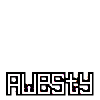
I thin you messed up the images. You forgot to put the shutdown image in so it ends up looking like this:
[link]
👍: 0 ⏩: 1

This is kind of weird. You need the different folder for the different .dll file, I think that's the problem...
👍: 0 ⏩: 1
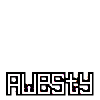
I was looking in the bitmap folder.
👍: 0 ⏩: 2

It's okay now! You can download the good version!
👍: 0 ⏩: 1

No, you're right! I putted the wrong icons in it! Wait 5 minutes, and I upload the new good version. I'm really sorry!
👍: 0 ⏩: 0




















