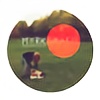HOME | DD
 rawimage — Polaroid GENERATOR V2
by-nd
rawimage — Polaroid GENERATOR V2
by-nd

Published: 2009-04-11 12:23:52 +0000 UTC; Views: 591560; Favourites: 1880; Downloads: 304907
Redirect to original
Description
DOWNLOAD THE ALL NEW POLAROID GENERATOR 3EDIT 11/10/11: Minor Bugfixes
PLEASE DONATE SECURELY WITH PAYPAL
You like it virtual, you like it fake, you like it cheap, you can't afford real film, you don't accept those incredibly high prices for expired film, you just bought a Polaroid camera at ebay and realised afterwards, there's actually no more film available, you are about 17 years old and on that 80's retro trip, you have a copy of Adobe Photoshop CS or higher on your fancy laptop and want to max it out?
Then you really should try this out!
HOW TO:
Download the ZIP, extract the ATN file that's inside to a directory of your choice, open Photoshop, load the action, choose an action, press play, wait, behold!
Wait a second - actions, photoshop, what's this all about?! READ THIS ARTICLE
Wait another second - you are too lazy to read?! Watch this cool video tutorial by !TheGreatGeekyMe on his blog DANCINGPANCAKES.COM




 Is anyone out there who knows how to write scripts for PS? I'd like to add more comfort and features that can hardly done with a fully automatic action.
Is anyone out there who knows how to write scripts for PS? I'd like to add more comfort and features that can hardly done with a fully automatic action.PLZ SUBMIT YOUR POLA TO:
Changes & approvements between V1.1 and V2:




 only one action for wide and high format photos. Doesn't work properly with cropped formats like 1000x3000px though.
only one action for wide and high format photos. Doesn't work properly with cropped formats like 1000x3000px though.



 decreased runtime by deleting a lot of steps that were unneccessary
decreased runtime by deleting a lot of steps that were unneccessary



 added the film type 600 b/w Example
added the film type 600 b/w Example 



 added four Emulsion Void actions Example
added four Emulsion Void actions Example 



 improved the look of all types
improved the look of all types



 reduced value of grain/noise
reduced value of grain/noise



 grain is additive and subtractive now (original contrast is maintained)
grain is additive and subtractive now (original contrast is maintained)



 removed all stops caused by confirmations on several points in the script
removed all stops caused by confirmations on several points in the script



 implemented the finisher effects streaks and bevel to the main actions
implemented the finisher effects streaks and bevel to the main actions



 added snapshots at some points in the script that allow you to roll back to previous states of the script.
added snapshots at some points in the script that allow you to roll back to previous states of the script.



 The frame looks a bit more realistic imho. It has a light dirt texture and a thin void.
The frame looks a bit more realistic imho. It has a light dirt texture and a thin void.



 The different aspect ratios of Type Zero and 600 are now given
The different aspect ratios of Type Zero and 600 are now givenSOME WONDERFUL SAMPLES
:thumb84101161: :thumb77130476: :thumb79976907:
FIND MORE AT THE POLAGEN GALLERY
Related content
Comments: 290

👍: 0 ⏩: 0

Your work may attract all the deviantart people..You did a good job and you are professional.
👍: 0 ⏩: 1

The effects are decent, but the fact that the actions resize the image immediately renders it useless for a professional workflow. A working photographer/retoucher/designer will never adopt an action that sizes an image down.
👍: 0 ⏩: 2

Hey mcdj, I don't think you fully understand what you're talking about. This is a FREE* action, so if you want an action that is rendered useful for a pro workflow, you can pay to have it developed to your specs, or do it yourself. Professionals don't whine about FREE* software that doesn't function to their exact needs.
Anyway, this is a fantastic action, which clearly took a ton of time, thanks for sharing it rawimage!
*edit: but you should donate to the developer if you find it useful!
👍: 0 ⏩: 0

Some of the steps in the action make it necessary to resize the image to a specific size. Operations like creating masks need absolute dimensions to work.
Please keep in mind that a real Polaroid print has a rather limited resolution/quality. So, if you would scan a Polaroid print you wouldn't get a super crisp result either.
Nevertheless you can try to disable the step No 3 and 4 to avoid image resizing, but the part were the frame is generated won't work properly anymore. Also all the additional Effect-Actions won't work anymore ...
👍: 0 ⏩: 0
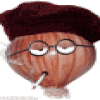
I love the intro ... now I'm off to try it. Thanks!
👍: 0 ⏩: 0

This bombed me completly away!! I want to cry now..it's so wonderful, it looks so real..amazing..I nearly cry nox..
👍: 0 ⏩: 1

Is there any way I would be able to stop the crop from my photos with these actions? Absolutely in love with with the filters & I would like to use without changing my photos to polaroids.
Thanks!
👍: 0 ⏩: 1

Unfold the desired action and look for a step called work space or working area (I'm not sure how's it called in english). Uncheck it. Run the action and stop after the first pop-up message before the frame is rendered. You can also uncheck the first step called Image Size, but this has an effect on noise and Gaussian Blur.
👍: 0 ⏩: 0

I always get the error "The Command "Bild einpassen" Is currently not Available". =\ Have tried all the diff versions.
👍: 0 ⏩: 0

Hey, i´am not 17 years old and on the retro trip. I am still using Commodore 64, Vic20.... and Polaroid Generator 2.
THX for sharing
👍: 0 ⏩: 0

thanks for your generosity! can't wait to try it.
👍: 0 ⏩: 0

This is a really terrific action! I've used it here [link]
Thanks very much for all your work in creating this and for sharing it
👍: 0 ⏩: 1

For some reason it stops at the 'Fill' part for me (stopping at the blank layer with the title 'gradient'), telling me that it can't continue "because the selected area is empty." Any idea what's up with that? I'm using CS4 Extended. I reeeaally would like this action to work. Any help would be much appreciated.
👍: 0 ⏩: 1

Did you stopped the action and started it again with another active layer. Which action was it anyhow?
👍: 0 ⏩: 1

I...think it works now? I don't wanna jinx it! Seriously though, I think it has something to do with the resolution of the photo, which has to be 72 or thereabouts. The one I used before had something like 300dpi and the action stalled at that part I mentioned and didn't work, but when I changed it to 72, it did. Dunno why. Hopefully, that's all there is to it. If the error happens again, I'll get back to you. Thanks for the response!
👍: 0 ⏩: 1

was it a very wide format e.g. like 1000x4000px by chance? One of the first steps is a reduction (or increase) to a fixed dimension and resolution, therefore I don't think it happend because of the ppi...
👍: 0 ⏩: 0

Thank you so much for this excellent action-pack!
used in here
👍: 0 ⏩: 0

Simply brilliant action pack. The actions are well constructed and the end result is beautiful.
👍: 0 ⏩: 1
| Next =>