HOME | DD
 reb70 —
Roots and Seeds
reb70 —
Roots and Seeds

Published: 2011-12-11 21:45:53 +0000 UTC; Views: 285253; Favourites: 701; Downloads: 29352
Redirect to original
Description
Roots & Seeds skin suite for Rainmeter
Collaboration with ~guerrilive
Update: added a Atom Reader and a new peview (1 March 2011)
For this suite you must to use RainRGB4.exe color selector by ~jsmorley
A easy way to change the colors: after install choose a skin from the suite. Right-click on the skin, and go to Roots > resources > colors.ini. Click on the sample color on the color changer widget and use the RainRGB4 tool. Select a color from the palette or use the picker and click on the apply button on the top-right corner.
the images of the weather widget from interfaceLIFT
Some screenshots with this skin Gloomy Sunday , Atlas Air , A Simple Test .
Related content
Comments: 158

Amazing skin but the Twitter widget doesn't work...
I put my twitter ID and nothing happen...
Any idea please ?
👍: 0 ⏩: 0

I'm having trouble with changing colors. I installed RGB4 but it still won't work
👍: 0 ⏩: 0

Excellent Meter, you have truly outdone yourself this time, I did have to modify the theme a bit to get RGB4 to work properly and I alro had to modify some things so that the RAM Meter that someone made bellow and the color window both refresh with RGB4 when all the other Meters Refresh.
It took me a while but it was worth it
👍: 0 ⏩: 0

is there a way to make the meter for RAM with this theme? And how do you blur the meters?
👍: 0 ⏩: 1

www.dropbox.com/sh/fuxvayzx9ni…
Enjoy : )
👍: 0 ⏩: 1

its appearing as a white rectangle
👍: 0 ⏩: 1

This looks really great, gonna play around with it right now!
👍: 0 ⏩: 0

May I have the gray wallpaper? Thank you great work!!
👍: 0 ⏩: 0

you must install this first: [link]
👍: 0 ⏩: 0

Im wondering, how can I get larger images for those used in the weather widget? Specifically, the "Light Rain and Fog" one? Does this make any sense?
👍: 0 ⏩: 0

sir, I got some problem with RSS. my browser not responded when execute newsletter
Sorry for my bad english
👍: 0 ⏩: 0

Is it possible to change the image used with the weather skin?
👍: 0 ⏩: 0

Supreme*
Another great dev. It's almost like Amana² had a baby!
👍: 0 ⏩: 0

Wow! That is so awesome ^^
Can i get the link for the 2nd Wallpaper please in the preview please ?
👍: 0 ⏩: 1

I LOVE this, it's so clean and customizable 
👍: 0 ⏩: 1

It's come true when you're clicking on the text or the images. Or isn't it?
👍: 0 ⏩: 0

Nice work !!! thank you for this awesome rainmeter skin
Use your skin on my desktop with some additions : [link]
👍: 0 ⏩: 1

Not at all. Your mod and set-up is great.
👍: 0 ⏩: 0
Is there any way to stop the music player from switching between artist and track name? The movement is slightly distracting for me.
👍: 0 ⏩: 1

There are several alternatives. You can change the values after IfEqualValue= or IfBelowValue= to 0 under [cCounter] section.
👍: 0 ⏩: 1
Thank you!
Great system. Thanks for sharing it.
👍: 0 ⏩: 0

I have installed RainRGB4.exe, I click on the colors and nothing happens...I looked in %appdata%>Rainmeter>addons> and the application is there but when I click on it nothing happens either. Im not sure what to do, please help? I would really like to use the RainRGB4.exe with other addons as well.
👍: 0 ⏩: 1

Sorry. I fixed it. I'm grateful to ~Skriptkid. Please download and install again.
👍: 0 ⏩: 0

Used your skin on my desktop.
Hope you like it! I modded it and added more drives.
[link]
👍: 0 ⏩: 0

Yes, I love and use every one of them too!
👍: 0 ⏩: 0

Hi, I downloaded RainRGB4 but I can't select any colour
👍: 0 ⏩: 1

Sorry for my mistake. I fix it. Please download and install again.
👍: 0 ⏩: 1

That's Fantastic! Loving your Roots & Seeds all over again
👍: 0 ⏩: 0

Awesome. I love it! Thanks for made this Beautiful Rainmeter skinpack!
👍: 0 ⏩: 0

Brilliant skin. So brilliant, I had to fiddle around with it^^
First of all, I had to change something in the color.ini since RainRGB4 is called RainRGB4.exe not just RainRGB.exe (well, actually, I was lazy enough to just change RainRGB4.exe to RainRGB.exe, same with the directory, but this is not necessarily the best option.)
Secondly, I changed the player, so that it can start/stop the player (if [!CommandMeasure "mPlayer TogglePlayer"] is supported). I designed (a rather crappy) icon for that.
Furthermore, I included a "next" and a "previous" button. For that, I used your icons (bt.png and btb.png.), which meant that I had to change the PlayPause to a different icon. (Lazy again: I just deleted one of the stripes in bt.png, and centered the other one ^_^).
Now I was wondering whether it would be ok to share these changes?
👍: 0 ⏩: 1

Sorry for very late reply and thank you very much your observation. I changed the mistyped lines in the color.ini and submitted it again. Your changes on player is sound good, but I think no way to make a pretty "stop" icon for this skin.
👍: 0 ⏩: 0

Hm, maybe it's just me but the twitter skin doesn't work for me. I filled in my ID, just like you described from the external website into the skin file, but when I refresh the skin, all that shows up is the base layout, with no text O.o.. The skin still looks the same, just no text in it. Any ideas?
👍: 0 ⏩: 1

If you pasted your user id after UserID= in Variables section, I have not more idea.
👍: 0 ⏩: 0

Could You give me the link to the sea wallpaper please?
👍: 0 ⏩: 1

It wont let me change colors... Not really understanding why.
👍: 0 ⏩: 1

Do you use RainRGB4? [link]
👍: 0 ⏩: 0

I don't think detects my location correctly. Except that, the theme is wonderful.
👍: 0 ⏩: 1

This skin will not detect your location. You need determine and enter to the ini file.
👍: 0 ⏩: 0
| Next =>



























