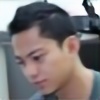HOME | DD
 revpeng — I Keep Getting 403 Forbidden Error (Solved)
revpeng — I Keep Getting 403 Forbidden Error (Solved)
Published: 2016-04-15 11:27:01 +0000 UTC; Views: 27155; Favourites: 24; Downloads: 0
Redirect to original
Description
UPDATE 13/7/2017 BELOW!! TLDR, the solution on this journal is for the error like this screenshot , not this one . Explanation below.UPDATE 8/8/2016 BELOW!!
UPDATE 5/9/2016 BELOW!!
And it's getting annoying. It's really hard to upload even just one picture.
What the hell happened to deviantart? If it stay like this, I might just move to another site... pixiv looks nice







UPDATE: HOLY SHIT THIS IS REALLY ANNOYING!! I CAN'T EVEN BROWSER THE EMOTICONS FOR ANGRY EMOTICONS!!! I CAN'T EVEN SUBMIT HELPDESK TICKET WITHOUT KEEP GETTING 403 ALL OVER!!!
UPDATE: Finally managed to upload all the pieces for today. But those error are still annoying as hell....
UPDATE 8/8/2016: Wow, this problem still happening so much that this journal has more than 50 comments at the time of this update, and some comments are still coming . Sorry I didn't reply to everyone, btw.
So maybe I will post some things I found out during the error (I copy-paste the first two):
1. The ISP I used at that time was aggressively injecting some anti-pornographic ads in the connection to several popular website, including facebook, steam, deviantart, and oh-the-irony pornhub. My friend and I found out in several cases these ads can accidentally modified the referrer pages to its own url. This can lead to forbidden access error, because deviantart might think that I access the sta.sh via other means that not deviantart.
If this is the problem, switching ISP (to the one that don't inject ads) is the solutions. I don't know how the VPN work but if VPN works like I understand, then it also a solution.
2. Deviantart apparently use error 403 for their 429 error (429 error is "too many request"). This one reasonable too, because I usually upload and edit several pictures at once. One of their server might get the "too many request" error if their load balancing is faulty. If this is the problem, don't visit dA for some minutes, hours or about a day (I did this for a day when the error happen to me the first time. It did work at that time).
3. The deviantart app on my android phone work without problem, even when I got the 403 error on my laptop's browser. I can upload just fine on it. So android app can be used as a short-term solutions.
However, currently I haven't got the error for months even from browser, and even if I did, it's not persistently happening (like the first time it happen to me in April). So I can't replicate the error nor trying the solutions.
That's it for now.
UPDATE 5/9/2016: Thanks to ruegen comment below for pointing it out about https connection, found one workaround. Use HTTPS Everywhere extension for Chrome browser (or something equivalent for others browsers) to keep your connection to deviantart on https connections.
For HTTPS Everywhere, the rules for deviantart site is an experimental rules, so it must be activated from its setting page. Visit deviantart.com, then click on the extension icon to show its setting page, then check the deviantart's checkbox under experimental rules like below.
You can also do this for the fav.me links. Visit any fav.me link (or just type fav.me), then do the same as above. However, because fav.me is actually using deviantart.com certificate for some reason (some reaaaaaaaaly dumb reason), your browser might give a warning that the website isn't using its own certificate. It should be fine if you still proceed, just... keep aware of your connection.
I have done this and currently I haven't seen the 403 error anymore. Keep in mind that you might need to redo the step everytime the extension is updated.
That's it for now.
UPDATE 13/7/2017: Apparently, there's two different problem that can result in 403 forbidden error.
The first kind, with the solution I posted above; is happening because deviantart won't keep their own connection on https.
In this one, the 403 forbidden error would randomly appear whenever we browse the page. Not just when login, but everytime. However, the one who threw the error are the deviantart's website itself, so we will get redirected to their error landing page, like this one:
The solution for this is to somehow keep your connection on https. Hence why HTTPS Everywhere plugin is used here; but any other plugin that will keep you on https connection will works.
The second kind, that seems to appear recently, is happen when you try to login on deviantart even via https connection. However, the error landing page is like this:
A lot of things can cause this, but as pointed below by Sxania, you can still login using another way. This error also don't happen to some people (including my self), and once people logged in, they can browse dA just fine. So I suspect the problem is on the server farm that deviantart use. I will try to explain how this is happen (I probably wrong but, well)
When people try to login, usually their login info will be sent to one of several server nodes as a means of load balancing. For this to work, all of the copies of login page in those nodes must be set to be allowed to be accessed from public. Their admin is the one who set this. Because all the login page use the same logic, any of them would return a cookies for your correct login identity. Now everytime you access a page, the server only need to read you cookies to determine your identities instead of asking for password again.
When a page that set to be inaccessible is accessed by any means, it will throw an error. Web server would interpreted this as 403 forbidden access error. But instead of redirecting us to deviantart's 403 page, the web server can't know where it should land us because the page that should redirected us is inaccessible itself. So the web server sent us to their default error page like above.
So, when some people login and the server send them to one of the node that actually inaccessible, the server will give 403 error. On the other hand, some people can login just fine because they aren't sent to the broken server node. But people who already login would be able to use deviantart just fine because the cookies are still in their computer; they haven't logoff yet.
And so, the workaround is:
1. Login via other means that still give you the same cookies. Sxania below pointed out that you can use deviantart support page for it support.deviantart.com/hc/en-u… . Recommended to try because this is the easiest solution.
2. Clear your browser cache, so now when you try to login again, the browser will ask for a new page and address instead of using the address and page that it already knew. Pray that you will get redirected to other node that work fine.
3. Switch network. If you are using wifi, switch to cellular (or vice versa) to login (thanks AppleTheMighty). Same reason as number 2.
4. Flush your dns, for the same reason as number 2.
5. Just wait.
That's it for now. Have a nice day!
Related content
Comments: 141

👍: 0 ⏩: 0

👍: 0 ⏩: 0

👍: 0 ⏩: 0

👍: 1 ⏩: 0

👍: 0 ⏩: 0

👍: 0 ⏩: 0

I got this as well just recently, lol wtf and for the first time as well
i don't remember dA been like this before, it's very annoying as i can't browse the website however i like, and i only spent like 5 mins yesterday
👍: 0 ⏩: 0

the staff here are lazy and not very helpful at all
👍: 2 ⏩: 1

yup they need to start fixing errors like that
👍: 0 ⏩: 0

Yeah, I'm getting this problem too, whenever I try to reply a note.
👍: 0 ⏩: 1

you too? was it fixed by any of these methods?
👍: 0 ⏩: 1

It's working now, but only because I'm no longer replying many notes at once.
👍: 0 ⏩: 1

hi! how long exactly did it take? like a week? or just like one to three days?
👍: 0 ⏩: 1

Several days for me. I still try to avoid replying several notes in a short time, so I don't get the error again.
👍: 0 ⏩: 0

im currently experiencing the same issu when trying to reply and send notes to people who are commissioning me :/
👍: 0 ⏩: 0

I tried sending my Replies on Notes and i got this stupid error.
👍: 0 ⏩: 2

Same, I can access notes sent by other people but can't send any or reply on my own....?
👍: 0 ⏩: 0

Same here, not sure what's going on
👍: 0 ⏩: 1

I contacted the help desk, let us hope they fix this issue
👍: 0 ⏩: 2

please let me know when it's solved!
👍: 0 ⏩: 1

It has been, If you're still having this issue take a screenshot and contact da, they should fix the issue
👍: 0 ⏩: 1

hello! just read your comments. how exactly do i contact da?
👍: 0 ⏩: 1

scroll to the very bottom of da there should be a dark grey bar and there is a contact button, thats how you do it if my knowledge is correct
👍: 0 ⏩: 0

Welp, here's to hoping!
👍: 0 ⏩: 0

i found another way to work around the error.
Just try to watch someone. The new pop up window let me log in
Edit: only worked on one of my account :/ my other account still gets the error.....
👍: 0 ⏩: 0

I'm sadly getting this problem as well. Hopefully, I get this solved as well.
👍: 0 ⏩: 0

I sadly am getting this problem or at least something similar to it. It's still basically the 403 Forbidden Error. Only way I can login is through DA Muro but the downside is the fact that each time I do it updates that login of that link so I have to use another one after that. I don't have very many, only 4 pages worth and so I have no idea how many more times I can log in to DA.
I sent a help request to the Help Desk explaining this earlier so hopefully they can do something. I have no idea if whether or not it's the site or my computer.
Do you know if the Avast Antivirues could lock me out of a website if it's Updated? Or something like that.
I really hope this is fixed soon cause I love this site and if I'm never able to log back in again That's not how I wanna end my time on here.
👍: 0 ⏩: 0

2) Clearing the cache alone doesn't do much, the problem is mostly in the cookies. Firefox users have an advantage in that they can use the 'Forget about this site' feature (it must be run for each subdomain) and reboot Firefox to see if it's strictly DA problem, otherwise clear the cookies and reboot Firefox and try again, then clear the cache and reboot Firefox.
Otherwise there are other problems and on Window$ it's likely you have to reinstall Window$ itself if creating a new browser profile and reinstalling the browser doesn't help.
👍: 0 ⏩: 0

This didn't work for me but I found something that did:
Log in through their helpdesk website support.deviantart.com/hc/en-u…
It'll log you into your account and you can access deviantart normally.
(at least on PC and laptop) My phone app worked normally.
👍: 0 ⏩: 1

This confirm that the login error are a different error from the 403 error posted on this journal. I'll update this journal. Thanks!
👍: 0 ⏩: 0

I currently am on my laptop typing is. I usually use deviantart on my phone on safari, and for some reason I can't access it on my phone on both safari and chrome, but I can still use it on my laptop.
Any advice?
👍: 0 ⏩: 1

The only thing I can guess is something tampered your phone, but I can't guess of anything without seeing the error. Can your give screenshot of the error?
👍: 0 ⏩: 1

Click "add media" when you post the comment.
👍: 0 ⏩: 2

It's not working again... here's the error I get
👍: 0 ⏩: 1

It hasn't been fixed it seems. We can do nothing but waiting until they fix it.
Also, try the workaround I posted on the bottom of this journal.
👍: 0 ⏩: 1

I'm on my phone now, it seems to work sometimes but not others, I think I just have to wait every time it logs me out to log in again.
👍: 0 ⏩: 0

I actually got it to work on my phone, I just turned off the wifi, and logged in on cellular and it works now.
👍: 0 ⏩: 0

Could you be more specific? Because it's still working on my end here.
If you are using the same plugin above (on Chrome), have you activate the experimental rules?
👍: 0 ⏩: 2

And?
Any screenshot, story, anything? Have you tried the step I write below? What's your result?
Nobody can help you if you just say "this don't work" and "yes" without telling the specific of what have you try before. Unless you just want to gain attention. In that case, try facebook.
👍: 0 ⏩: 1
| Next =>