HOME | DD
 Riukkii — Pixel Tutorial
Riukkii — Pixel Tutorial

Published: 2014-06-18 02:19:52 +0000 UTC; Views: 108871; Favourites: 8352; Downloads: 1420
Redirect to original
Description






 Added a FAQ list~
Added a FAQ list~F.A.Q.
♦ Q: How do you make the background transparent in SAI?
A: When you save as .png a window should pop up. It will look like this:
You have to select the second option and then hit ok.
♦ Q: The window with the .png options doesn't appear.
A: If that window doesn't pop up, you may have to update your SAI. Older versions don't support transparency (32bbp).
♦ Q: Do you work in one layer?
A: No, I use different layers for lineart, base colors and shading.
♦ Q: How do you recolor the lineart?
A: You should keep the lineart in a separated layer. To color it, just lock the opacity of the lineart layer and color with a darker color than the shading.
♦ Q: I can't make an eraser brush that's binary.
A: Don't use the eraser tool. Instead set a new binary tool and change the opacity from the predetermined settings to 0.
♦ Q: Does only SAI have a binary tool?
A: No, Photoshop pencil tool or MSPaint pencil are the same as the binary tool.
---
Edit - I have the spanish version of SAI so the tools and settings were in spanish too. I downloaded the english ver and took new screenshots of the toolbar, now you have the tutorial entirely in english hehe xD Also corrected some writing mistakes ;;
---
Huge file! > A <
Okay, this is a tutorial basically of how I pixel everything. That chibi is a bit old, I've improved a little since then but it's a simple character and I think it's easier to understand the tutorial that way.
The image of the chibi used here is enlarged.
Here's the original:
If you have any questions feel free to leave a comment, I'll try my best to answer them~
Oh and if you find any grammar/spelling mistake please tell me ;; hehe
Featuring some guides about the basics of pixel art:
Also you should read this amazing topic about creating pixel art: Topic: The Pixel Art Tutorial
Please don't copy, edit, repost or reupload this tutorial.
Art and character © Riukkii
Related content
Comments: 321

You are AMAZING 

👍: 0 ⏩: 0

thank you so much for this! it helped me a lot with my first pixel art ^^ The Wind Waker
👍: 0 ⏩: 1

That's really good for a first attempt *q* Great job!
I'm glad my tutorial helped you~ ^^
👍: 0 ⏩: 1

This will be so helpful! I was so scared of making some pixels in SAI but I see that's so easy and simple. Thank you very much!!
👍: 0 ⏩: 1

I'm glad to hear that! A lot of people are scared of pixeling for the first time and think it's very difficult >v< But it's actually fun and I'm sure you'll enjoy it~ ^^
👍: 0 ⏩: 1

Sure I did that, it helped me a lot! Thanks again!! If someone would like to make pixels I'll recommend this tutorial.
orig04.deviantart.net/9a15/f/2…
👍: 0 ⏩: 0

¡Muchas gracias por el tutorial! Tengo ganas de intentar el pixel art y esto me ha servido mucho ;w; <3
👍: 0 ⏩: 1

De nada! Que bueno que te sea de ayuda <3
Suerte con los pixels~! ^^
👍: 0 ⏩: 0

Entoces cuàl es el pincel que utilizaste por las sombras?
👍: 0 ⏩: 1

El mismo que utilicé para las lineas, binary tool (:
👍: 0 ⏩: 1

My pleasure ^^ I hope it helps~ <3
👍: 0 ⏩: 0

Best tutorial ever! just what i was hoping for 
👍: 0 ⏩: 1

This is so helpful!! 

👍: 0 ⏩: 1

I'm glad it was helpful! ^^
That's awesome for a first try, great job! <3
👍: 0 ⏩: 0

omg you're amazing
I have been doing a lot of pixel work so this will help
👍: 0 ⏩: 0

Ahh that looks really cute! <3 Great job~
Glad my tut helped ^^
👍: 0 ⏩: 0

thank you for making this ;a;
untalentedchild.deviantart.com…
👍: 0 ⏩: 1

My pleasure~ Glad it was helpful ^^
👍: 0 ⏩: 0

Hi I just tried your tutorial and it really helped <3 my third ever attempt so its sloppy but here's what came out!
i.imgur.com/e4OYumE.png
👍: 0 ⏩: 1

Ahh great job! ^^
I'm glad my tutorial helped you ♥
👍: 0 ⏩: 1

<3 thank you so much! I look forward to using it again
👍: 0 ⏩: 1

If I may ask, I don't know why my lines look so rough around the first couple of steps when yours look so smooth. Do you only do one line of pixels or does that even matter? Even after antialiasing I felt like they looked rough
👍: 0 ⏩: 1

I noticed that too. Yes, I do one line of pixels. Even if I use 1px size sometimes the lines would come up thicker in some parts so I fix them with the eraser or just redraw them. Did you resize the image? Because that could have messed up your lines.
Here's how I would fix it:
(coloring your lines may also help to make them look smoother)
👍: 0 ⏩: 1

omg I can't believe you went through the trouble of actually working on it to show me! You are so sweet I really appreciate it c: I will try harder to be more patient and make sure they are 1px think. It does get tedious and a bit confusing sometimes. I can't figure out curves for the life of me but this just really boosted my motivation c: I did resize it, but I used nearest neighbor and it didn't seem to affect it.
Here's one I did with no harsh colors
i.imgur.com/O07qcKx.png
and here's another one but this one I super rushed through and looking at it now I'm embarrassed but I guess I need to practice a lot more
i.imgur.com/6Xuww81.png
👍: 0 ⏩: 0

Ahh I'm really happy my tutorial helped you~ ^^
👍: 0 ⏩: 0

YAY i really need this Cool Deserves a +Watch
👍: 0 ⏩: 1

veee~ aaaw Your welcome
you rock don't forget that
i really like your art ,You have a Talent DON'T LET YOU'R DREAMS BE DREAMS JUST Pasta!!!!
👍: 0 ⏩: 0

I made a drawing! I'm really proud of it- fav.me/da6novh 
👍: 0 ⏩: 1

It's really cute! <3 Great job ^^
I'm glad this tutorial was helpful~
👍: 0 ⏩: 1

This helped me so much, I've been wanting to make pixel art for a long time now. Thank you! <3
👍: 0 ⏩: 0

This is great! Thank you so much for making this 
👍: 0 ⏩: 0

Ahh it looks great! Such a cute character <3
👍: 0 ⏩: 1
| Next =>