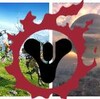HOME | DD
 Riveda1972 — [MMD] Memento Mori - Backstreets stage (UPDATED)
Riveda1972 — [MMD] Memento Mori - Backstreets stage (UPDATED)

#city #download #mmd #pmx #stage #streets #town #mementomori #mikumikudance
Published: 2016-05-11 21:50:34 +0000 UTC; Views: 71561; Favourites: 1069; Downloads: 10036
Redirect to original
Description
UPDATED on June 26, 2022- Restored some missing textures
- Corrected some issues with fence/net/balconies transparency
- Added an Autoluminous Off/On slider
- Added toon settings to materials
Stage extracted from the game "Memento Mori 2", developed by Centauri Production. Original port to XNA Lara format by JhonyHebert. I've converted the stage to MMD format, to allow use in MMD animation software. I also added a total of 45 bones to control and move the items in the back yard portion of the stage (barrels, logs, tires, sacks, and so on). Also 2 bones have been added to open/close 2 doors. Most of the biggest textures have been resized to not cause memory issues on poorest resourced computers. Archive comes with .pmx format (.x is completely static with no possibility to move around any item). Finally I added 5 Autoluminous Morphs to control the light settings of Lamps (they have been preset to work with Autoluminous Effect).
Thanks to JhonyHebert for the authorization to convert and redistribute his XNA Lara models.
This will grant MMD users to have a lot of new great stages and models for their animations!







Rules:
- Credit Riveda1972 (MMD port), JhonyHebert (XPS port), Centauri Production
- Do not redistribute this converted stage without my explicit permission
- Do not claim this work as yours
- Free for educational, personal, amatorial, fanart and NON-COMMERCIAL only purposes
- Feel free to use in any non-offensive animation, including fight/violent scenes
- Don't use to represent rapes or contents aiming to racism and intolerance
- Always credit Centauri Production (Developers), JhonyHebert (XPS conversion) and Riveda1972 (MMD conversion)
Credits:
- Centauri Production (Developers of the game)
- JhonyHebert (XPS Conversion): jhonyhebert.deviantart.com
- Riveda1972 (MMD Conversion and tuning): riveda1972.deviantart.com
Effects used in the preview:
- Diffusion 7
- Autoluminous
- SSAO
- oVignette
Programs used
- Blender 2.76 + XPS import/export plugin (.xps to .obj)
- Metasequoia 3.0 LE (.obj to .x)
- PMX Editor 2.19 english (.x to .pmx + adjusting for use in MMD)
- MMD 9.x 64 bit and Corel PaintShop Photo XII (preview image)
Related content
Comments: 143

👍: 0 ⏩: 1

👍: 0 ⏩: 0

👍: 1 ⏩: 1

👍: 0 ⏩: 0

👍: 0 ⏩: 1

👍: 0 ⏩: 1

👍: 0 ⏩: 1

👍: 0 ⏩: 1

👍: 2 ⏩: 1

👍: 1 ⏩: 1

👍: 1 ⏩: 1

👍: 0 ⏩: 0

👍: 1 ⏩: 1

👍: 0 ⏩: 0

👍: 0 ⏩: 1

👍: 1 ⏩: 0

👍: 1 ⏩: 0

👍: 0 ⏩: 1

👍: 0 ⏩: 1

👍: 0 ⏩: 1

👍: 1 ⏩: 0

👍: 1 ⏩: 0

👍: 0 ⏩: 1

👍: 0 ⏩: 0

👍: 1 ⏩: 1

👍: 0 ⏩: 0

👍: 1 ⏩: 0

👍: 1 ⏩: 1

👍: 0 ⏩: 0

👍: 0 ⏩: 1

👍: 0 ⏩: 0

👍: 0 ⏩: 0

👍: 0 ⏩: 1

👍: 0 ⏩: 0

👍: 0 ⏩: 1

👍: 0 ⏩: 1

Looks good. Might give a better review of it once I use it.
👍: 0 ⏩: 1

Anyone who wants to have the textures that are missing, you can just copy and paste from the original DL, i tested it and it is exactly the same textures and looks great
👍: 0 ⏩: 1

Sorry,I have A Problem 
I Dont Know Why The Texture is White 
All the Texture Have Been in the Same Folder (Sorry For My Bad English Btw XD )
👍: 0 ⏩: 1

This doesn't seem to be a texture issue. It's due to the stage position related to MMD ground level. Try to disable the ground shadows, or raising the whole stage by a few little points over the ground level (Y: 0 -> try setting the stage center to 0.05 or something like that)
👍: 0 ⏩: 1

Objects appear white when opening in PMX editor as well so no, it's not shadows (Well the grey floor is but not the objects)
You're missing a lot of texture files
For example
Texture 320d1591.png is not in the download
👍: 0 ⏩: 1
| Next =>