HOME | DD
 Riveda1972 — [MMD WIP] Path to C6V3 n.7 (hands 2nd try)
Riveda1972 — [MMD WIP] Path to C6V3 n.7 (hands 2nd try)

#blender #female #hand #hands #mmd #modeling #modelling #caprica #caprica6 #capricasix #mikumikudance
Published: 2018-11-13 10:47:39 +0000 UTC; Views: 1283; Favourites: 5; Downloads: 7
Redirect to original
Description
Well, it seems that I had to spend all the past day reworking the hands. I was fascinated by the shape and the topolgy, but the topology was causing me a lot of troubles when I tried to rig them and when connecting the hands to the (predicted) forearms. I've massively redesigned the topology, trying to keep the general shape, anyway. The resulting topology is more "classic" and I hope this will help me in the rigging phase. I'm happy, anyway, as modelling C6V3's hands I've learnt a lot about box modelling and proportional editing. I've also improved the nails, starting from an old free daz studio figure (yes i was going lazy, due the time spent to remodel the hands) and copying the topology used in Zelda's hands.Infos about the development status, here:
Related content
Comments: 4
To be honest, every single time I'm trying to learn how to use metaseq or xismo I'm wondering how people can do such beautiful and parallel topology. :'X Great work here.
👍: 0 ⏩: 1

I'm not so good at it
I understand you, every time I make the mistak to take a deep look on Kakomiki's models I fall depressed. He's really great at it.
I don't know about metasequoia (I use it sometimes - the old free version - just for some quick conversions from OBJ to X format), as I use Blender. I was familiar with editing, and vertex-by-vertex moving/scaling, but Blender (and, I'm sure also metasequoia) has a lot of tools to scale/move deform objects keeping "natural" and regular shapes, with a "parallel" topology. Consider that any valid 3d modelling program lets you to start with primitive shapes/meshes which have yet their own "parallel" topology. Just think to a cylinder used as a starting point to model a leg. Its vertical and horizontal subdivisions are parallel yet. The troubles come whe you start moving around any single vertex. Unless you're really precise you risk to get weird, irregular, topologies which could make harder both the rigging phase and the mapping/texturing phase. But using box modelling (i.e. using an ideal external containing and controlling shape which drags the "real" vertices of the model when you edit it) and proportional editing you get softer deformations, keeping the look of a softly deformed parallelism
Anyway I'm not so good at it, not now at least. Still learning, infact my first try with this hand was a mess once I applied all modifiers I used. The shape itself was nice, but its topology would have caused me headaches and histerisms while rigging, so I had to remake it almost from the beginning
👍: 0 ⏩: 1
I'm just starting with little things like glasses/cups/mugs, to me blender is so messy... (I'm talking about the UI, I'm always getting lost in it). I'm aware that for weighting is maybe easier than PMXe or other programs.
I want to learn the basic stuff with a small program, for that reason I'm with Metasequoia and xismo, since I don't know an easier one.
👍: 0 ⏩: 1

Yes, even though the newer versions of Blender (since the 2.5 and higher) are more user friendly, Blender still has its own very particular interface if compared to other popular 3d modelling software. For simple purposes I also know Wings 3d which is free and it's game assets creation oriented. And as I first started as a Poser/Daz Studio fan, I also saw Hexagon at work (but it's not free).
👍: 0 ⏩: 0



















