HOME | DD
 Riveda1972 — XPS/XNAlara to MMD Facial Expressions (UPDATED)
Riveda1972 — XPS/XNAlara to MMD Facial Expressions (UPDATED)

#bones #expressions #facial #facials #mmd #morphs #tool #xps #facialbones #pmx #rigged #mikumikudance #xnalara #pmxeditor #riggedmodel
Published: 2016-03-09 11:02:21 +0000 UTC; Views: 66127; Favourites: 339; Downloads: 3228
Redirect to original
Description
XPS/XNAlara/GMOD to MMD Facial Expressions toolTool for modders/modelers who like to convert models from XNALara/XPS/Gmod to MMD.
This is just a set of facial bones and related premade facial morphs (expressions).
This tool is intended to use with XNA Lara / XPS / Gmod models rigged to MMD format (.pmx)
Once imported in your model, this tool will add 46 expressions (mouth, eyes and brows) to your model, saving you a lot of time normally needed to add basic morphs to a XPS imported model.
UPDATED, VERSION 1.1
Thanks to Hogarth-MMD for the notification. I've corrected some issues and PMX errors.
The new version is CLEAR.
- removed some leftover useless vertexes
- grouped some "orphan" morphs and bones under their display groups
- removed the motherbone and spinal bones, in order to avoid the risk of conflicting with your one
- SAVE/BACKUP your model before doing anything and work on a safe copy of it
- READ CAREFULLY THE "HOW-TO" SECTION before asking infos or crying "it doesn't work on my wodel, what a fu**ed crap is this?!"
- CREDIT ME IF YOU USE THIS TOOL
- FREE TO REDISTRIBUTE MODELS UPGRADED WITH THIS TOOL
- DON'T REDISTRIBUTE THIS FILE WITHOUT MY PERMISSION
Suggestions for corrections and enhancements are ever apreciated







HOW TO USE THIS TOOL
Most of XPS models have standard facial bones and once converted to MMD format, editors and final users have to manually move facial bones in MMD to control model's expressions. Importing this set of bones and morphs in your model, you'll give it a basic set of expressions.
Please, read CAREFULLY the following requirements BEFORE importing this tool on your model.
Please SAVE/BACKUP your model BEFORE importing my tool and work only on a safety copy of it, i'm not responsible if you make your model useless doing something wrong.
REQUIREMENTS (READ THIS BEFORE DOING ANYTHING!!!)
1) Converted model MUST have working facial bones yet. Don't import this set of facial bones in a model ripped from OBJ, 3d mas and so on having not facial bones present. Bones will be imported but they won't work since they have not been weighted to head face vertices, so moving bones you won't move any part of face.
2) Facial bones of your model MUST have the same names as ones listed in this file. I.E. if you have a model where tongue bones are named "Tongue Back" and "Tongue front", my imported expressions won't work with tongue, because in my file tongue bones are named "head tongue 1" and "head tongue 2". RENAME your facial bones to match mine BEFORE importing this pmx on your model. Don't care about upper/lower case, but names MUST be the same before importing. (if you have less facial bones, check which of them can corrispond to ones contained in my list).
Note that renaming your facial bones to match mine is a boring work, but you'll save more time than manually adding new expressions or (worst) managing model's expression directly in MMD with bone-by-bone settings.
3) Adjustments: Theese morphs have been set on a specific model. Even if they should work on yours (if you matched previous 2 requirements) you could need to fix something, specially if your model has less or more bones than ones in my list.
LIST OF FACIAL BONES USED BY MORPHS
head eyebrows middle
head lip upper middle
head nose middle
head jaw
head lip lower middle
head tongue 1
head tongue 2
head lip lower left
head lip lower right
head cheek left 1
head cheek left 2
head cheek left 5
head eyeball left
head eyelid left ctrl
head eyelid left lower
head eyebrow left 1
head eyebrow left 2
head eyebrow left 3
head eyelid left upper
head mouth corner left
head lip upper left
head nose left
head nostril left
head cheek left 3
head cheek left 4
head cheek right 1
head cheek right 2
head cheek right 5
head eyeball right
head eyelid right ctrl
head eyelid right lower
head eyebrow right 1
head eyebrow right 2
head eyebrow right 3
head eyelid right upper
head mouth corner right
head lip upper right
head nose right
head nostril right
head cheek right 3
head cheek right 4
Related content
Comments: 96

👍: 0 ⏩: 0

👍: 0 ⏩: 0

👍: 0 ⏩: 0

👍: 0 ⏩: 1

👍: 0 ⏩: 1

👍: 0 ⏩: 0

👍: 0 ⏩: 1

👍: 1 ⏩: 1

👍: 1 ⏩: 1

👍: 0 ⏩: 0

👍: 1 ⏩: 0

👍: 0 ⏩: 1

👍: 0 ⏩: 1

👍: 0 ⏩: 0

👍: 0 ⏩: 0

👍: 2 ⏩: 0

👍: 0 ⏩: 1

👍: 0 ⏩: 0

👍: 0 ⏩: 1

👍: 0 ⏩: 1

👍: 1 ⏩: 0

👍: 1 ⏩: 0

👍: 0 ⏩: 1

👍: 0 ⏩: 1

👍: 0 ⏩: 1

👍: 0 ⏩: 1

👍: 0 ⏩: 1

👍: 0 ⏩: 1

👍: 0 ⏩: 1

👍: 0 ⏩: 1

👍: 0 ⏩: 1

👍: 0 ⏩: 1

👍: 0 ⏩: 0
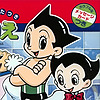
👍: 0 ⏩: 1

👍: 0 ⏩: 0

👍: 0 ⏩: 1

I'm afraid XPS and XnaLara don't support vertex based morphs
They use facial bones instead. As far as I know the only option is to rig the face
👍: 0 ⏩: 0

Where do i input the "Tool_XPSmodels_Expressions.pmx" file? In blender when im converting the model or in pmx editor after I have converted it?
👍: 0 ⏩: 1

after
You have to import it in PMX editor, over the model they have to be added.
👍: 0 ⏩: 0

Do I need to rename the facial bones to Japanese for this to work too? And just for the heck of it, where can I get the Japanese bone names for the face, all those listed in the image. Anyway, thanks for posting.
👍: 0 ⏩: 2

No you don't
There is no facial bones standard for MMD as very few models have them, except for models extracted and converted from games. Actually neither game models have standard names, as each game has its own naming system: you could find models where the left corner of the mouth is called "left mouth corner" and other ones having "lips left corner" and so on. In order to use my tool you don't need to translate facial banes to japanese, jou just have to name the bones the same way they are called in my tools (which is based on DOA models, so it's pretty sure that MMD models derived from DOA would work without editing).
Also consider that depending on the game the model has been extracted from you could have more o less bones than the ones i used here. My tool is meant as just a starting point, most of times you have to improve the facials, above all if you're using non-DOA models
👍: 0 ⏩: 1

I don't know why I even comment because I answer myself within a few hours. LOL. Thanks.
And BTW I'm trying to get Obiwan, Anakin and the Navy Officer to work in MMD. Thanks to your tools and tutorials, it has helped cut down on the time. Looks like I only need to rename bones, use your tool, modify the morphs(tools aren't perfect) and to give the legs IK bones.
Thanks again.
👍: 0 ⏩: 1

well another issue you have to consider is that facial sliders based on facial bones rotation should be OK most of the times, but facials based on bones momement could need to be corrected. Moving a bones sets an absolute distance, but your model's proportions could be very different if compared to DOA's ones. If you use very large models, sliders based on bones movement will result less effective, while on smaller models they will result too heavy. again, also in this case you have to carefully check for them
👍: 0 ⏩: 0

It seems to work. I will just need to make sure all the names match yours.
👍: 0 ⏩: 0

Hey, is there a way i can "move" all the animations a model has into another?
I'm asking in the case of models that are very very similar (same game)
Do you have any guides for that?
Or do you have any dictionary for this translator so i can manually see the japanese names?
👍: 0 ⏩: 1

what do you mean for animations?
👍: 0 ⏩: 1

I mean like half-closing eyes, blinking, smiling, and those kind of things
👍: 0 ⏩: 1
| Next =>





















