HOME | DD
 roosjuh14290 — Colored Slashline By Roosjuh14290
roosjuh14290 — Colored Slashline By Roosjuh14290

Published: 2014-08-18 08:15:09 +0000 UTC; Views: 33947; Favourites: 607; Downloads: 0
Redirect to original
Description
i really love making color edits, i hope you will enjoy them toplay around with the size for size 1.0000 is pretty big
i like putting them at 0.0400 then you will have a smaller line like the top one.
i will say it again : i have made an edit to the slash line effect. i do not own the original effect.
Rules:
credit roosjuh14290 for this edit if you use them
know that i do not own the original effect
do not edit mine
and i would love to see your work with them , so send me a link ok
www.mediafire.com/download/yf6…
the models used where made by AliceTrance ( haku ), inoriaruma ( luka ) and bella sousa ( im so happy i have bella her miku , i love it so much )
Related content
Comments: 82

👍: 0 ⏩: 0

👍: 0 ⏩: 0

Hi! Do u know a effect like this but editable to change for stars, snow...? Or just that effects finally? That appear stars when moves the hands, something like Elsa do in Frozen? Or Stardust following the fairy? Thanks in advance!
👍: 0 ⏩: 1

i dont know of one but if you like me to, i can try and make one ( im not saying 100% that i will be able to but i can try )
👍: 0 ⏩: 1

Hi! Thank you, so, maybe if you will change the line for snow in the picture, I think will works but not like if really appear snow and with natural movement, you know? If you can change the mesh of the line and add snows or stars, will be awesome, and that will be something that a lot of people will love, there is a effect Active Particle, that do this, but you can't decide the movement of particles at all, and I don't know how to edit it to change it for other colors, or snow, I think will be if you know how to edit, try with Active Particle, not sure, thanks for your support!!
👍: 0 ⏩: 0

ITs really hard to sync them up to a blade. could you do a tutorial on how
👍: 0 ⏩: 1

it just happened with the motion i was using, how to specifically make a blade i've never tried to be honest lol
👍: 0 ⏩: 0

Was looking for something like this! Downloaded and used here: youtu.be/S7G_GEV93gE
👍: 0 ⏩: 0

i love this effect, thank you for making ! i used it here : www.youtube.com/watch?v=KXDbav…
👍: 0 ⏩: 1

thank you very much for using my effect in your video, im happy you like it ^^
👍: 0 ⏩: 1

I'M SOOOO LUCKY XD I CAN DOWNLOAD IT but I need halp it makes my model dissapear
👍: 0 ⏩: 2

here you go
sta.sh/02capk6cts79
👍: 0 ⏩: 1

*tackles to ground* THANK YOU!
👍: 0 ⏩: 1

you are very welcome
👍: 0 ⏩: 0

Aaaand it crashed XD
👍: 0 ⏩: 0

Excuse me, i have a problem with the effect.
When i load it in MMD, (With accessory manipulation) it doesnt appear.
And when i make it attatched to a model, it doesnt show up, either.
Can you show me how to fix this?
👍: 0 ⏩: 1

Usually when you load it in ... it indeed doesn't show. That is because your model is standing still. When you play the motion it should appear as soon as the selected bone you have registered the effect on moves.
👍: 0 ⏩: 0

Thank you, i love use effects and it is so cute!
(Bad English, sorry)
👍: 0 ⏩: 1

i'm happy you like them a lot ^^
don't worry about the bad english ( im not always the best either lol )
👍: 0 ⏩: 0

d'l
heres a link to the video i made with them in
www.youtube.com/watch?v=oCmaTk…
👍: 0 ⏩: 1

thank you for using my slashline edit, very original way of using it ^^
👍: 0 ⏩: 1
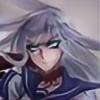
how I applicate it in my model ? (sorry bad english )
👍: 0 ⏩: 1

right tab you can load it you see it registered to ground, you can select model there, in the tab next to it you can select body parts.
after you did that register on the bottom right and you are done
👍: 0 ⏩: 0

DL it~! Thanks for your works..
Anyway, how to use it? Seriously, I tried many times, and it didn't works >.<
👍: 0 ⏩: 0

WAI ARE THERE SO MANY AWESOME EFFECTS?!?!?! *flash drive explodes*
RIP MMD Flash Drive
👍: 0 ⏩: 1

lol
i am happy you like them ^^
👍: 0 ⏩: 0

do note...i'm new and i do not know how to apply this
👍: 0 ⏩: 1

if you want me to explain, i'll gladly help you out ( also with other things for mmd if needed )
👍: 0 ⏩: 1

note me the questions you have, ill try to awnser every single one.
for loading this effect, thats pretty easy.
first of all you will need mikumikueffects or else no effects will work.
on the left bottom you load a model, on the right bottom there is also load, that is for accersories and effects.
go there and find the folder that has these slashlines .. choose the color you want and load the x file.
it is loaded now but you can not see it yet .. this is cause you have to put it on your model first.
above where you loaded the effect you see: ground ... select it and choose model instead of ground.
the tab next to the ground of model tab are the bones ... here you can find the bone you want to select on the model to add the effect to. NEVER forget to register this or else it will be set back to how it was when you loaded it.
i hope this is enough to understand how to use it ... if it isnt, i'll make a picture tutorial for you
👍: 0 ⏩: 1

note me and i will make one for you tomorrow ( since its already 5 in the morning here )
👍: 0 ⏩: 1

i am still waiting for you to send me a note so i can help you
👍: 0 ⏩: 1

oh you don't know how to send a note ... never mind ... i will make the tutorial and note it to you today
👍: 0 ⏩: 1

did you see my note?
i send it to you with the tutorial
👍: 0 ⏩: 1
| Next =>


























