HOME | DD
 SchattenKitsune666 — (Blender) I make art~
SchattenKitsune666 — (Blender) I make art~

#3d #anthro #blender #furry #goof #head #make #model #random #art #schattenkitsune666
Published: 2019-09-23 02:16:34 +0000 UTC; Views: 540; Favourites: 16; Downloads: 0
Redirect to original
Description
I swear I make serious stuff.....sometimes..... rarely XP Just goofing off in Blender XDRelated content
Comments: 15

👍: 0 ⏩: 0
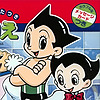
Wish I could make models rather than converting. but I'll convert and try learn how to fix the issues.
👍: 0 ⏩: 1

Well, you can always learn. Blender is a great program to begin with when it comes to creating models. And there's a whole lot of tutorials on Youtube to help people get started. ^^
👍: 0 ⏩: 1
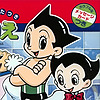
I'm from Brazil, so english is not my native language.
Wish there were tutorials with text.
It's odd that these tips to fix the black eyes didn't worked.
👍: 0 ⏩: 2

Have you checked out LearnMMD? learnmmd.com
There are quite a few text tutorials on making models! If there's a specific thing that is confusing you, I might be able to write an article about it if there isn't already one
👍: 0 ⏩: 1
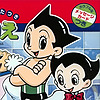
Haven't found a useful tip in that regard.
👍: 0 ⏩: 1

What are you having trouble with?
👍: 0 ⏩: 1
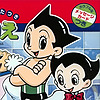
Every model converted from blender came with black eyes.
👍: 0 ⏩: 1

Did you make a UV map in Blender?
👍: 0 ⏩: 1
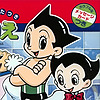
The model was made by another person, however the eyes get messed up.
I've been trying to load pmx editor here, but it keeps crashing.
Would you like to see a converted model to see the issue?
👍: 0 ⏩: 1

Yes 
👍: 0 ⏩: 1
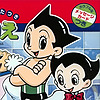
👍: 0 ⏩: 1

I won't be able to download it until later 
If I am not able to download them before you read this, are you able to use Blender? I think the normals may be flipped. In Blender, I would open the model and select the part that is black in MMD, or the part where the chin is weird. This explains how to do that in Blender 2.8 www.katsbits.com/codex/flip-no…
This advice should work for older versions of Blender: blenderartists.org/t/my-mesh-i…
Please let me know if these help!
👍: 0 ⏩: 1
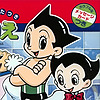
I'll give a shot, I'm still figuring why PMX Editor crashes in my new notebook, although MMD still Works fine.
Anyhow, try figure how to convert Minnie with her facials since I can't get her right.
👍: 0 ⏩: 0

I am finishing up that tutorial I have made for you to help with the black eyes right now. ^^ I'm just adding some text to help explain what I am also doing. ^^ I will also link you to the fixed model as well. ^^
👍: 0 ⏩: 0

















