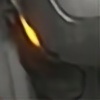HOME | DD
 Scion85 — Tali Unmasked
Scion85 — Tali Unmasked

Published: 2010-02-07 18:08:30 +0000 UTC; Views: 18718; Favourites: 148; Downloads: 541
Redirect to original
Description
I'm a Tali fanboy, and I'm glad! Glad, you hear!?I used UModel to extract Tali and the Normandy SR2, had to tweak Tali's skin weights in Maya. Many thanks to BioWare, EA, Autodesk, as well as the ppl that made UModel





Related content
Comments: 47

I feel like starting my whole Mass Effect playthroughs all over again just to be with Tali now
👍: 0 ⏩: 0

Her Ass is PERFECT in the picture, way better then Mirandas... I would so tap Tali any day..not even go near Miranda...lol, Miranda is so cocky about her "looks" in the storyline...and Tali, wells shes a hopeless romantic and so adorable.
👍: 0 ⏩: 0

While it'd be nice to see Tali's face, I kind of doubt the quarians will ever land on their homeworld, since the Geth are pretty determined to hold onto it. Still, if it'll make her happy, I'll help her..
..though kind of curious why fSheperd can't romance Tali, but mSheperd can. It can't be the gender issue, Liara was a choice..
👍: 0 ⏩: 0

I'm a Tali fanboy too! She's so friggin awesome!! XD
<_< Stay away from my woman.
👍: 0 ⏩: 0

Tali is so beautiful. She should have her own video game.
👍: 0 ⏩: 0

OH THIS IS SO GOING UP AS MY SCREEN WALLPAPER! . . . . sry for the caps
👍: 0 ⏩: 0

Very nice old chap. A subtle hint, and yet still mysterious. She is my favourite character on the series. Again, you did a good job.
👍: 0 ⏩: 0

nice one, Tali's my favourite character on mass effect!
👍: 0 ⏩: 0

This is actually brilliant. Almost like a Bioware made poster if you ask me. Great work.
👍: 0 ⏩: 0

I reckon not seeing her face only adds to her appeal. That's partly why I think we all like Tali so much, because she maintains that certain level of mystique that we as men (albeit xenophilic ones) just can't help but love.
👍: 0 ⏩: 1

I only wish Bioware/EA got that
👍: 0 ⏩: 0

I'll give it a try, if I ended failing for days, I'll get Maya then xD
👍: 0 ⏩: 0

ParaShep is more than happy to answer all your questions
I find that the best format for exporting from MilkShape is .FBX. Both Max and Maya can recognize them, and it also keeps the bones and skin weights, though they are a little off. Like I said earlier, I had to re-skin the model, took a few hours, but worth it. I just tried importing the FBX with Max 2009, seems fine. Though you should hit the 're-evaluate smooth groups' tickbox when you import, otherwise the model will end up all polygonal, no smoothing whatsoever.
I did mine in Maya 2009, so I can't really give you a very good walkthrough. Max is WAAAAAAY different. I hate the bone skinning system that Max uses, it's so........crap. It uses envelopes instead of Maya's much more flexible paint system. The best thing I can suggest to you is to watch all those introductory videos. They should give you the basics, or enough at least to understand how to navigate the silly thing.
Still, as far as applying textures goes, when you're in the program, hit 'm'. That brings up the material editor. to get the material, click any of the material squares, hit the dropper icon near that drop-down box with the name of the material in it, an click the model. You'll notice that the material box changes, and it has a sort of '4 triangle' border around it, meaning it's in use by something. To apply a texture to the diffuse slot, hit the empty box next to 'diffuse', and hit 'bitmap', then apply the tga (pty_tali_body_diff_1024.tga). Do the same thing for bump (use QRN_TLI_LGTb_Norm.tga) and specular level (you'll figure it out). One thing I did discover, though, Is that when trying to reapply the textures in Max, it goes funny with any standard material. What you have to do is when you apply the textures, in the coordinates section of the texture map, it'll have the width and height sizes at some funky number (i got 48). Set them both to 1, and it should be perfect. Mess about with the material settings until you get something you like. Sorry I can't really help you further. If you were using Maya, this comment would be a LOT longer. lol.
👍: 0 ⏩: 2

I've got a question, where about are you finding the high res textures (the 1024's)? I've extracted both Garrus and Tali and the only textures I'm finding are 128's which don't look very good in Maya.
👍: 0 ⏩: 0

And it's that his suits me, actually I know neither one nor the other, I start without knowing anything, I just know the name of the software xD
In addition, I am French, I have a hard blow with the English, and there are 10 hours time difference with Australia, is suddenly the hot explanation distance lol
I have Maya 2009 and 3ds Max, Maya seems less complicated, but 3dsmax looks more complete .... so I took the two =S
I confess, I put the cart before the ox.....
👍: 0 ⏩: 0

Now this is gonna sound hilarious but unlike Lepoitt here, I had no problem with exporting these "cooked" files(Been using cmd prompts since forever), now the problem with me is that I have 3Dmax 2008(autodesk) but I have no clue how to use it.
Can you write a simple guide on how to do this step by step? All I manage to do is add the skeletal mesh via Actor X Import plugin (which is her model but all white/gray with no details). I do understand that I need to add all other things to her, but I have no clue how to do so.
Hope you have the Paragon points to indulge me with an answer.
👍: 0 ⏩: 0

I like the "I underwent my own little Lazarus project with Tali", for her it was larger buttocks ? LoL
But, there's not a simple method to implement the TGA texture on the model?
I ask a friend to finish a holiday, to understand, because its really difficult...
Otherwise, thank you for everything !!
👍: 0 ⏩: 0

~Lepoitt72, It doesn't matter where it exports, should be fine.
You'll have to reapply the textures in Maya or Max, You'll have to tweak the material settings to your liking. The texture files are TGA, should be in the Texture2D folder in the export file. Also, the bones should be in the static mesh file, the mesh should still be skinned to it, but it's a very strange bone structure. I rebuilt and re-skinned her out of necessity. (Yep, I underwent my own little Lazarus project with Tali 
👍: 0 ⏩: 0

last question .... why there's no textures? I missed a step? ><
I'm a neophyte when it comes to modeling, but I am able to change the position of model.
Really thank you for everything !
👍: 0 ⏩: 0

For the path, its gives me his:
%SystemRoot%\system32;%SystemRoot%;%SystemRoot%\System32\Wbem;%SYSTEMROOT%\System32\WindowsPowerShell\v1.0\;C:\Program Files\Druide\Antidote 7\Programmes32;C:\Program Files\QuickTime\QTSystem\;D:\Program files\Mass Effect 2\BioGame\CookedPC\tali
I'll try.
There's something Quicktime is good anyway?
But...if not, it would not be easier to give me the model you with clip?
It's idea
👍: 0 ⏩: 0

...I suppose I should also mention that you need MilkShape 3D to convert it to a format that Maya or Max will recognize. Sorry, forgot that bit too
👍: 0 ⏩: 0

Oh yeah, almost forgot. It will export it to a weird location. With my computer, the default was C:\Users\ 👍: 0 ⏩: 0
If that's not it for you, just do a search for the CookedPC folder, should pop up.

you need to use DOS prompt. go to the location of the file, and type "umodel -export -all 👍: 0 ⏩: 0
but before you do that, you have to change something in the windows environment variables for it to work. go to Control Panel -> System and Security -> System, go to Advanced System Settings, click on the Environment Variables button, scroll down until you see "Path", click edit, and add to it a semicolon ( ; ) and the location of the folder where you have UModel, then hit OK. That will allow DOS Prompt to recognize the 'umodel' command.
Good luck, let me know if you have a problem.

Just another small help, and later I leave you quiet, and I would be very happy too 
👍: 0 ⏩: 0

I manage to have an outline, but I do not know how to extract...
[link]
I know that there is a thing with the access path(road), later....
My game directory is D:\Program files\Mass Effect 2\BioGame\CookedPC\BioH_Tali_00
👍: 0 ⏩: 0

Thank, but how to open a pcc? I have Umodel and Maya and 3Dsmax
👍: 0 ⏩: 0

~Lepoitt72, the file for Tali is BioH_Tali_00.pcc in Mass Effect 2/BioGame/CookedPC
It's no particular planet, and the Normandy is just there. Just thought it'd look bad-ass and cool. I suppose I can leave it up to your imagination
👍: 0 ⏩: 0

I beg you has knee, says I how you has make, has the help(assistant) of wich file, I am desperately, help me.
Sorry, it's a online Translator.
Please please Help me T^T
(beatle 
👍: 0 ⏩: 0

Nice to see her on the Quarian homeworld (at least, I assume it is - else she's gonna have one HELL of a reaction).
But is that Shepard leaving her? Or going to join her?
👍: 0 ⏩: 0

I was about to put the same comment XD
👍: 0 ⏩: 0

Oh no! her mask is gone!!! Shes gonna gonna die!!! Quick get the medi-gel! Hang on tali, you most live to see ME3!
👍: 0 ⏩: 1

this is probably on her home planet, and im sure she probably took some immuno boosters to do this
you're implying she's dumb?...
👍: 0 ⏩: 0