HOME | DD
 scupbucket — Blacklight Beach Club
scupbucket — Blacklight Beach Club

Published: 2009-01-04 06:20:46 +0000 UTC; Views: 12645; Favourites: 425; Downloads: 618
Redirect to original
Description
Tried some new colors... and stuff... or something.




-edit-
Fixed the face... made her look a bit happier... or drunk.
Related content
Comments: 42

I love your stile bruh. real simple but off the meter!!
👍: 0 ⏩: 0

less is sometimes truly more!
very nice job, cool work
👍: 0 ⏩: 0

This looks great, the black background is my favorit part
👍: 0 ⏩: 0

Well now - we all know where YOU were on New Years 
👍: 0 ⏩: 0

The simplicity and perspective really makes this piece
👍: 0 ⏩: 0

This is definitely one of your strongest pieces. The style is reminiscent of Ralph Bakshi with a little chicano graphic street art flavor. I would keep pushing the stylized thing further and see where it takes you.
👍: 0 ⏩: 0

Sensational work as always... or something. LOL.
I love how professional and smooth your stuff always is.
B
👍: 0 ⏩: 0

Love the new colors man... really cool image.
This needs to be in a club somewhere under a black light.
👍: 0 ⏩: 1

Thx... I would love to do a version that works under a BL.
👍: 0 ⏩: 1

I bet this one already would if it was printed...
Sorry for jumping on the response for Barker up there, I tend to get ignored when I ask Qs so I figured I'd try to help since I had some experience with what he was asking about.
I'm gonna check out that link too, always nice to see how other people work... for some reason I love inking in Illustrator but I can never make myself touch the pen too on PS. Maybe this'll help me get past that.
👍: 0 ⏩: 1

No need for apologies dude... I've gotten so much help from this site and thanks for keeping the enthusiasm going.
I really like that you can adjust the lines after applying a pen to it in Illustrator but I got reallyreallyreally picky about my lines and it took forever to get something done. It was almost too good I guess 
👍: 0 ⏩: 1

Know what you mean... completely agree. 
I like this new technique, as much as I've used PS I never thought to do that... have to try it out on something. Thanks man!
👍: 0 ⏩: 0

I'd really love to know how you create such smooth lines that taper at the end consistently. Sure, I've used Illustrator and I got a Wacom for Christmas and it's not getting any easier to control. Please help.
👍: 0 ⏩: 1

you can setup custom brushes that go from thick to thin, or thin-thick-thin etc. When I used to work in Illustrator a lot that's what I did and it saved loads of time. Just trace the line and click through your custom brush palette... I had about 8 for diff situations.
...not sure if that's what he's doing but hope it helps. 
👍: 0 ⏩: 1

Hey thanks so much for the reply. I will have a look at having a number of different custom brushes to suit different applications. It's just a shame there isn't a way to control the line width at each vertex.
I have noticed that a drawing tablet in illustrator seems to make for crooked lines, although it might be good to rough some lines in and then resort to the mouse style of editing the handles. I definitely wouldn't edit the handles using the tablet.
Thanks again for the advice.
👍: 0 ⏩: 1

Hey thanks for the kind words. I done a lot of switching back and forth from traditional tight lines to Illustrator (much like poBear was saying) and Photoshop. Recently I've been using photoshop mainly cuz I'm lazy and can just do lines and color as I go. There's a sweet tutorial where I learned all this at this guy's site
[link]
👍: 0 ⏩: 1

Hey scupbucket, thanks heaps for getting back to me. It's very kind of you. I am a huge fan of your style of work. I guess annoyingly you've already mastered the style that I was trying to achieve. 
I'll be sure to have a look at the tute once I get home (work has that sight blocked, DAMN FASCISTS).
I'm just curious to know when you are in photoshop, trying to get clean lines, do you use it much the same as illustrator? Draw a path and then apply a brush to that path? I guess the pen tool would allow that in PS.
I recently drew something, scanned it and then set about tracing it using a Wacom. I couldn't believe how bad it looked!!! Still, it might be a fast way of getting approximate line work in before tweaking and smoothing.
👍: 0 ⏩: 1

yeah I use it much like illustrator (make a path and then apply a brush) but for some reason I think PS is easier.. just personal preference and I'm used to the workflow. In PS there's a control in the brushes pallete that allows you to simulate pen pressure to the brush stroke. I've really liked using this technique lately and like I mentioned before I can do both inks and colors all in one program.
👍: 0 ⏩: 1

Do you flood fill between paths? Select a bunch of paths and convert them to selection or something? Then add highlights and shadow after a flood filled base colour? How do you lay down that base quickly and neatly? As a little kid would say, how do you colour in the lines so neatly?
👍: 0 ⏩: 1

For simple fills I'll just use the magic wand tool and then expand the selection by about 2 or 3 pixels and simply fill the area. That's if I'm inking in PS. If I'm coloring tight pencils I'll use my Wacom and fill the lines with a brush and then erase anything not needed. It's good mental therapy. 
👍: 0 ⏩: 2

oh and that link you posted appears to be down 
👍: 0 ⏩: 0

Hey scupbucket (and hopefully poBear) I've been having a play with the simulate pressure in photoshop, have applied some nice tapers to some paths I've drawn, great tips. BUT if I draw a long line, it doesn't stay fat for very long, it spends most of it's time tapering. I only want the taper to happen in say the last 10% of each path. Is there a way to control this?
Can I do it through custom brushes (i know very little about these). Are there some good brushes for this kind of thing that I can download? Any recommendations or sharing?
👍: 0 ⏩: 1

Hmmm. I think I see what you're talking about. I'm not sure if there's a way to control that or not. I never really tried... I usually just start off with a default brush and tweak as I go mainly and most importantly for the mere fact that I'm the laziest person in the world. I'll try futzing with it too... I think maybe trying to adjust the minimum diameter to a higher number?
👍: 0 ⏩: 1

I found out that if you switch the brush dynamics to FADE then you can put in a pixel count, this will be how long the line takes to taper to the minimum diameter you set. It's handy but it only goes one way, the line will always be fat at the start point and the taper (fade) will only occur at the end point.
I put up on bit of digital line work using that method AND the simulated pen pressure here: [link]
Really struggling to try and get some depth type colours onto her though.
👍: 0 ⏩: 0

The only thing I can say to this is.. "I like it"
Keep up the good work.
=^.^=
👍: 0 ⏩: 0
Nice! I'm loving the colors and the overall piece!
👍: 0 ⏩: 0







































