HOME | DD
 Scyrel — Bendy
Scyrel — Bendy

#animation #practice #rubberhosecartoon #bendyandtheinkmachine #bendythedemon
Published: 2017-03-21 04:17:54 +0000 UTC; Views: 12949; Favourites: 652; Downloads: 0
Redirect to original
Description
I saw a chance to practice the old rubber hose style using Bendy from Bendy and the Ink Machine.Check out Bendy and the ink Machine by The Meatly
Related content
Comments: 61

👍: 1 ⏩: 0

Ahhh, it’s been a long time since this was made, and it’s still awesome to look at.
👍: 1 ⏩: 0

I didn't even know that it was a gif.
What a nice suprise.
👍: 0 ⏩: 0

Hey, I'm working on a HUGE BATIM fan project for the game's upcoming anniversary, and part of it involves featuring a gallery of fan art. May I have your permission to use this picture?
Here's a link so you get a better idea: lambcaey.tumblr.com/post/17035…
👍: 0 ⏩: 1

I FLUFFING LOVE ITTTT! BUT WAIT, Bendy does not have a neck... OH WELL
👍: 0 ⏩: 0

Can I please but one if the Lil minions? They are so cute...
👍: 0 ⏩: 1

Buy a minion? xD
Bendy seems to have an endless supply of them, I'm sure he won't mind.
👍: 0 ⏩: 1

Is there a way to save this into my photo album?? THIS IS AMAZING
👍: 0 ⏩: 1

Only your favorites as far as I know!
👍: 0 ⏩: 1

Dang it. Well it's better than nothing!
👍: 0 ⏩: 0

I may not have the time to update that comic over the next several months. I'm focusing on less fanart material.
👍: 0 ⏩: 0

I am alive, immortalized~
You're creator, you traitor!~
Hey! There's no vaccine, to cure our dirty needs!~
For now you must build up our machine, you die tonight!~
👍: 0 ⏩: 0

I laught to hard Buddy XD oHHHHH My GOD THIS IS AMAZING XDDD
👍: 0 ⏩: 0

What program did you use to get the bouncing to look smooth?
👍: 0 ⏩: 1

I use TVPaint because I can read the motions better and control everything by hand, but used Photoshop for making the lineart, coloring and background.
👍: 0 ⏩: 1

I checked out the TVpaint site, and it looks fishy , but it did help you with this project, so I guess it's safe
was it adobe photoshop for the lineart? If yes, would it not be easier to use flash or after affects to do this animation?
👍: 0 ⏩: 1

TVPaint is a French program (and not very cheap) and it doesn't come with a proper "how to" on using it. I liked the traditional look and feel that TVPaint provided because I'm in love with that smooth 2D style.
I wouldn't advise jumping into using any art program unless you feel it'll do the job for you. The tools don't make the artist.
In my case, I know people can animate smoothly in PS, but it's interface for motion is really complicated and not ideally designed for animation. Flash is easy to use and to get started with, but I don't like the brush tool rough animations. The feel you get from that program isn't a hand-drawn look either. It's more puppet-based, kind of like Toon Boom. Each program offers a slightly different feel to the end product, and difficulty level in its use.
If you're familiar with animations by Vivziepop or Vivzmind, her animations are done in TVPaint as well, but she takes her inking and coloring to SAI and then back into TVPaint. If you really love drawing every individual frame, then that program is great! Otherwise, I may recommend something else.
👍: 0 ⏩: 1

How much is the program (at least in U.S $)? If it gets job done very well, than I would understand why it would be a high price.
Yup. I only stayed with the adobe program because it's much nicer with my computer, when it comes to downloading, but I do use mostly after affects to my advantage-the other apps do work, but it's hell to work with when it comes to a laptop with a touch pad (which is why I am saving money to get a professional tablet to get the job done, without my touch pad flipping out or not making clean lines).
Photoshop can be a bit of a pain to animate-it's mostly best for photo manipulation or concept design (along side illustrator). I remember my first time using flash, and I can totally understand the issue with the brush. Most people tell me just to practice those tools to get use to it, but every program takes practice with.
I did see Vivziepop's work, and I love how she does her animation. I would not mind doing animation frame-by-frame, and I even did it when I was attending the Art Institute, due to them having the Wacom computers. However, with my touch pad being a b*tch, it becomes an anger fest. I might think about TVpaint, but I decided to only download programs on my computer involving my current job, so that way my computer does not crash (trust me, my computer can be very sensitive).
👍: 0 ⏩: 1

In the United States, TVPaint Professional costs about $1,495 dollars and that's a ridiculously high price. The educational professional version is maybe half that, which is what I was given by a very generous client. I wouldn't have the program without their help. What is nice about it, is that you only need one copy and it will download to MAC, Windows and Linux systems. I do however think this program is best paired with a Cintiq or something similar, but since I cannot afford it, I'm doing what I can with my old Intuos.
When researching on ideal animation tools, most had voted for ToonBoom Harmony, a program that is actively used by studios. I couldn't run that program on my MAC, so I missed out. I'd suggest looking at what's popular and go with the look and feel you want. Since you've already touched on Photoshop and Flash, you've seen what they're like, but there's other options available.
After Effects is very nice for video editing and then there's some animation fun you can do with it too. As far as computers go, animation requires powerful processors and good graphics cards to help speed up the process and keep things looking good. Once I've saved up enough, I'm going to stop using the Apple laptop and go for something much better. Apple is terrible for my new line of work.
👍: 0 ⏩: 1

That's lucky. I have to pay my monthly dues for the adobe programs.
I looked into ToonBoom Harmony, but I thought to myself, "I can do the same thing, I am doing right now, with adobe too." Adobe has more of advantage to get a project done much better. However, I am open to downloading some gaming programs, but my computer is very sensitive right now, and it's a Microsoft.
I have to agree with you on the Apple computer, and laptop. When I was attending the Art Institute, I always dreaded the rooms with just Mac computers. One classroom would have all wacom computer (which was the best room for animation students to be in), with it's strong hard-drive to deal with both Adobe programs, and the recent Auto-desk Maya. Another classroom would have normal Microsoft computers, but they are complete sh*t. However, most of the rooms would have just have Mac computers, and most of the animation teachers would hate working with those computers, due to the Mac's being the most sensitive & require extra steps when saving projects, and saving them on flash-drives. I only had one animation teacher, who loved working with the Mac's, and would just tell the students to fix the settings on the Mac to have the computers work as good as a Microsoft, but the problem is: A) This is a school computer, and I can get into huge trouble if something f*ucks up, B) I should not be fixing the settings on the Mac-the apple company has a cr*p load of money to make their computers better, but are lazy to do so.
I had horrible experiences with Mac computers: it damaged one of my flash-drives, which had a bunch of projects I wanted to use in my demo, it would take a while to render my projects and the key-board is not so smooth to use as a Microsoft computer (if that makes any sense). Microsoft might have it's problems, but it can be re-tooled, fixed and the parts can be easily replaced-if damaged.
👍: 0 ⏩: 1

Yeah, I'm not crazy about the monthly fee, so I'm avoiding it by using CS6. 
I'm a person who'd rather wear things out before buying a new one, so I'll last as long as possible until I badly need to upgrade.
If you can do the same thing with what you've got, don't worry about spending more money. It's all a matter about what you can do. Companies will train you to use a program if they really like your capabilities, but of course, the more programs you know the better.
My university had a Mac lab and a PC lab. Generally, all the 3D animation and modelling was done in the PC lab, but some students had to work in the MAC lab while a class went on in the other. Render times typically sucked, so I just avoided the modelling and animation altogether. Didn't want to be pulling all-nighters while taking college level general courses as well. My MAC currently runs most my stuff fine, but hi res Photoshop files or large animations in PS slow it down tremendously. I've only got a measly 8 GBs on this thing and it clearly can't keep up. My next computer might be an HP if they still have the best hardware for a good price. A gaming laptop has too many extra gadgets for me, even though some of those top quality parts would benefit my needs.
👍: 0 ⏩: 2

It's better to use PS, and the sad part about using a good program (to get the job done) is the price. It's kind of like buying an Apple iphone to get the best features, and insurance & spending as much on the phone as the monthly rent.
Updating TV paint or PS-CS6?
Agree. Honestly, I prefer to use the companies program on their computer, and not have my laptop subject to so much pain, but if I have to download a certain program for the job-I'll try to do something. The ridiculous thing I found,when applying for a job within my field, they want people to have a Mac laptop and I am thinking to myself, "Why? What makes a Mac more special than a Microsoft?" Kind of like people, every computer has it's problems, but there is a way around it.
1) Image being an animation student, who needs to get 3D rendering done, and the PC classroom has a fashion class in it (sounds stupid, but here is the worse part) it's the classroom with the Wacom computers and it has the one fashion teacher that is a complete b*tch. I never had any problem with the fashion/culinary/ect. students & faculty, but this one particular teacher was awful & rude towards animation students for no reason.
2) I wish I could have avoided modeling & animating, but the school was pushing for a 3D agenda in order to be like Disney, basically, there moto was, "Disney is love, Disney is life." Not everything has to be 3D, but there are people out there that are sick in the head that they don't realize that and it makes me depressed sometimes.
3) I agree: All nighter's sucks. Try having night time animation classes, and trying to stay awake without coffee (with the cafe closing, and having no coffee venders).
4) Try have a computer that has 43g, and still run slow as sh*t, and cannot download Autodesk Maya. Have a powerful computer, more like: pray that your computer does not have a blue screen, but if it does: cannot be repaired, so the best thing to do is vent your anger on the laptop.
Newegg is a good site to go build a custom laptop or computer, and-go to the customer service section-they can help put together a dream laptop, but I think it's a high price. Try there maybe, but I hope the hunt for a good hp goes well.
👍: 0 ⏩: 1

I've been advised to look at New Egg. I'll go there once I have the ability to afford and build a laptop. I just need something that's stronger for right now.
Until Adobe's updates are far beyond what I have, I'll stick with CS6. But who knows, maybe I won't be needing to use Adobe much anymore.
👍: 0 ⏩: 1

My best advice is to make sure to look for the best of parts to put together the ultimate computer/laptop because sometimes the customer service don't know all specific needs, but if you know, that help tremendously. When the right money comes to your way than it makes going through new-egg site a piece of cake .
The only problem of letting go adobe is that the company have a variety of programs that work with each other well, and there is not many options when transferring one file to another, ex. going from Photoshop to after affects .
👍: 0 ⏩: 1

It's funny, but TVPaint and PS aren't terrible used together and Sketchbook Pro accepts all my PSD files. Flash on the other hand, doesn't seem to cooperate with my PS and surely not TVPaint.
Adobe has some great professional quality stuff, but there are some programs out there that rival them and function better.
👍: 0 ⏩: 1

How well does Sketchbook work for you? Flash can be a b*tch.
Which programs did you have in mind? (besides TVpaint)
👍: 0 ⏩: 1
| Next =>