HOME | DD
 silentstarelly — 40 Color 'Filters'
silentstarelly — 40 Color 'Filters'

Published: 2010-07-23 21:44:20 +0000 UTC; Views: 7001; Favourites: 55; Downloads: 1550
Redirect to original
Description
ACTION VERSION! [link] put together by=======================================
I use a lot of these (or similar) in my pictures, so I decided to share them with you guys.





The pictures above are all of the 'filters', in order from first (the filter closest to the original image in the layers palette) to last (the one at the very top of the layers palette). There are Gradient Maps, Hue/Saturation layers and Photo Filters, all ready to use with their blending modes and opacities already set. You can change these (of course) to suit your taste, or leave them as they are. If you want, you can even mix two or more.




 Just keep in mind that certain 'filters' may look different on your image than they do on my image.
Just keep in mind that certain 'filters' may look different on your image than they do on my image. NOTE: I made these in Photoshop Elements 6.0. I don't know what other versions they will work in (though most PS Elements should be fine...I think...) and I don't know if they will work in GIMP. If someone downloads them and some/all don't work, please tell me.
NOTE2: If you use any of these, please send me the link to your final image (doesn't have to be uploaded to deviantart) or post it in a comment here so I can add it to my examples below.





(If you are not a member on here, you can email me at kreepykitty@gmail.com)
HOW TO USE THESE
1. Download the PSD file and open it.
2. Click the layer with the color scheme that you want. (To preview a color scheme, first, make sure all of the 'filters' are 'invisible' [ie, the Eye next to the layer is either not there or crossed out], then make the layer you want to preview visible [click the Eye/the spot where the Eye should be]).
3. Open the image you want to put the 'filter' on. Make sure neither file is on "full view" (meaning, make sure you can see both windows at once on your 'canvas').
4. Go back to the filter you chose, click the layer (a little bit below or above the name of the layer works best) and drag it over to your image. If you did this correctly, you should get a weird border around your image before you let go of the mouse key.
5. You're done! Just mess around with the opacity, the blending mode, or the color if you want.





------------------------------------------------------------
Cat/original image: -- [link]
------------------------------------------------------------
Examples:
[link] - [link]
Related content
Comments: 33
Very pretty colors can't wait to try them. Thanks for the upload.
👍: 0 ⏩: 0

I hope this is helpful to you and any other that love these filters!
[link]
👍: 0 ⏩: 1

thought I would let you know that there is now a link to a companion action to this one, this action sets up all 40 filters in 4 batch groups so you can test and play with layering them!
👍: 0 ⏩: 0

These are WONDERFUL! I can see me using them alot! Have you considered making an action pack? or would it be ok if I made one?
👍: 0 ⏩: 1

I started it, but I don't remember what happened. I either finished making the individual actions but never got around to actually putting the pack together, or I gave up halfway through.
Yeah, sure, go ahead! Just link back to this deviation though
👍: 0 ⏩: 0

Thanks for the use of your stock. Used here: [link] 
👍: 0 ⏩: 1


👍: 0 ⏩: 1

Thank you so much for allowing me to use your filters.
👍: 0 ⏩: 1


👍: 0 ⏩: 1

They work really well. 
👍: 0 ⏩: 1

Lol, well, that's good.
What version of Photoshop do you have?
👍: 0 ⏩: 1

I am on CS4 and the filters work really well.
👍: 0 ⏩: 1

Oh, cool. That's good
👍: 0 ⏩: 1

Thanks for the use of your stock. Used here: [link] 
👍: 0 ⏩: 1

Haha, glad these are useful
👍: 0 ⏩: 1

Thanks for the use of your stock. Used here: [link] 
👍: 0 ⏩: 1

Thanks for the use of your stock. Used here: [link] 
👍: 0 ⏩: 1

Many thanks. 
👍: 0 ⏩: 0

You are very welcome!
I'm glad it has proven useful
👍: 0 ⏩: 0


Could I see the final result when you're done?
👍: 0 ⏩: 1

Of course. If I ever use them I will post a link and let you know.
👍: 0 ⏩: 1



























