HOME | DD
 sloth85 — EMMEdit v1.2
sloth85 — EMMEdit v1.2

Published: 2012-06-04 17:42:19 +0000 UTC; Views: 23398; Favourites: 57; Downloads: 5816
Redirect to original
Description
(preview picture outdated)What are EMM files? They store material information for characters and stage objects in SSF4 and SFxT. Diffuse, ambient, specular values are all stored in them as well as other attributes such as transparency, glow, etc. SFxT also stores colors for color customization here. With this tool you can fully edit EMM files without having to go through tedious hex editing and hex conversions.
Instructions:
-when you start the tool, choose an .EMM file to edit. Remember to back it up first, because the "Save" button will overwrite it.
-On the left side is a list of all the materials in the EMM click on the one you want to edit.
-On the right of the list is all the material's parameters, including its name, the shader used, etc.
-To edit a color you can either type in its values (RGBs values can be anything between 0 to 1) or you can click on the little color box to open a color choose dialog.
-You can easily copy a color from one material to another, by using the copy/paste buttons.
-The left preset buttons let you add things like MatCol colors (used in SFxT). Remember to change the Shader to match how many MatCol's you use
-The right preset lets you add some common attributes such as various transparencies
-To rename the material, type in its name in the lower left input box and click rename.
-You can't add new materials to the EMM from scratch, but you can duplicate a material with the duplicate button. you will see a new material added to the list on the left
-If you change the number of materials the EMM has, you need to update the material count in the EMO file as well. Use the "Export Mat Count to EMO" to do this. Remember to backup your EMO file as well before doing it.
-The delete material feature is non-functional at the moment.
Updated 6/8/2012
version 1.0
- (x86) version now available for people with 32 bit systems
- Delete material button now works. The deleted material will only be grayed out in the material list, but it will be gone if you save and reopen the EMM file
- Fixed a bug in exporting count to EMO file that occurred when you added more materials without saving.
- Added a "loading..." message when opening an EMM file.
- Made it so if a material has RGB values greater than 1, it will be lowered down to 1 and its color will be properly displayed
Updated 7/7/2012
version 1.2
- Fixed reading "MatOffset" and "MatScale" parameters found in most eye materials
Related content
Comments: 38

how to remove a Matspec or a MatDif form a Material ??
Please it's improtant
👍: 0 ⏩: 0

How should i know the file ive like to choose , like coloring Pants and Shirt ?!
or should i customize all costume 1 into black color only pants and shirt? :/
👍: 0 ⏩: 0
for some reason the colors come out dark, how do I make them brighter?
👍: 0 ⏩: 1
should I use a dffferent shader?
👍: 0 ⏩: 0

if you try To Export A Material Count to EMO it will Crash if you close SF4Explorer.
👍: 0 ⏩: 0

Uh... It wont show Hugo up when I try to edit him in USF4...
Halp?
👍: 0 ⏩: 1

Does it work for other characters in usf4?
👍: 0 ⏩: 1

This is much better than the limited color edits the game actually has
👍: 0 ⏩: 0

there's a bug when i change the name of the material, it loses it's texture and color
👍: 0 ⏩: 1

thats because if you change the name of the material you will
have to edit the emo with a hex editor
👍: 0 ⏩: 0

sir,can u pls tell me how should i avoid the black shadows reflected in the cloth.
it was appearing nicely in sf4 assets explorer.
[link]
but the result is like this
[link]
can u pls tell me how to solve this difference.
👍: 0 ⏩: 1

Possible things that could cause this:
1. DDS reference for normal map is wrong
2. normal/specular map DDS is wrong
3. you need to edit the shd.emo file
👍: 0 ⏩: 0

sloth85, i've downloaded ur app.. but when i open .emm file, the preview picture doesn't show up.. can u tell me ho to make that preview picture shows up???
👍: 0 ⏩: 2

because its not supposed to show up,he just put it in
the image so people know what the tool does
👍: 0 ⏩: 0

Yes, check out this tutorial video on how to use this program: [link]
👍: 0 ⏩: 2

wow thanx, that is such nice tutorial video
i hope someday, when u need help, that tutorial video can help u
👍: 1 ⏩: 1

Don't you mean others?
Well nice video btw...
👍: 0 ⏩: 0

Thank you for the update of the tool !
Thanks to this tool, my remodeling has become very comfortable.
Very easy, especially when giving a transparency!
👍: 0 ⏩: 0

I love this program but I was wondering, whats the best way to remove the highlight on a character?
👍: 0 ⏩: 0

when i open it says not valid win23 applacation plz help
👍: 0 ⏩: 0

Thanks for this, do you plan to release a x86 version?
👍: 0 ⏩: 0

Thanks man,that's what I need now,too tired of finding the right color by myself
👍: 0 ⏩: 0






























