HOME | DD
 Slr4rthur — Custom Gaussian Blur Brush - SAI Settings
Slr4rthur — Custom Gaussian Blur Brush - SAI Settings

#blur #brush #custom #gaussian #paint #sai #setting #tool #painttoolsai
Published: 2016-01-17 04:31:29 +0000 UTC; Views: 57732; Favourites: 667; Downloads: 1153
Redirect to original
Description
I needed a Gaussian blur like brush for Paint Tool Sai, so I played with the brush settings until I found one that seemed to work the best.The size of the Brush will change the Intensity.
Note: You do not download this, please read description on how to make it.
Newer versions of SAI don't have all the brush settings, download them here: fav.me/d4gqg66
How to make brushes in SAI:
Most of you probably already know how to make yourself brushes in SAI, but here it is just in case. Right click one of the light grey, empty boxes underneath your tools, and select a tool base. (for example pen, brush, marker, acrylic, eraser) This will be the starting point of your brush. then just edit the settings, and give it a name.
Feel free to make/use this.Note: This brush is for SAI 1!
If anyone has a better brush, Please share it with me.
Related content
Comments: 186

👍: 0 ⏩: 1

Is paint tool sai available on ipad?
👍: 0 ⏩: 1

Yeah it’s just the brush settings a little different looking then on the pc
👍: 0 ⏩: 1

I've never used the ipad version. I wouldn't know how to do it. But if it's the same version it should be compatible. As long as its paint tool sai and not sai 2. I would assume it's possible. Sorry I can't be more helpful.
👍: 0 ⏩: 1

That’s alright thank you for reading my message:3 I’ll figure it out ;3
👍: 0 ⏩: 1

👍: 0 ⏩: 1

👍: 0 ⏩: 1

How do you enter settings
👍: 0 ⏩: 1

👍: 0 ⏩: 0

Thanks so much for this, I finally made a kinda fake screenshot using that brush <3
👍: 0 ⏩: 0

👍: 0 ⏩: 1

Your welcome, I'm always glad to hear that it helped someone.
👍: 0 ⏩: 0

I did it with the blur Pen and it totally worked <3 Thank you for the Settings :3
👍: 0 ⏩: 1

So happy to hear you like it.
👍: 0 ⏩: 0

👍: 0 ⏩: 0

Did all these settings and.... nothing shows up when I try to use the brush. Am very confused.
👍: 0 ⏩: 1

👍: 0 ⏩: 0

! ! ! yo I was i need of a Blur brush and the last one i had didn't really Blur But thank you for this!!!
👍: 0 ⏩: 0

I guess i'll have to downgrade from SAI2 to SAI1 to use this brush..
Also is that a water tool brush as a base or what? it isnt specified
👍: 0 ⏩: 1

yes, the base brush for this is a water brush, sorry for the late reply.
👍: 0 ⏩: 1

thank you so much for this! i needed a blurry brush for a while ;;
👍: 0 ⏩: 1

it's not a link. copy the settings in your sai
👍: 0 ⏩: 0

They meant the link to download the brush, ahaha
👍: 0 ⏩: 0

You're very welcome, always happy to help.
👍: 0 ⏩: 0

Dude y' got an idea as to why it's not working for me anymore? It used to work perfectly, now it just smudges the thing instead of blurring it.
👍: 0 ⏩: 1

Nevermind my dude, it fixes when I restart the computer.
👍: 0 ⏩: 0

um... I am using PTS 2 and it's not the same result at all...
👍: 0 ⏩: 2

sorry to hear that, I don't have Paint tool SAI 2 so, I wouldn't know if it is compatible or if it is how to fix it, again, Sorry.
👍: 0 ⏩: 0

I only seem to know how to download it if its a file, how do I download if it's a photo?
👍: 0 ⏩: 1

There is no need to download, you just make a new watercolor brush in paint tool sai and set it up so that the settings match, you can download the photo so you can easily compare your settings. I hope that makes more sense.
👍: 0 ⏩: 1

My paint tool sai doesn't come with the Bristle option, can i download it somewhere?
👍: 0 ⏩: 0

Your Welcome, so happy to have helped.
👍: 0 ⏩: 0

Happy to hear. Have fun with it.
👍: 0 ⏩: 0

Thank you so much for doing this! This is incredibly useful
👍: 0 ⏩: 1

So glad to hear that you like it!
👍: 0 ⏩: 0

AMAZING! I've been really looking for such thing. It's just awesome! Thank you!
👍: 0 ⏩: 1

I have to admit. I wasn't really convinced by your picture, but after I actually made and used the brush I'm extremely satisfied with the results. Great job
👍: 0 ⏩: 1
| Next =>